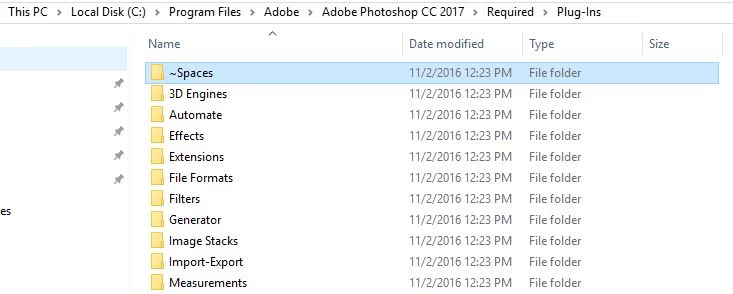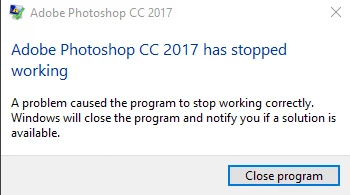Question
Adobe Photoshop CC 2017 has stopped working, error - FIX 100% activity
I have the same problem. Photoshop CC2017 opens full screen then stops working with the following screen:
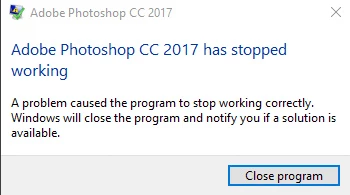
I have successfully fixes photoshop cc 2017 : Adobe Photoshop CC 2017 has stopped working, error - FIX - YouTube