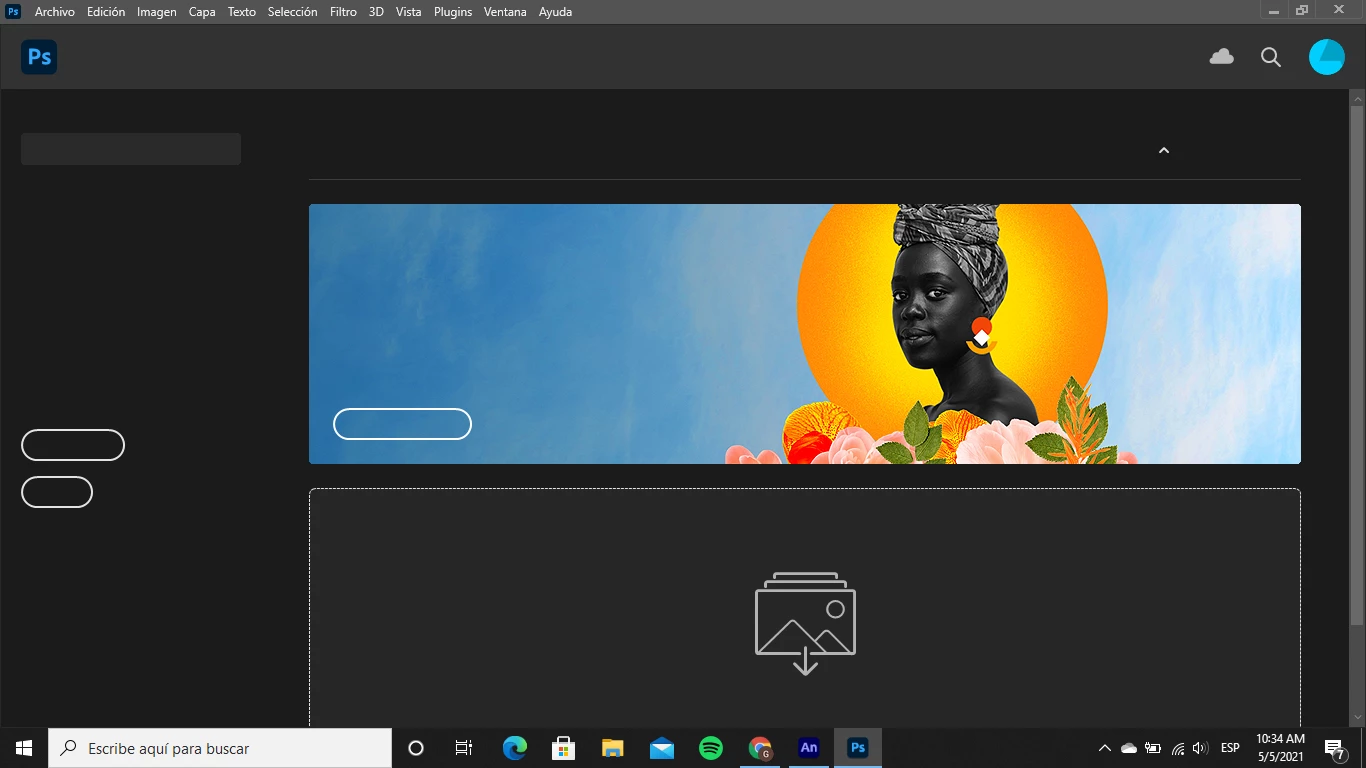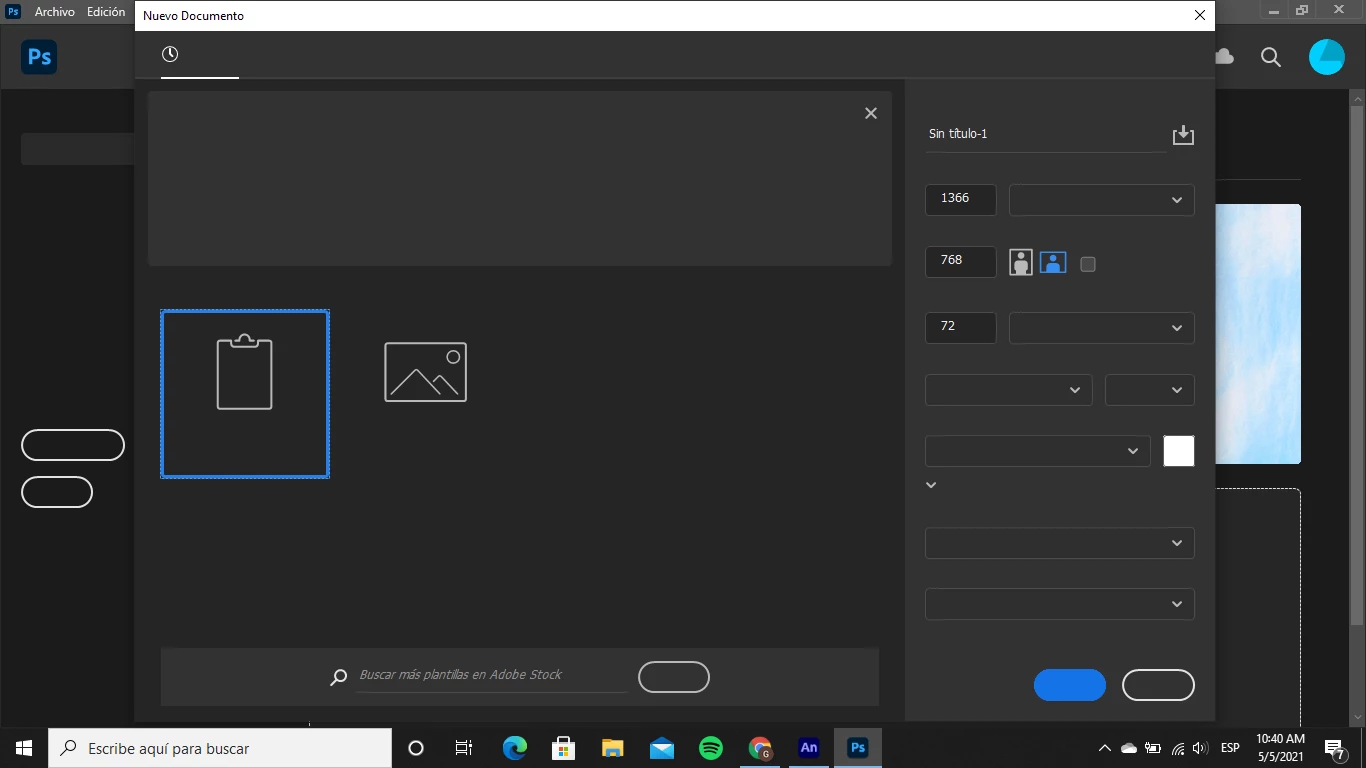Adobe Photoshop Interface not Working Correctly
Below I attached a image showing what my photoshop interface looks like, and no its not that I haven't let it charge; its been like this for 20 minutes. Any idea what the problem is or what I can do to fix it? The problem continues with the "create new" interface (also attached a image below) making it hard to be modify or change the dimesnsions. Luckily when I open or create a file the interfaze is perfect, if anyones knows how to fix this please let me know.