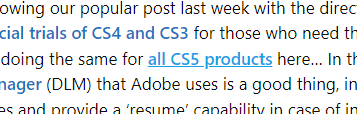- Home
- Photoshop ecosystem
- Discussions
- Adobe Photoshop Script Backwards Compatibility
- Adobe Photoshop Script Backwards Compatibility
Copy link to clipboard
Copied
Hey! I have a script I developed that I use everyday along with a whole team of editors. The company I work for is looking at outsourcing some of the editing, but the freelancer that it would be outsourced to uses CS5.
Are the scripts that work with the more up to date versions of Photoshop generally compatible with older versions of photoshop like CS5? Is there a way I can download CS5 with my current CC membership to do testing?
Here is an outline of the Script without getting into too much detail.
Here is what the Layers Panel Looks like
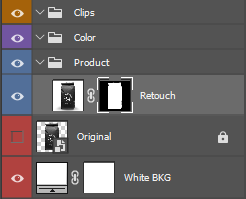
A quick sample of a portion of the code
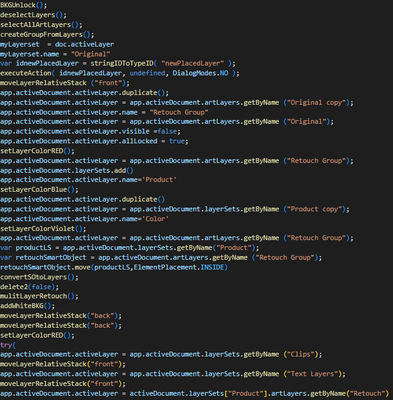
 1 Correct answer
1 Correct answer
At the bottom of the page is a table with links.
Explore related tutorials & articles
Copy link to clipboard
Copied
Here is what it looks like with more layers, clipping, and text.
Copy link to clipboard
Copied
Is there a way I can download CS5 with my current CC membership to do testing?
By @J.C.C.1
https://prodesigntools.com/all-adobe-cs5-direct-download-links.html
Copy link to clipboard
Copied
This link just takes me to Adobe
https://www.adobe.com/creativecloud.html?clickref=1011lwIRnAMJ&mv=affiliate&mv2=pz&as_camptype=&as_c...
Is there a specific link on there that works for you?
@r-bin
Copy link to clipboard
Copied
At the bottom of the page is a table with links.
Copy link to clipboard
Copied
Awesome, thanks! Installing now, marking as correct. Will update on backwards compatibility.
Copy link to clipboard
Copied
One more quick question.
In adobe CS5 were you able to convert Smart Objects to Layers?
In CC this is what I use, but it is not available in CS5
Copy link to clipboard
Copied
Copy link to clipboard
Copied
Here's a script that is supposed to work in cs5
Copy link to clipboard
Copied
Correct me if I'm wrong (PLEASE) but I think as long as necessary objects used in the scripts can be referenced/found (such as property associations) are the same for CS5 than (at least for syntax) you should have no issue
Get ready! An upgraded Adobe Community experience is coming in January.
Learn more