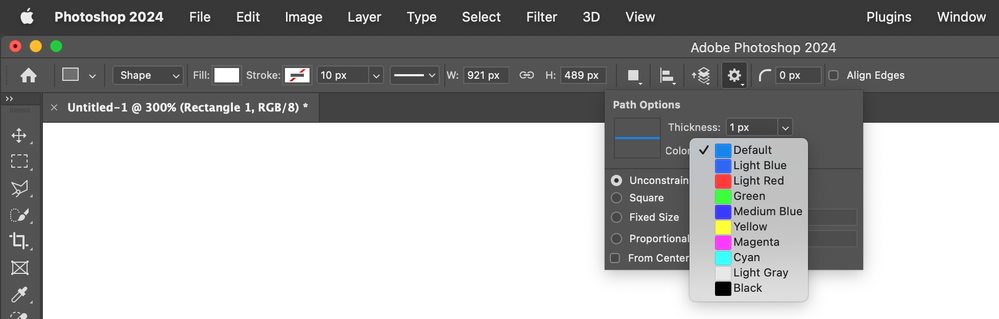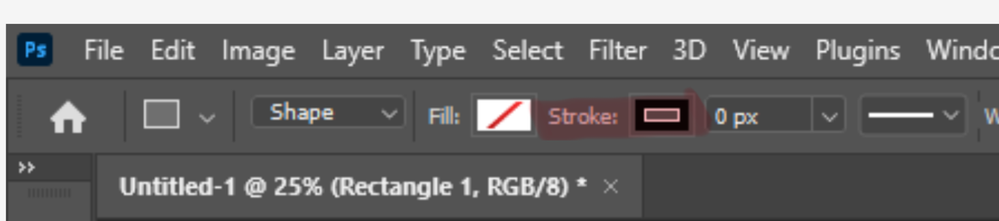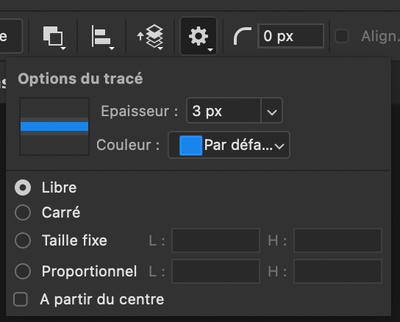Turn on suggestions
Auto-suggest helps you quickly narrow down your search results by suggesting possible matches as you type.
Exit
2
Adobe Photoshop
New Here
,
/t5/photoshop-ecosystem-discussions/adobe-photoshop/td-p/14319163
Dec 26, 2023
Dec 26, 2023
Copy link to clipboard
Copied
Community guidelines
Be kind and respectful, give credit to the original source of content, and search for duplicates before posting.
Learn more
Explore related tutorials & articles
Community Expert
,
/t5/photoshop-ecosystem-discussions/adobe-photoshop/m-p/14319217#M772250
Dec 26, 2023
Dec 26, 2023
Copy link to clipboard
Copied
Does clicking on the cog icon in the Options bar give you what you need?
Community guidelines
Be kind and respectful, give credit to the original source of content, and search for duplicates before posting.
Learn more
Fortunatus34458026s4ar
AUTHOR
New Here
,
/t5/photoshop-ecosystem-discussions/adobe-photoshop/m-p/14319259#M772251
Dec 26, 2023
Dec 26, 2023
Copy link to clipboard
Copied
Still the same problem!!!!!
Community guidelines
Be kind and respectful, give credit to the original source of content, and search for duplicates before posting.
Learn more
Community Expert
,
/t5/photoshop-ecosystem-discussions/adobe-photoshop/m-p/14319291#M772252
Dec 26, 2023
Dec 26, 2023
Copy link to clipboard
Copied
You have drawn a Shape with a gray stroke. You can change the Stroke color in the options bar or the Properties panel by clicking the dropdown for the Stroke.
Since you are looking for "blue as it should be", I wonder if you meant to draw a Path? If so, delete this Shape and change the option from Shape to Path (far left in the options bar) before drawing again.
Jane
Community guidelines
Be kind and respectful, give credit to the original source of content, and search for duplicates before posting.
Learn more
Community Expert
,
LATEST
/t5/photoshop-ecosystem-discussions/adobe-photoshop/m-p/14319727#M772279
Dec 26, 2023
Dec 26, 2023
Copy link to clipboard
Copied
Did you check the path options where you can set up color and size?
Community guidelines
Be kind and respectful, give credit to the original source of content, and search for duplicates before posting.
Learn more
Resources
Quick links - Photoshop
Quick links - Photoshop on iPad
Troubleshoot & Learn new things
Copyright © 2025 Adobe. All rights reserved.