Answered
Adobe Pop-up
How do I disable this pop up to the cloud every time I close an image down in PS?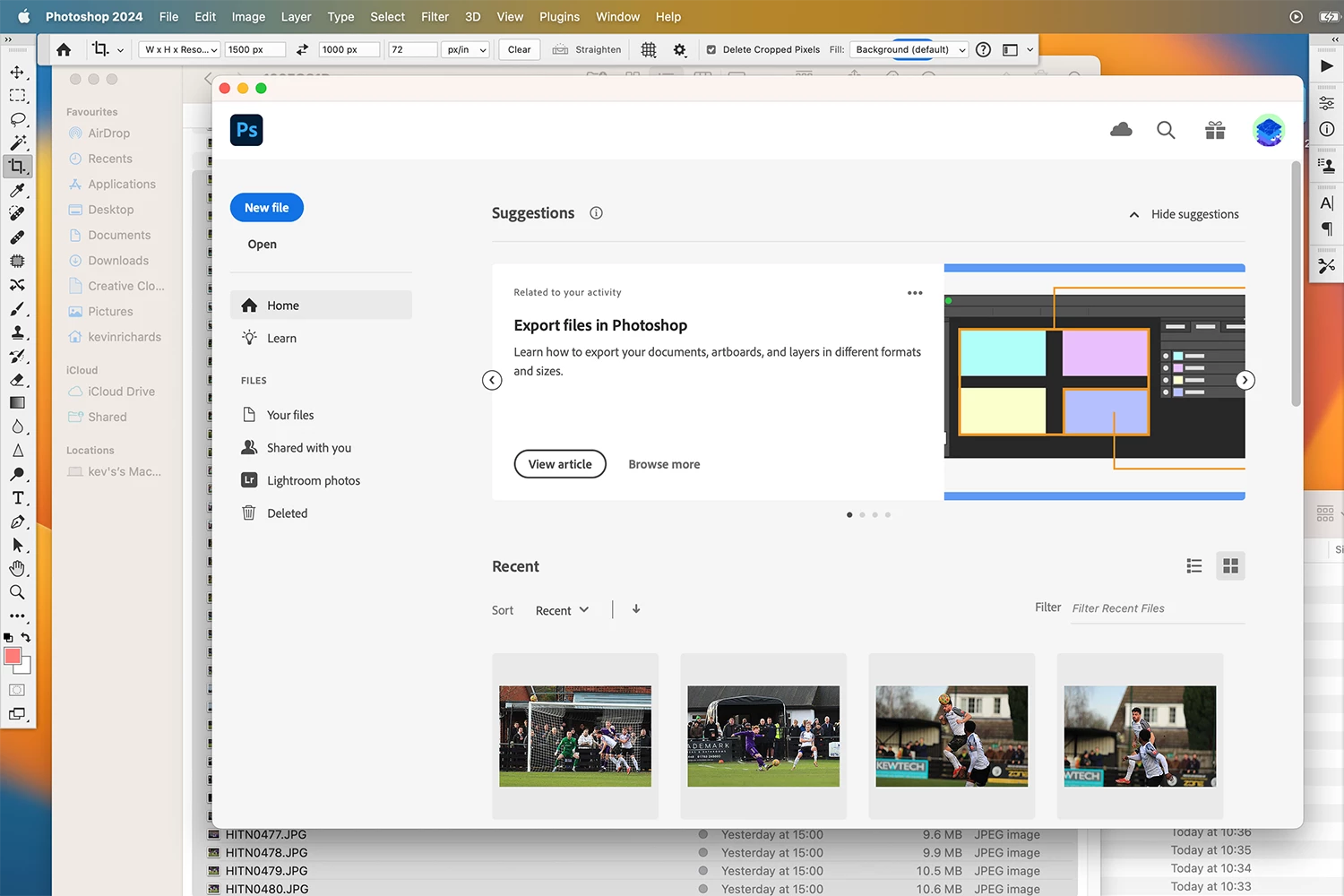
How do I disable this pop up to the cloud every time I close an image down in PS?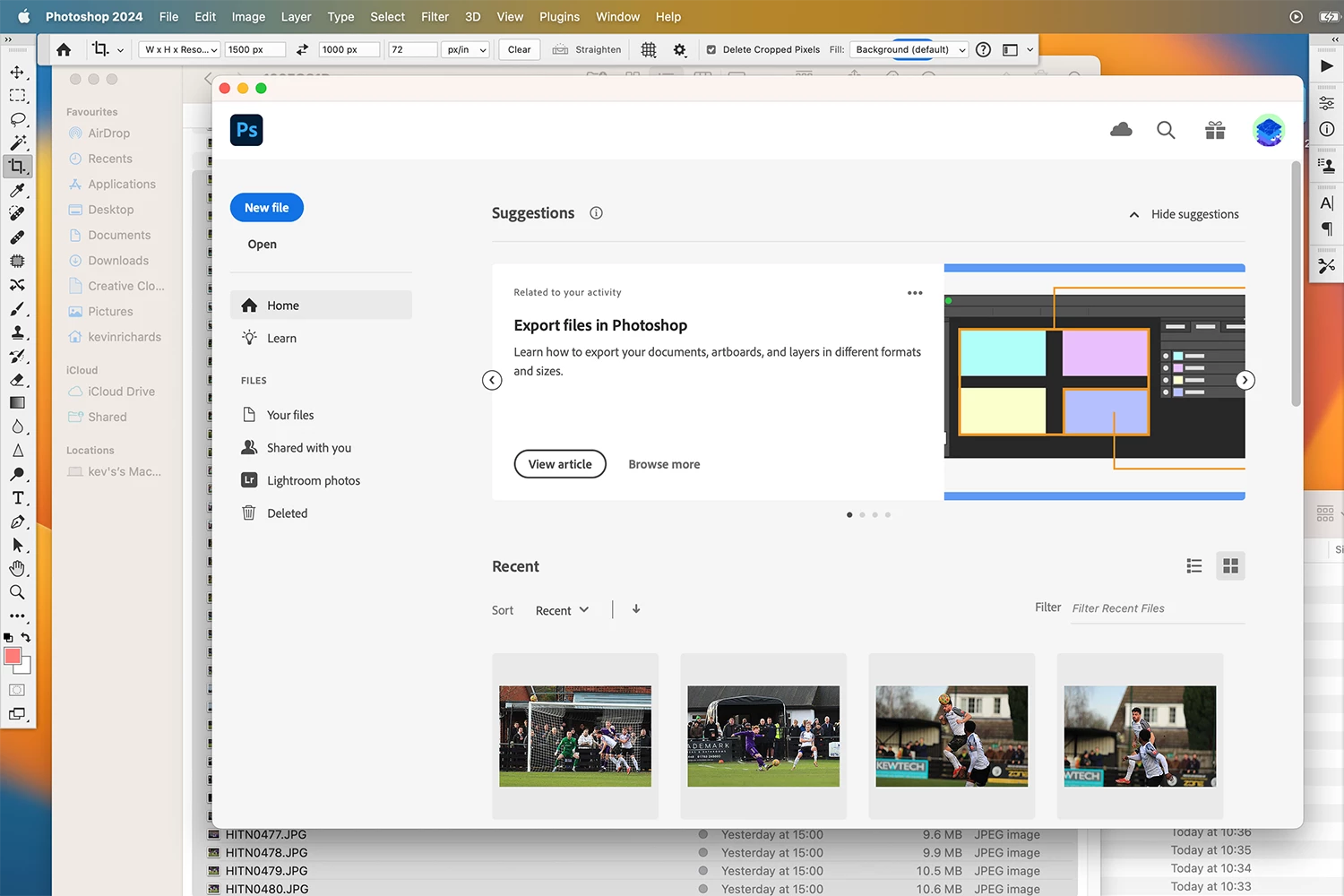
Please try unchecking
Photoshop > Preferences > General > Auto show the Home Screen
Already have an account? Login
Enter your E-mail address. We'll send you an e-mail with instructions to reset your password.