- Home
- Photoshop ecosystem
- Discussions
- Re: Adobe "Spaces Helper process", how disable it?
- Re: Adobe "Spaces Helper process", how disable it?
Copy link to clipboard
Copied
Why we have those 3 process runing now in PS CC 2017? I would like to not have those 3 process runing while using PS, in a previous version of PS i never saw those runing:
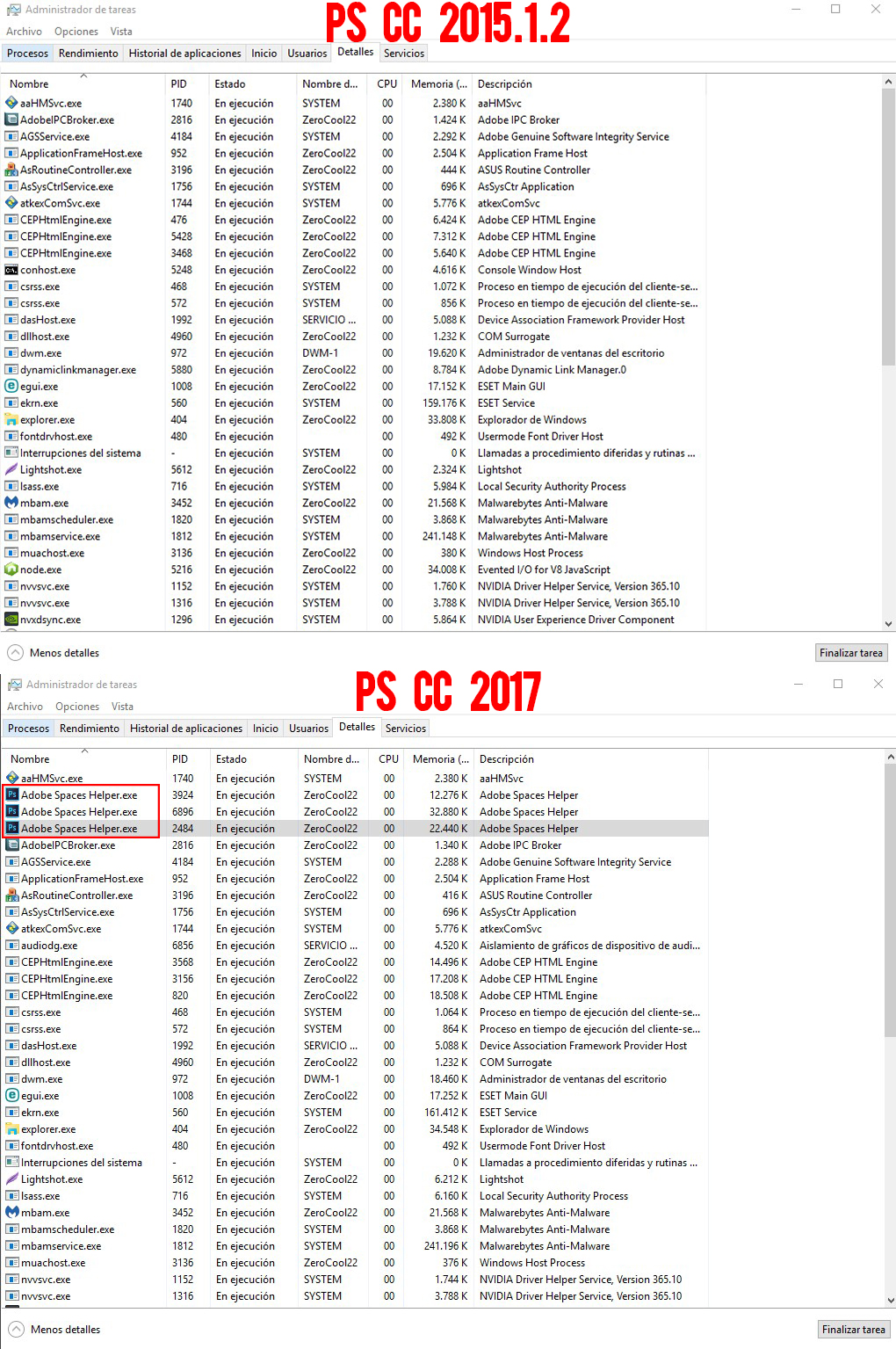
Some idea how to Disable those 3 process?
PD: I tried to search for the service to Disable it but with no luck.
 1 Correct answer
1 Correct answer
See if going to Edit>Preferences>General, unchecking Show Messages and restarting photoshop makes any difference.
Explore related tutorials & articles
Copy link to clipboard
Copied
Adobe would need to answer you question as the what there there for. You could try ending those three processes and see if Photoshop CC 2017 still functions. Photoshop cc2017 may however required them to be running like the three CEPHtmlEngines.exe process. Whe you close down Photoshop CC 2017 they also close down.
Copy link to clipboard
Copied
I can't end any of those 3, they back instantly.
And yes if i close PS, the processes end.
LOCATION: C:\Program Files\Adobe\Adobe Photoshop CC 2017\Required\Plug-Ins\Spaces
Copy link to clipboard
Copied
So if Photoshop CC 2017 keeps starting them and you do not want them close CC 2017 and open CC 2015.5. Who knows what CC 2017 is usent the for a new feature or a changed feature most likely. Perhaps someone the works for Adobe may comment on that.
Copy link to clipboard
Copied
See if going to Edit>Preferences>General, unchecking Show Messages and restarting photoshop makes any difference.
Copy link to clipboard
Copied
lol that was it, your method works! was so simple like that. Thx u! ![]()
Copy link to clipboard
Copied
no different
Copy link to clipboard
Copied
Going to Edit>Preferences>General, unchecking Show Messages and then restarting photoshop cc 2017.1.1 works on
windows 10 x64 to stop the Adobe Spaces helper.exe like in the original posters screenshots.
What version of photoshop and operating system are you using?
Copy link to clipboard
Copied
my adobe version and operating system is cc 2017.1.1 and windows10 x64 .
Copy link to clipboard
Copied
So when you uncheck Show Messages and restart photoshop, the 3 Adobe Spaces Helper.exe processes are still running?
When you restart photoshop is Show Messages still unchecked?
Copy link to clipboard
Copied
What messages are shown when you check "show messages". If it's unchecked will one miss a personal message?
Copy link to clipboard
Copied
Copy link to clipboard
Copied
I can't uncheck Show Messages. Anyone know why?
Copy link to clipboard
Copied
Photoshop CC 2017 Windows 7, Show messages is unchecked and greyed out, this is the default setting and currently cannot be changed, and has never been changed to my knowledge, but multiple Adobe Spaces Helper.exe processes are visible in the task manager. Is it possible there is another use for these processes?
Copy link to clipboard
Copied
I am also on Windows 7 and this process was hanging my launch of Photoshop. I ended up renaming Adobe Spaces Helper.exe to another filename so it wasn't called on. Now my Photoshop starts up fine. Obviously not an ideal fix, but worked for me in a pinch.
Copy link to clipboard
Copied
I had this fixed in CC/PS 2017 by disabling the messages. Worked perfect until the new update CC 2018.
I decided to try the fix that was old in this thread C:\Program Files\Adobe\Adobe Photoshop CC 2018\Required\Plug-ins\Spaces
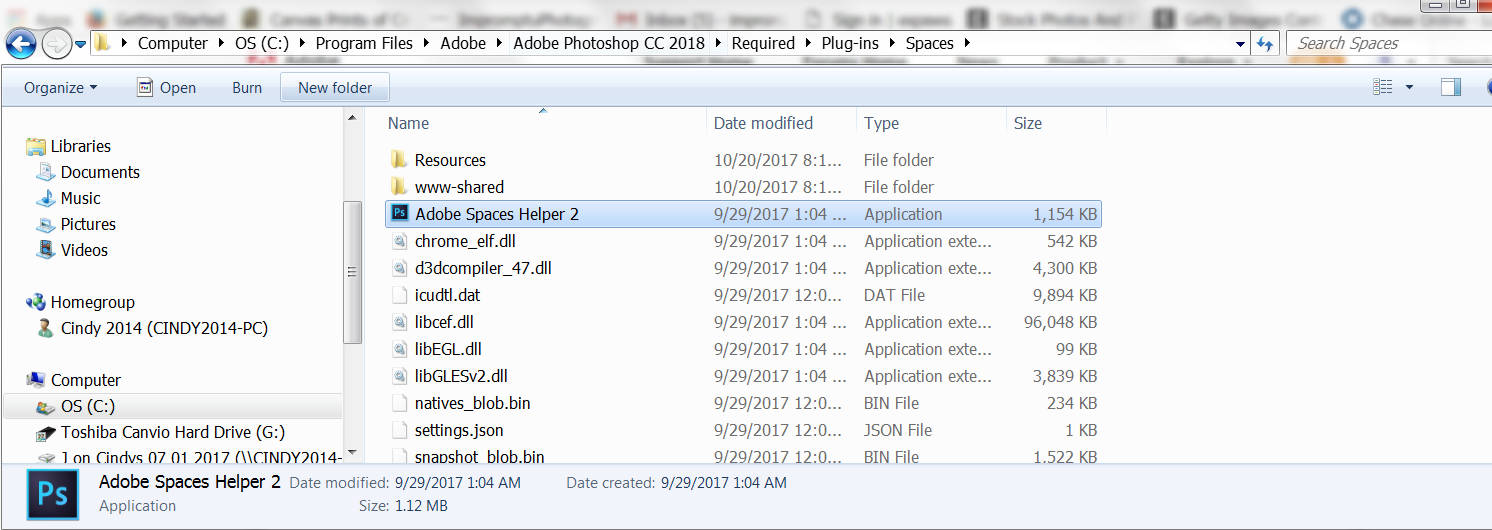
I renamed the files and it's not loading and taking up CPU space
Copy link to clipboard
Copied
Arm yourselves with these two little apps:
Process Blocker:
https://www.processblocker.com/
Autoruns:
https://docs.microsoft.com/en-us/sysinternals/downloads/autoruns
These two tools eliminate all of Adobes uninvited process intrusions, you can prevent most from running with Autoruns, and block any you can't with Process Blocker.
Kill the problem at source ![]()
Copy link to clipboard
Copied
It's back with CC 2018, and there's no option to uncheck "Show Messages". Any other suggestions to remedy this? Thanks...
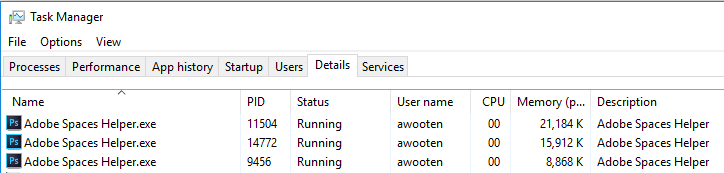
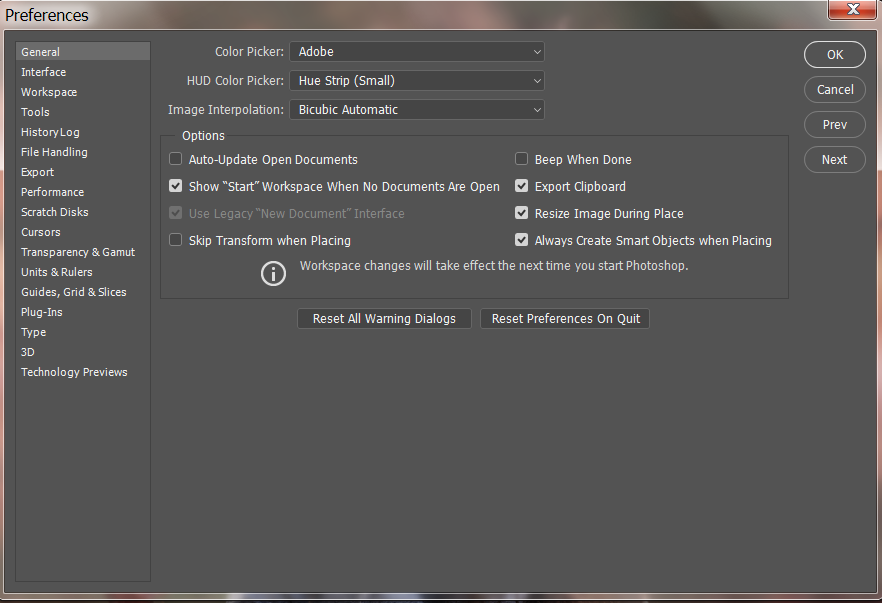
Copy link to clipboard
Copied
If you could not find the "Show Messages", I may have found it in CC 2019 under Preferences>Tools> uncheck Show Rich Tooltips. Goodluck!
Edit: I found that this still causes it to open. Next I disallowed it at the Regedit level and it still opened. Alas, I located the .exe file here:
C:\Program Files\Adobe\Adobe Photoshop 2020\Required\Plug-ins\Spaces\Adobe Spaces Helper.exe
then I simply cut and pasted it to a backup folder located somewhere else. It is no longer running constantly. I hope it helps.
Copy link to clipboard
Copied
I am sorry that it took so long to reply. Lol. My system just started freezing and crashing so here I am. Goodluck!
Copy link to clipboard
Copied
I have CC 2018 (19.0) and i don't see "show messages" in preferences>general.
Find more inspiration, events, and resources on the new Adobe Community
Explore Now
