- Home
- Photoshop ecosystem
- Discussions
- Adobe's instructions on making a gif in Photoshop
- Adobe's instructions on making a gif in Photoshop
Copy link to clipboard
Copied
Adobe is showing a panel in its instructions to make a gif that I do not see in Photoshop. Their instruction is to "click the arrow on the button in the middle of the panel and select Create Frame Animation."
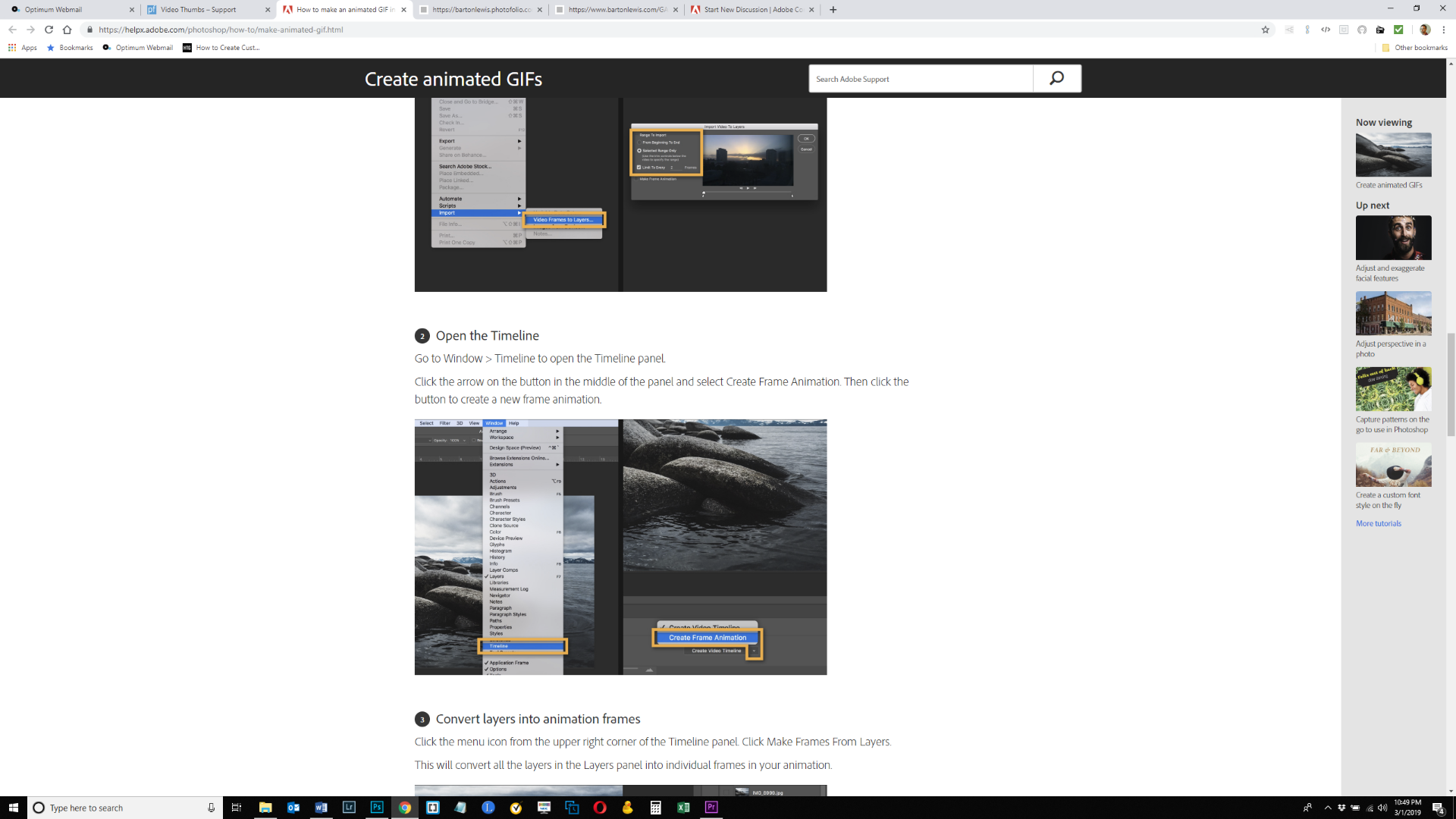
I don't have that panel as per below. What gives? Thanks.

 1 Correct answer
1 Correct answer
If you open an Animated GIF there is no need to create a frame animation for it is already created as you show in your screen capture.
Explore related tutorials & articles
Copy link to clipboard
Copied
Are you looking for this?
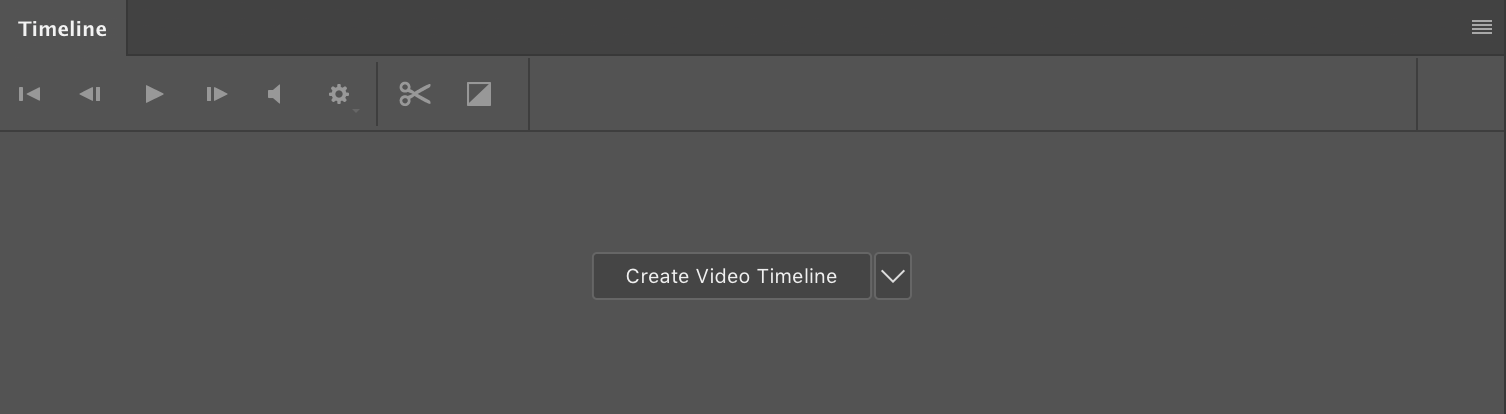
This is what the Timeline panel looks like before an animation has been created.
Copy link to clipboard
Copied
Thanks. I've never made a gif. I got as far as step 1 in Adobe's instructions here Create animated GIFs |
But it seems like that's enough and the gif is created.
I wonder why Adobe has steps 2-4 if they're superfluous.
Anyway, I exported the gif and it seems okay.
Copy link to clipboard
Copied
Good to hear it's all ok.
Copy link to clipboard
Copied
If you open an Animated GIF there is no need to create a frame animation for it is already created as you show in your screen capture.
Copy link to clipboard
Copied
Thanks JJMack. But I didn't open an animated gif. I opened a video file. Anyway, it's created. All's well that ends well.
Copy link to clipboard
Copied
most video is multi-layered... the tutorial says "Click OK to convert the video frames to a single layered file" and that is misleading because the layers they are talking about are not Photoshop layers but that the video now has a single i.e, image layer
also you are correct that the next 2 steps are skipped when using video which should also have been noted in the tutorial

