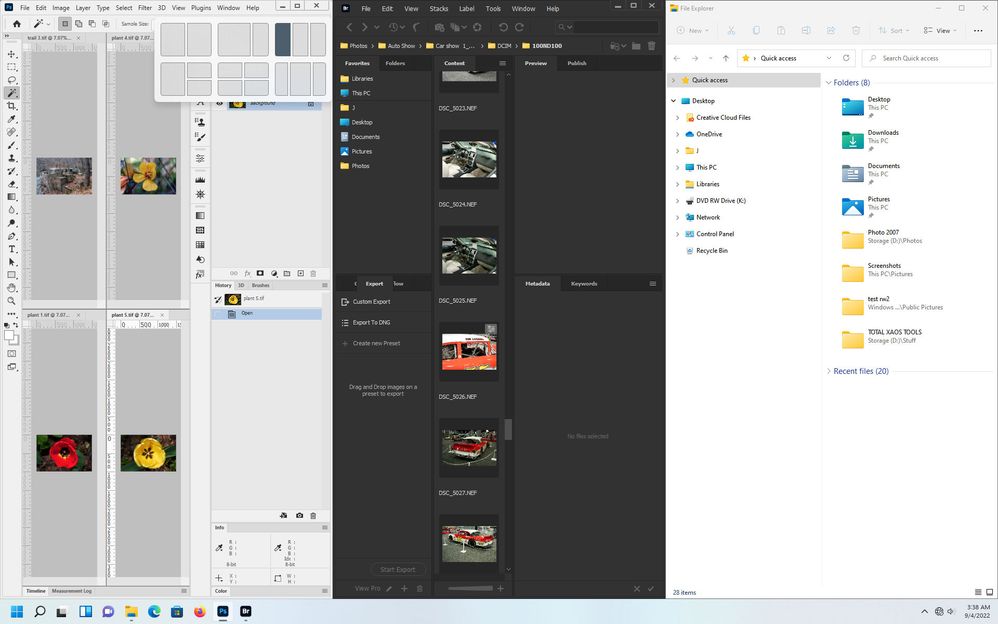Turn on suggestions
Auto-suggest helps you quickly narrow down your search results by suggesting possible matches as you type.
Exit
- Home
- Photoshop ecosystem
- Discussions
- Adobe tools not maximising to Windows 11 window la...
- Adobe tools not maximising to Windows 11 window la...
1
Adobe tools not maximising to Windows 11 window layouts
Community Beginner
,
/t5/photoshop-ecosystem-discussions/adobe-tools-not-maximising-to-windows-11-window-layouts/td-p/13177590
Sep 03, 2022
Sep 03, 2022
Copy link to clipboard
Copied
With Windows 11, selecting maximise for a window gives you numerous options for how you want to layout your windows - full screen or split screen two, three or four ways.
Photoshop does not have this option - full screen or nothing. It seems that none of the Creative Cloud Apps seem support this new functionality.
TOPICS
Windows
Community guidelines
Be kind and respectful, give credit to the original source of content, and search for duplicates before posting.
Learn more
Explore related tutorials & articles
Community Expert
,
/t5/photoshop-ecosystem-discussions/adobe-tools-not-maximising-to-windows-11-window-layouts/m-p/13177624#M669730
Sep 03, 2022
Sep 03, 2022
Copy link to clipboard
Copied
Hi, you can use the workspace to do what you want or press the F key to make it full screen...regards
Ali Sajjad / Graphic Design Trainer / Freelancer / Adobe Certified Professional
Community guidelines
Be kind and respectful, give credit to the original source of content, and search for duplicates before posting.
Learn more
Community Expert
,
/t5/photoshop-ecosystem-discussions/adobe-tools-not-maximising-to-windows-11-window-layouts/m-p/13177719#M669731
Sep 04, 2022
Sep 04, 2022
Copy link to clipboard
Copied
In photoshop press Windows Key + Z.
Though some like Illustrator don't seem to work, others like Lightroom Classic do.
Community guidelines
Be kind and respectful, give credit to the original source of content, and search for duplicates before posting.
Learn more
Community Expert
,
LATEST
/t5/photoshop-ecosystem-discussions/adobe-tools-not-maximising-to-windows-11-window-layouts/m-p/13177720#M669732
Sep 04, 2022
Sep 04, 2022
Copy link to clipboard
Copied
In photoshop press Windows Logo Key + Z
Community guidelines
Be kind and respectful, give credit to the original source of content, and search for duplicates before posting.
Learn more
Resources
Quick links - Photoshop
Quick links - Photoshop Mobile
Troubleshoot & Learn new things
Copyright © 2024 Adobe. All rights reserved.