 Adobe Community
Adobe Community
- Home
- Photoshop ecosystem
- Discussions
- Re: After Effect type plasma effects for Photoshop...
- Re: After Effect type plasma effects for Photoshop...
After Effect type plasma effects for Photoshop?
Copy link to clipboard
Copied
Hi, I'm a long-time Photoshop user and know the default features of the application very well. But one thing I've yet to find is a plugin or filter that can produce the plasma and light effects that are in After Effects or Premiere for video, but for static images. I've tried to search the plugins and filters for Photoshop CC but see nothing like what I am after. Plasma magic ball looped animation Motion Background - Videoblocks
Thanks!!
Explore related tutorials & articles
Copy link to clipboard
Copied
Hi Rogers,
As you're looking for plasma effect in Photoshop, just did a quick search on the internet and found an action that might be helpful: https://graphicriver.net/item/plasma-photoshop-action/12814548
Please let us know if you find it helpful.
Regards,
Sahil
Copy link to clipboard
Copied
Thanks! That is a little different than I was looking for, but I do like it and may buy it for other purposes!
Roger Starnes
Graphic Designer + Web
R+L Carriers | Media Design Department
937.382.1494 x1906
Copy link to clipboard
Copied
Are you looking for a video effect, or still image?
This one one is weak but available
render flame on a path. Plus a Hue/Sat layer to change the colour

This is Eye Candy 7 > set to Electrify (I think). It only works from the outer edge of the layer or selection, so I used the effect twice here, with the second on a black painted inner shape set to Screen. I also blurred the inner shape to soften the transition into the effect.

If I had to do it from scratch, I'd be looking at the lightning effects using Difference clouds. You have to invert the layer after applying the DCs, and use curves or levels to harden it up and take out the mid tones. It's a bit random though
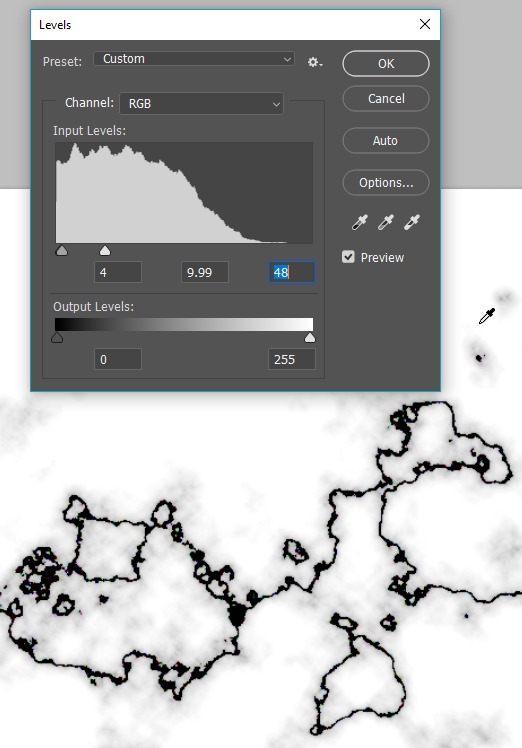
What I have done here is invert the Difference Clouds layer above, and use Pro Digital's Star Filter Pro on it. I just went with the default settings, but you get huge control over the stars. AFAIK you can only change the star colour one by one, so I clipped a Hue/sat layer to it set to colorize.

Looking at your first post again, I can see I have gone off a massive tangent, so sorry about that.
Smoke brushes would get close to the AE effect you showed us.
[EDIT] I am thinking that the movement is what makes this effect smoke and some radial lines. All a bit quick and dirty by way of demonstration.

Copy link to clipboard
Copied
Sometimes a google image search "plasma ball effect" can return some good graphic recourses
Copy link to clipboard
Copied
Thanks ScooterD76. I did the 'easy' search, but was not happy with the results I got so I thought this group could help. So far Sahil.Chawla is the closest.
Copy link to clipboard
Copied
Hi
Just a thought.
If you have After Effects you can:
1. Import your PSD file to After Effects as layers (in AE use Import >File)
2. Apply the effects
3. Use Composition >Save Frame As > Photoshop Layers to export a PSD file complete with layers, based on the selected frame, that you can continue to work with in Photoshop.
I have used this several times in order to use After Effects effects
Dave
