Question
ai error message
When i try to use the AI function it generates but when its done a message pops up and says 'THIS FUNCTION IS NOT AVAILABLE'. Does somebody know how to fix it.
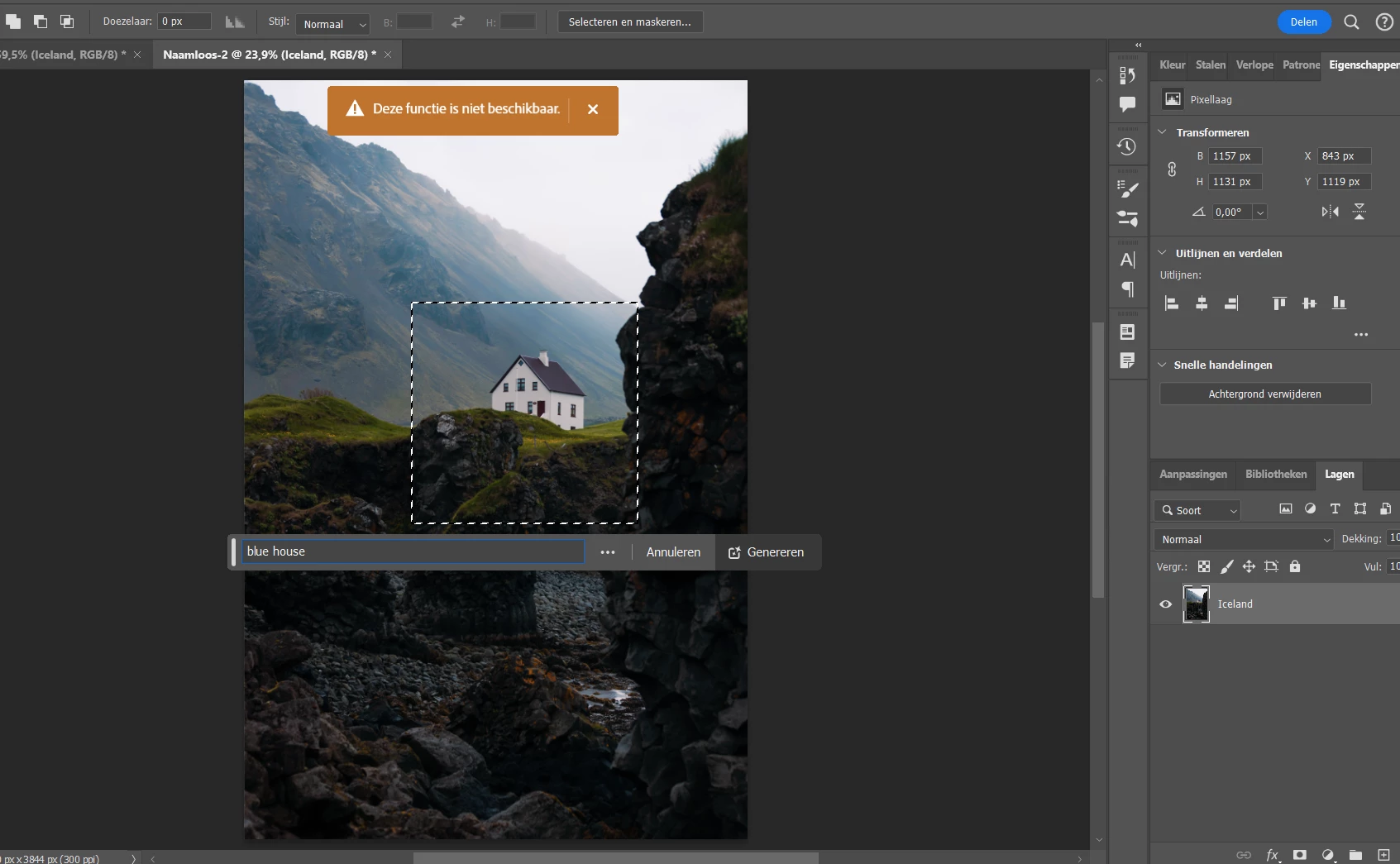
When i try to use the AI function it generates but when its done a message pops up and says 'THIS FUNCTION IS NOT AVAILABLE'. Does somebody know how to fix it.
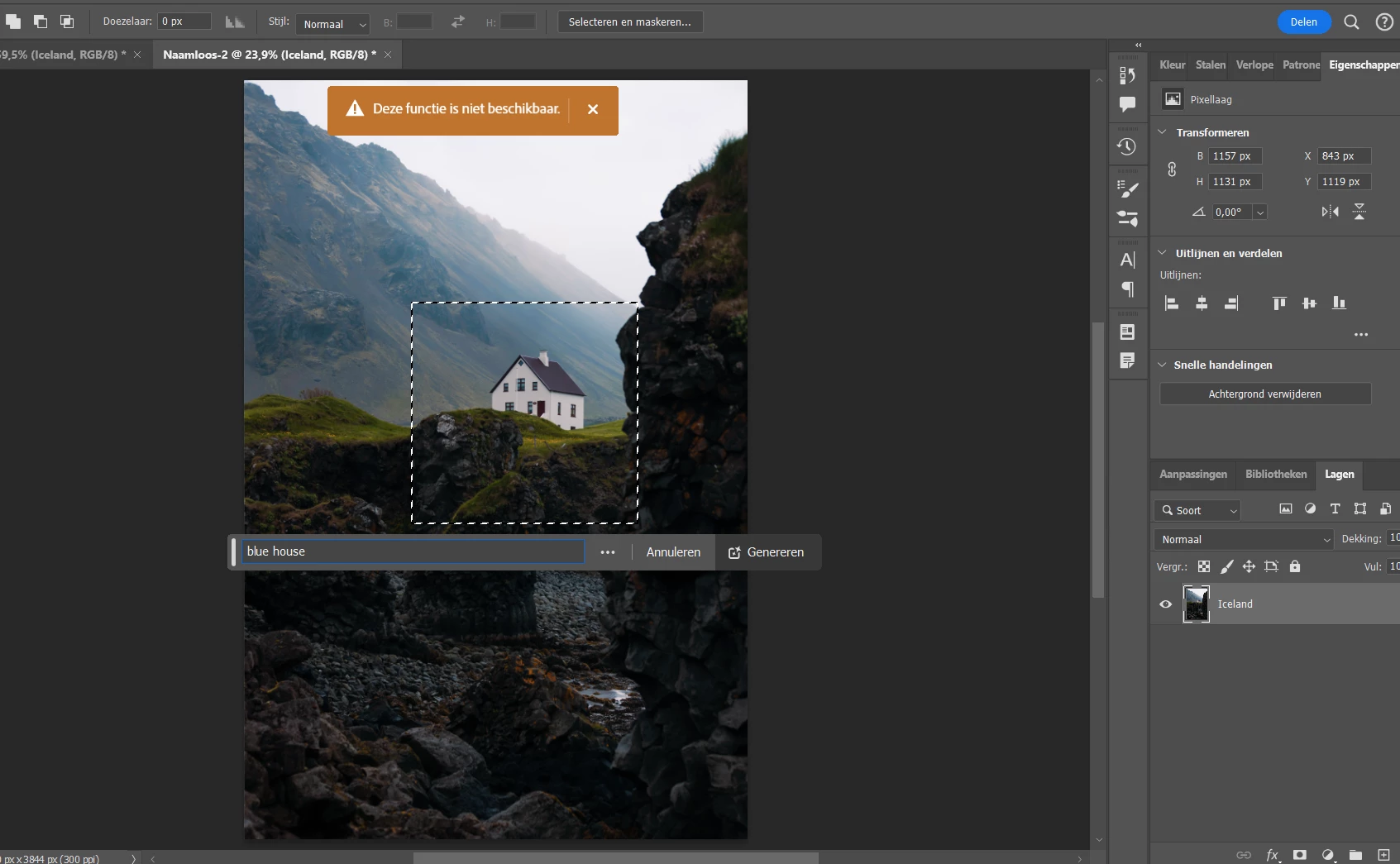
Already have an account? Login
Enter your E-mail address. We'll send you an e-mail with instructions to reset your password.