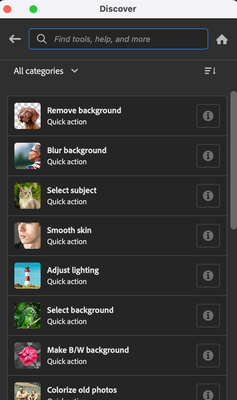Adobe Community
Adobe Community
- Home
- Photoshop ecosystem
- Discussions
- Ai selection tool can I teach it?
- Ai selection tool can I teach it?
Ai selection tool can I teach it?
Copy link to clipboard
Copied
Hi I am professional photographer and editer. I work with jewellery images every day.
Occasionally to make my life easier I use the menu item Select>Subject and it does a good job. but not always. As far as I know this is AI powered. So my question is can it learn from me? Or could it learn from me?
Explore related tutorials & articles
Copy link to clipboard
Copied
No, Select > Subject doesn't learn from you, you have to "fine tune" the selection to suit your requirements.
There are lots of ways to do this, such as selecting Q to apply a Quick Mask (before applying the Layer Mask) and using the brush tool to add and subtract from the Selection.
Copy link to clipboard
Copied
Yes exactly what I do, at the moment. I didn't know if they might be able to use us in the field to gain knowledge, the subject tool can't recognize an inside space from a part of the jewellery.
I take it all the Ai stuff is in the adobe factory‽
It's different too from the neural filters? Am I right in thinking these are uploaded to the adobe analyzed and then sent back to us?
Copy link to clipboard
Copied
I don't know how the actions work, but I wouldn't have thought you would have to be online to use them once they are installed.
One thing worth having a look at are the Quick Actions, which are rather hidden away and are found under Help > Photoshop Help ...