Copy link to clipboard
Copied
Hi, below (the first photo) is a photo of myself that someone edited in Photoshop back in 2009. I'm trying to figure out how to do this. The second photo isn't my work but I found it on google. If anyone could give me some tips I would appreciate it. Thanks in advance.



 1 Correct answer
1 Correct answer
Have you tried YouTube?
Explore related tutorials & articles
Copy link to clipboard
Copied
Have you tried YouTube?
Copy link to clipboard
Copied
Are you asking how to create a digital portrait from a photograph, or to edit a photograph to look like your second two examples? The former takes time and a good knowledge of Photoshop. The latter can be done very quickly using the Clarity slider in Camera RAW. -100 for that smooth look, and +100 to get a grunge look. You mask both into the same image to give you smooth skin and grungy hair.
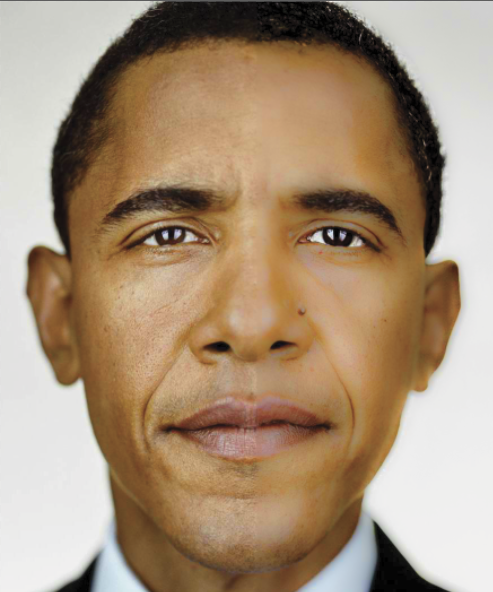
If you are really interested in Digital portraits I can help you, but it's not something you'll learn and do in one evening.
Copy link to clipboard
Copied
Thanks. I like the last 2 photos I posted better than the first one. The guy who made the 1st photo for me made a video tutorial for me but it's no longer on Youtube. Thanks. I'm going to keep searching and looking for tutorials.
Copy link to clipboard
Copied
Thanks Trevor.
Find more inspiration, events, and resources on the new Adobe Community
Explore Now
