- Home
- Photoshop ecosystem
- Discussions
- Re: Algorithm for fitting different sized rectangl...
- Re: Algorithm for fitting different sized rectangl...
Algorithm for fitting different sized rectangles in a larger rectangle
Copy link to clipboard
Copied
I need script an algorithm to calculate best fit for rectangles in a larger rectangle.. and the larger rectangle changes size dynamically.
The dimensions of each rectangle include several 5 * 5 rectangles.
like the picture below.
pleas help me.
Explore related tutorials & articles
Copy link to clipboard
Copied
shahriara7551080 wrote
My problem is like tiling.But easier.
Can you give me a tiling script?
Tiling is easy you are right. Tile are uniform in size or there a pattern of different size tiles you follow to fill the rectangular wall space. area the matches a possible tile layout size that matches the wall aspect ratio and size. Otherwise you need to use a tile cutter. I have made a tiling script available . Its not what you want.
What you are trying to do is more like making a puzzle the solution fit a wall rectangle. Will they even fit well. How do you do that? When tile size and aspect ratio vary and you have no designed tile pattern. What do you do if you have too many or too few image for the rectangle wall space. Do you use a tile cutter or use a lot of filler grout.
Fitting image to a know tile layout is also easy if you will be satisfied with image that have been resize and may have some lost content.
It hard to deal with the unknown. You need a design plan to handle the number of image you are going to use. Know how many image know the different image sizes and the number of each different size image so you can calculate there total surface area and then try to come with a tiling pattern that will result in a rectangle being file the will fit within the rectangle wall space then adjust spacing to fill the wall space size. What you want to do is far from easy.
Copy link to clipboard
Copied
Do you even know coding?
Copy link to clipboard
Copied
I hack at Photoshop scripting it is easy to see you do not know Photoshop well and know nothing about programming so can not script Photoshop. Here is a link that describes a script I made avaible as part of my Photoshop Photo Collage Toolkit. It tiles images.
Paste Image Roll script and Picture Package support documentation
Copy link to clipboard
Copied
i want this script indesign .
Copy link to clipboard
Copied
shahriara7551080 wrote
i want this script indesign .
Why are you posting you request in Photoshop scripting forum then?
Copy link to clipboard
Copied
Re-explain the issue?
Copy link to clipboard
Copied
Copy link to clipboard
Copied
shahriara7551080 wrote
Algorithm script for fitting different sized rectangles in a larger rectangle
Can only be done perfectly if the image and the larger rectangle has the same aspect ratio as the image. You can not fit a square peg into a rectanular farme that does not have a square aspect ratio perfectly there will be borders or distortion or content loss.
Copy link to clipboard
Copied
I do not want to fit the square into the rectangle.
i want place text frames in page indesign.(like tailing)
This is done before.But I do not know its algorithm.
Copy link to clipboard
Copied
Why are you using the Photoshop Scripting forum then? I have no idea what a text frame is even In Photoshop we have text boxes that text will flow in like align like paragraph How nuch text will fit is a function of font size and box shape and size not always a rectangle or squared with the canvas. Where would text frames come from? You should try using the indesign scripting forum InDesign Scripting
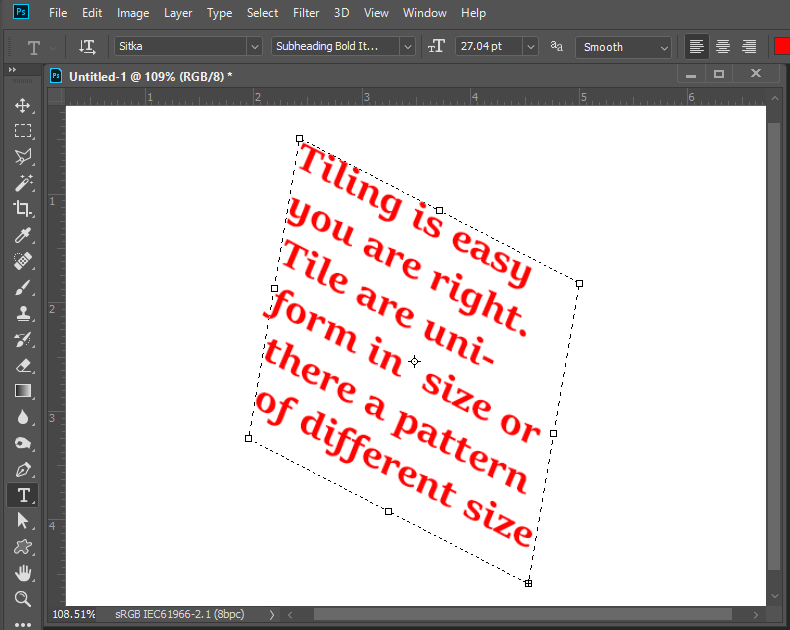
Copy link to clipboard
Copied
A general question:
Is it possible to place images of different dimensions without cutting it in the page?
Is there such an algorithm?
Answer yes or no
like the picture below
Copy link to clipboard
Copied
If you have a tiling template like you show hear and you have the correct number of high resolution image with matching aspect ratios for the different tile locations You could resize the images for their tile location with matching aspect ratio. If you resize an image without distortion the resize image Aspect ratio will not Change.
However, you will loose some image quality. If you resize an image down in sized so it has fewer pixels you have to through away some details you have in the original image size you do not have the space required to store all the image detail you have. If you increase the images sized you have to add additional pixels. You do not have details for the added pixels. So details need to be added. When you resize a raster image the existing pixels are interpolated to produce pixels for the resized Image. There are many interpolation algorithm which one will work best often depends on image content. IMO Bicubic is the best general purpose one. Larger size changes loose more image quality than a small size change. When you reduce and image is size the resized images tend to look sharper than the original size image, Image increased in size tend to look softer less sharp. If you start with high resolution high quality image you resize image quality should be very acceptable.
However, what you want to do with a random number of different aspect ratio image being neatly tiled is far from easy not easy like you wrote. In fact I do not know it there is a general solution. I have never seen one written about but I'm not a big reader there may be one. I know developing such a process is beyond my abilities.
Copy link to clipboard
Copied
My output looks like a picture. Exactly .
Can you give me this script for me?
Copy link to clipboard
Copied
Photoshop and Indesign have different design points. They may compliment each other. Indesign is a tool design creating for publication while Photoshop is a tool for Image editing. Publication publish Image as well as text so I'm sure Photoshop would also be a useful tool for publication. However, Indesigh I am sure has better tools and features for layouts then Photoshop. I am willing to bet the like in Photoshop there is a big difference between text and Image. You use different tools for editing and resizing text and image and they are resized very differently. I would think the proper application for what you want to do would be Indesign. I can not help you with Indesign for I do not use it and All my scripts use Photoshop DOM not Indesign's DOM. IMO you should use the Indesign Scripting forum for your topic. Image resize via interpolation text is resize via vector graphics if you rasterize text and resize it using interpolation the resize text quality will not be acceptable.
Copy link to clipboard
Copied
Do you know the indesign script?
Copy link to clipboard
Copied
I wrote I can not help you with Indesign for I do not use it and All my scripts use Photoshop DOM not Indesign's DOM. IMO you should use the Indesign Scripting forum for your topic.
Copy link to clipboard
Copied
ok .
tankss
Copy link to clipboard
Copied
i want place text frames in page indesign.
There may be an GAP between the text frames.
The next step is filled with default text frames.
Give me a script that puts images in different sizes(The dimensions of the images are proportional to the page.That is, do not cut the images) on the page.
tanks.
Copy link to clipboard
Copied
pleas help me.
Copy link to clipboard
Copied
We are trying to help you. You do not understand what we write. There is a communicating problem. You need to try to understand what user have written to you.
Copy link to clipboard
Copied
Copy link to clipboard
Copied
-
- 1
- 2

