Using the move tool is one way:
1. Start
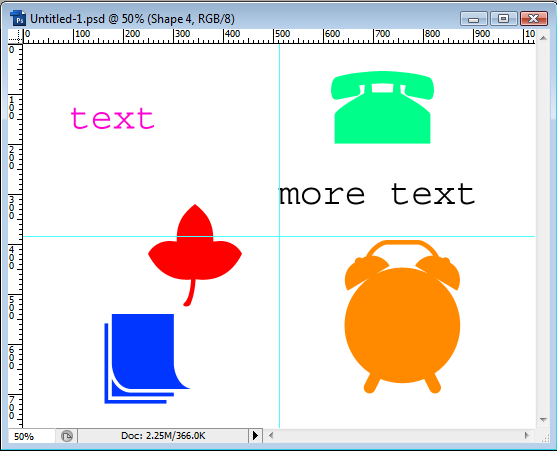
2. Go to Select>All
3. Select the layers you want to align to the center of the document.

4. Select the move tool and press the Align vertical centers button and then press the
Align horizontal centers button.
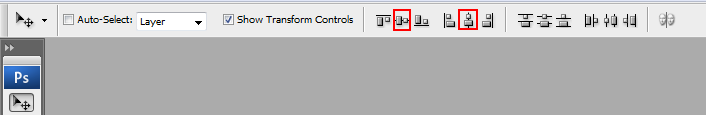
5. Go to Select>Deselect
Result:

MTSTUNER