 Adobe Community
Adobe Community
All Adobe programs CRASH
Copy link to clipboard
Copied
I have just recently downloaded Photoshop, Illustrator, Fuse and several more...each one I have used thus far crashes in the midst of working on something....Why would this be happening?
Explore related tutorials & articles
Copy link to clipboard
Copied
What do the crash report show as the failing module.
Copy link to clipboard
Copied
Photoshop has stopped working. Windows looking for solution.
Same message in Illustrator and Fuse
Copy link to clipboard
Copied
What do the crash report show as the failing module? If you use Windows use Windows Reliability History viewer to see the details.
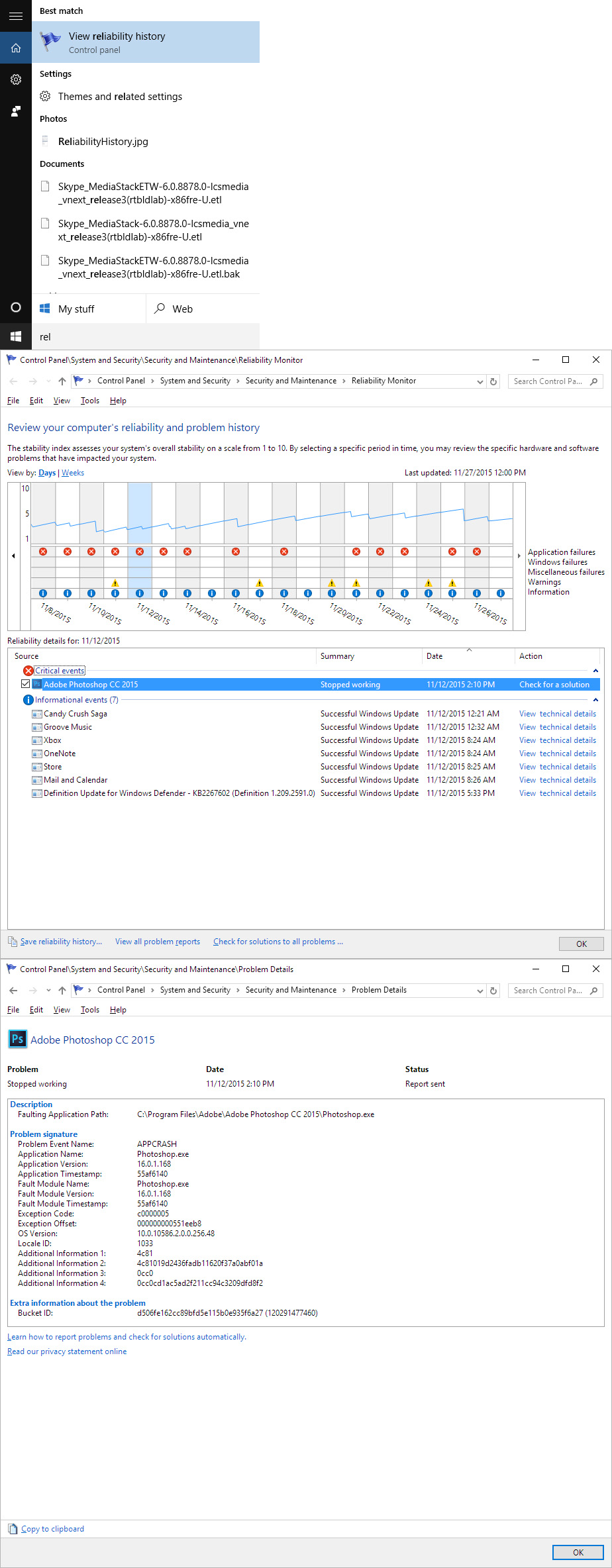
Copy link to clipboard
Copied
Are you using any software by Lavasoft e.g. anti-virus on your system? Do you see the faulting module saying Lavasoft, Avast or similar in the faulting module section of the report?
There seem to have been quite a few people reporting a similar thing to you happening on their systems with 2017 versions. The advice seems to be to uninstall the software and contact the company.
Good luck
Copy link to clipboard
Copied
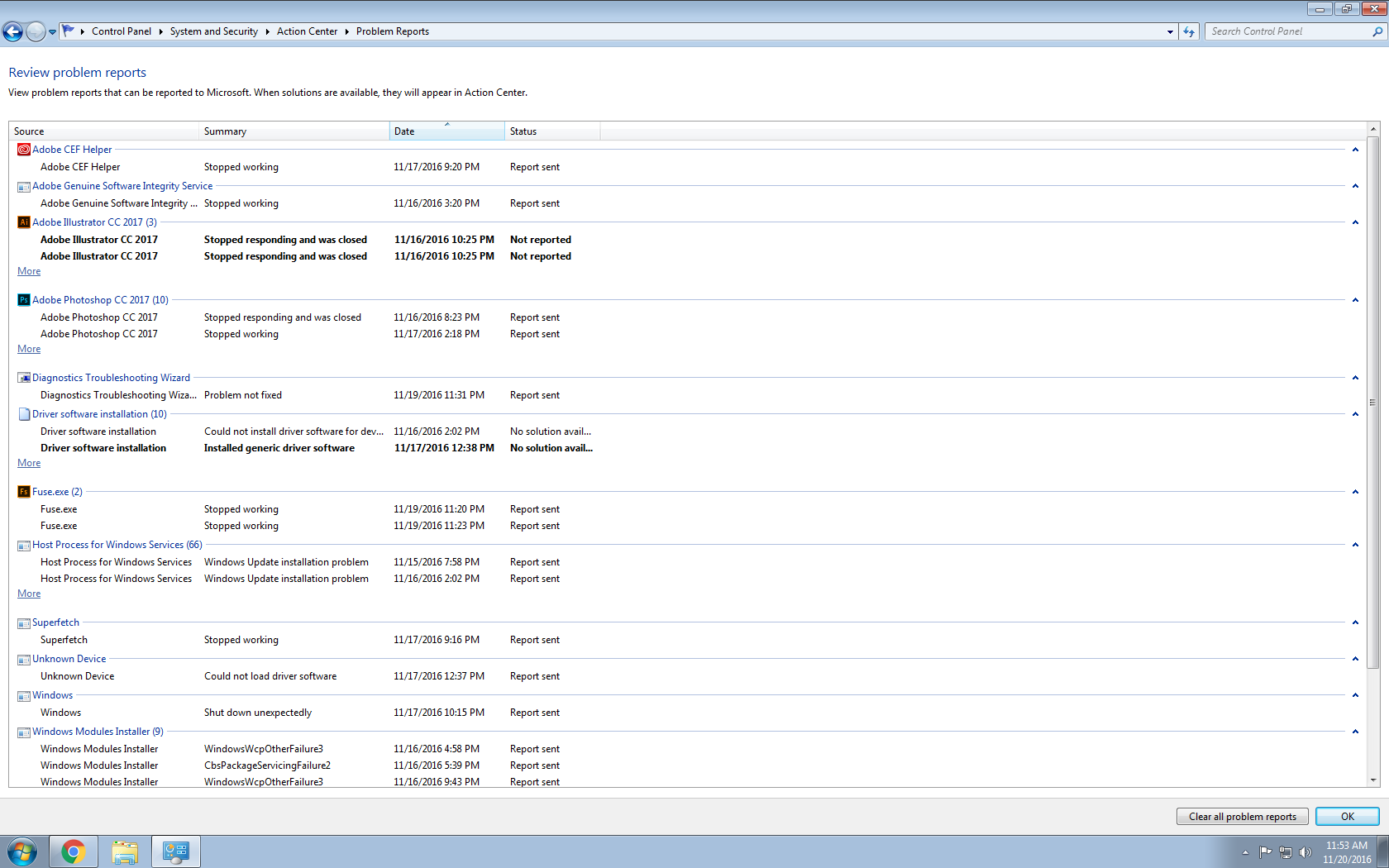
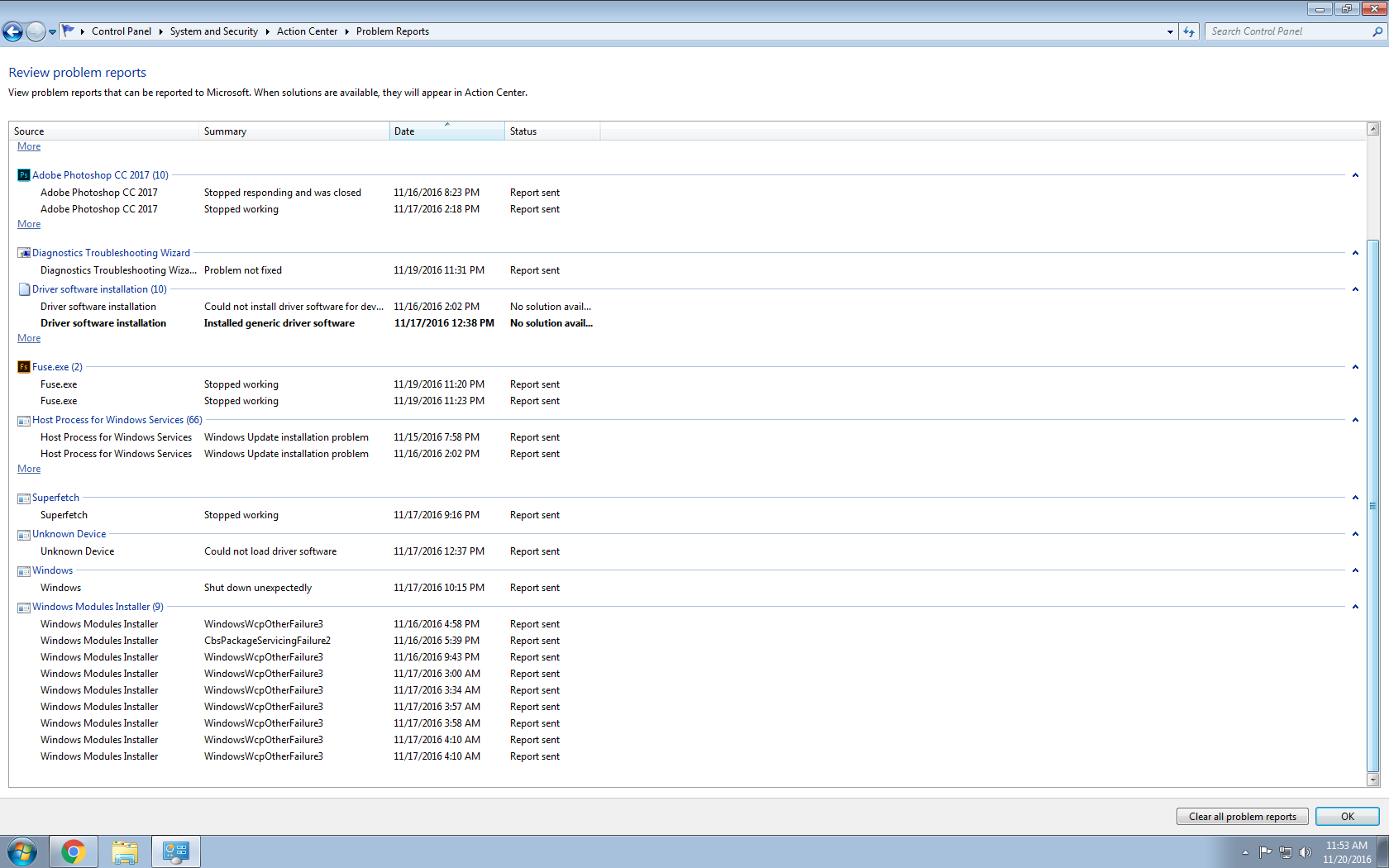
I had to print screen twice to get entire report...the top portion on the second graphic is a duplicate of the first graphic.
Copy link to clipboard
Copied
Yes you need to use prtscr or copy and paste but first you need to double click on each problem to see the details. Like I showed in my append, We know your having those problems we need the details of the problems not the list of events you posted.
Copy link to clipboard
Copied
I can't see much since you didn't open the columns wide enough. But it looks like you have a bad or missing graphics driver that may be causing your problems. Update your graphics drivers by going directly to the manufacturer's web site.
Nancy O.
Copy link to clipboard
Copied
They may have more than on display adapter it was trying to install a generic display driver at least one Photoshop crash was a day before the display driver failed to install. The Op need to post the details of the stopped working events so we can see what module is failing. It would also be helpful if they would post their Photoshop Hemp>System Info.
Supply pertinent information for quicker answers
- The more information you supply about your situation, the better equipped other community members will be to answer. Consider including the following in your question:
- Adobe product and version number
- Operating system and version number
- The full text of any error message(s)
- What you were doing when the problem occurred
- Screenshots of the problem
- Computer hardware, such as CPU; GPU; amount of RAM;
- menu Help>System Info... etc

