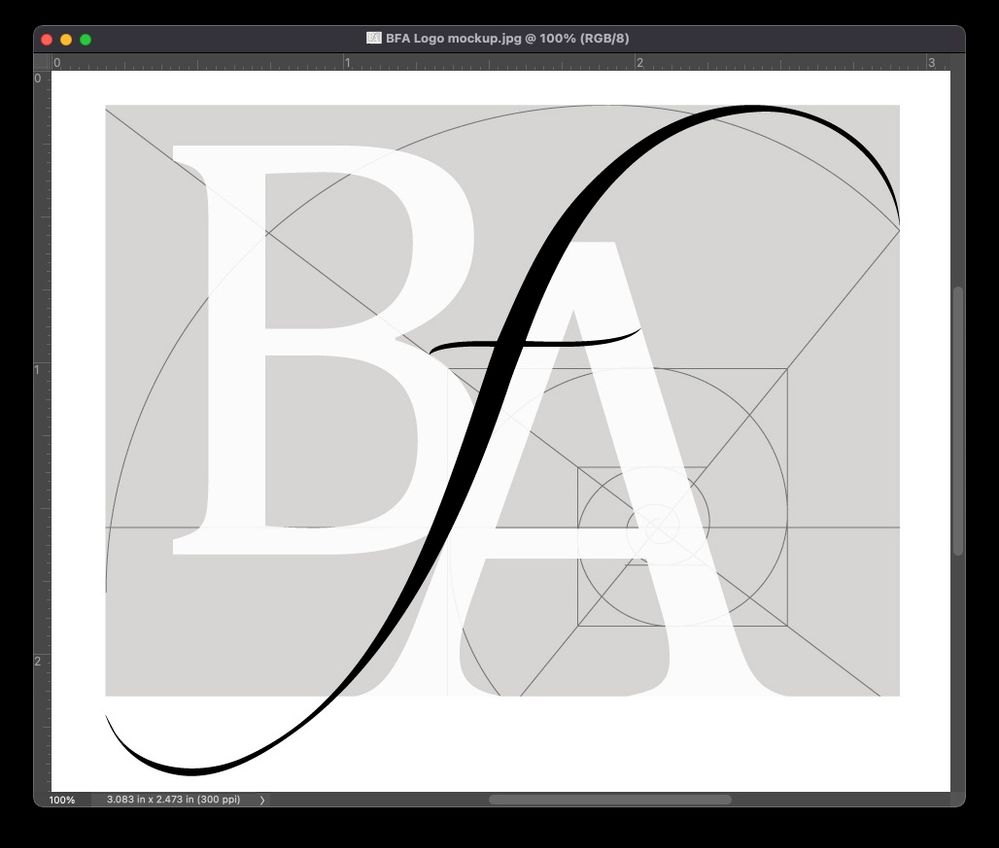- Home
- Photoshop ecosystem
- Discussions
- All files that are open in Photoshop show as the s...
- All files that are open in Photoshop show as the s...
All files that are open in Photoshop show as the same when they're not
Copy link to clipboard
Copied
Hi, I'm using PS CC 20.0.2 and iMac with Mojave 10.14.1
A really annoying thing that I wish would stop is that when I open another file while working on Photoshop, suddenly all the files I have open (usually maybe three or four so I can hop around and make sure my characters are looking consistent) all appear to be the same file, even thought they're not. They will all suddenly change to the same image. I have to close PS and reopen to restart so that I get my images back to normal.
Any ideas? Thanks!
Explore related tutorials & articles
Copy link to clipboard
Copied
Hi sheenad20008746,
Sorry that you're facing problems working with multiple files in Photoshop CC 20.0.2
From what I can understand, when you open another file in Photoshop while you have a couple tabs open, suddenly all the filenames appear to be similar.
Could you please update to the latest version 20.0.3 of Photoshop CC from the Creative Cloud desktop app and see if the issue persists? Refer Keep Adobe Photoshop up to date
Thanks,
Akash
Copy link to clipboard
Copied
I have this same issue. It's not the filenames that are the same it's the image. Imagine opening 1 file in photoshop, then you open additional completely different files but the images in photoshop are all of the first one. Updates have not helped, I've had the same problem through multiple versions and OS updates.
Copy link to clipboard
Copied
So annoying, it stays the same for me too no matter how many times I update.
Copy link to clipboard
Copied
This is not the issue. Please see below queries that describe same bug. Thanks! 🙂
Copy link to clipboard
Copied
Hi there,
This has been bugging me too for ages. I was having the issue again today - hence how I found your thread. This afternoon I noticed it would usually happen following tabbing over to bridge or finder before returning to photoshop. So for the last few images of the day I quit out of bridge and stayed in photoshop for the whole duration without any the issue re-occuring. I don't know if this was simply a coincidence or if this is potentially a cause of this, but I have another few hundred images to work on tomorrow, so will report back if this seems to have 'solved' the issue for now. Perhaps with this info Adobe can find the bug.
Cheers
P.S. Adobe - before you ask, everything is up to date on my mac, photoshop updated this afternoon and still had the issue!
Copy link to clipboard
Copied
Copy link to clipboard
Copied
This is happening to me now, also. I have the most updated version of PS. I open up 3 different images, all with a different file name, yet they display as the same image. It's frustrating me!
Copy link to clipboard
Copied
I've had this problem for years on iMac, Mac Pro and MacBook pro.
I have it now with the latest version as of this writing, 20.0.9. on Mojave 10.14.6. (Late 2015 27-Inch, 4ghz core i7, 32GB Ram).
I open a file and the filename displays correctly but the image shown is that of another open file, even though the layers are correct. It's incredibly frustrating. Is there any kind of fix for this?
Copy link to clipboard
Copied
I have this problem too, and have had it continually for several years across iMac Pro, iMac, and Macbook Pro.
I have called Adobe support on numerous occassions, and have done everything they suggested (multiple times) including updating Photoshop and unchecking "use graphics processor" in preferences.
Nothing works, and this problem persists irrespective of the version of Photoshop, the operating system or the computer I'm on (currently on a brand new iMac Pro). I even did a screen recording of the problem happening and was able to show it to someone at Adobe support. He tried to tell me that is was because I was opening a file with the wrong colour profile - which goes to show how lacking in knowledge some of the staff are who work in support.
It has happend to me 15 times today, and I'm beginning to get really frustrated that no one at Adobe seems to know what the problem is, or how to fix it. We pay a lot of money for CC subscriptions, and I expect better performing software.
Copy link to clipboard
Copied
I'm having this issue as well! I'm SO fed up it's hindering my progress immensely because now it's happening ALL THE TIME. Previously, it would only happen after I've been using photoshop for a few hours. Now, I'll restart photoshop and it'll happen immediately once I reopen.. it doesn't wait a few hours anymore. This is so infuriating. Please if anyone has found any way to fix this or at least make it happen less frequently let us know.
Copy link to clipboard
Copied
This happens to me too... routinely... I'm on a MacBook Pro. If I make some edits to one of the "clone" files (switch layers around, etc) and save. The next time I open it (with the proper image displayed), I can see my "edits". So this tells me that it more likely may be a video driver issue with my MAC. I'm not sure how to confirm or update the drivers, but that's what I'm thinking right now... This has been happening over the past couple of years. It's not CC specific as far as I can tell.
Copy link to clipboard
Copied
RESET THE WORKSPACE. THIS USUALLY HELPS.
Copy link to clipboard
Copied
This seems to only happen to me when I have moved all my clients files to an external drive , how many of you are working on an external drive? (Just a hunch) and only on my mum PC has never done this. I did a reboot and seems to have helped.
Copy link to clipboard
Copied
This is happening to me now on a Mac Pro running Monterey and PS 23.2.0. But since this has been happening to people for years, I can't help but think it's not a specific version issue.
I open a file, and it looks like a previous file I opened days ago. I open two more files (jpgs) and again I'm seeing a cropped portion of a completely unrelated image. I close the file, reopen it, and the correct file displays. It's happening all the time on one of my macs. I have four macs, and all have PS. It's only happening on one. It's the strangest thing.
Example, I open a file of my logo, and I see this which is wrong:
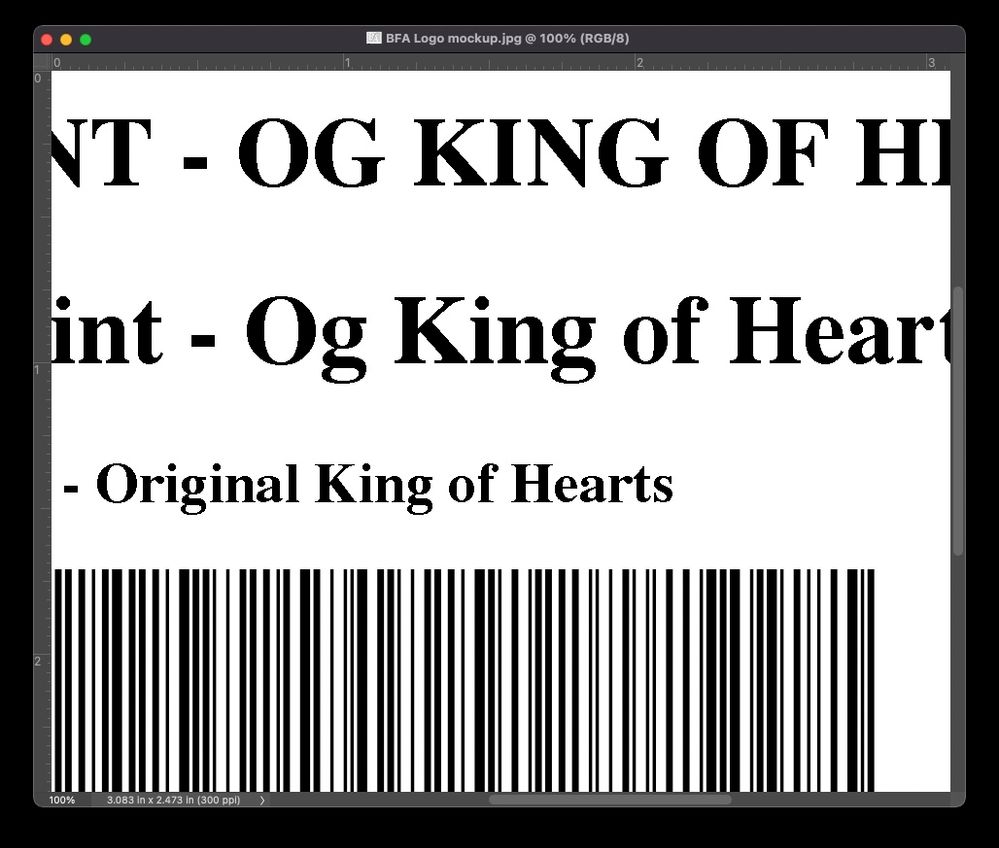
Now I close the file, and reopen it, and I see this, which is correct.
Copy link to clipboard
Copied
Yes, this is the same issue i am experiencing on my Macbook Pro M2 Max with latest Photoshop version (24.6.0). Sometimes when i open a file, remains the image of other opened file instead of the opened one.