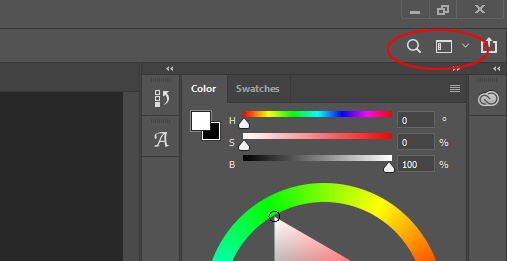All "commands" can not be found in Photoshop
Copy link to clipboard
Copied
I posted the same question earlier, and a quick uninstall of the whole program and re-install fixed it but now I am back to the same issue. I can not access ANY commands in photoshop. This includes keyboard shortcuts, commands, and actions. They are all grayed out. I have tried using an 8-bit profile, using RAW images only, and I am not using actions that anyone else made. These are all done on the original image, i created layers as well, but still no use. I'll include some screenshots below.
Recently, my student subscription has expired and I enrolled in a new plan - so i assumed there may have been a key error? Which is why i assumed uninstalling and re-installing fixed the first issue. But now that it's back - i am at a loss. Really not sure what to do, this is quite frustrating. I use a windows 10 computer, if that helps. I am also exporting from lightroom (i've made sure it exports in 8-bit btw). I even tried opening from camera RAW in 8-bit and nothing. Even when i open old TIFF files in PS, I still get no commands available. Please advise.
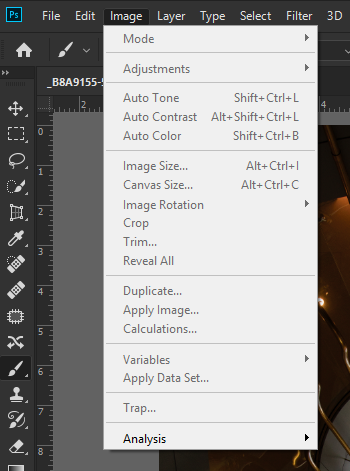
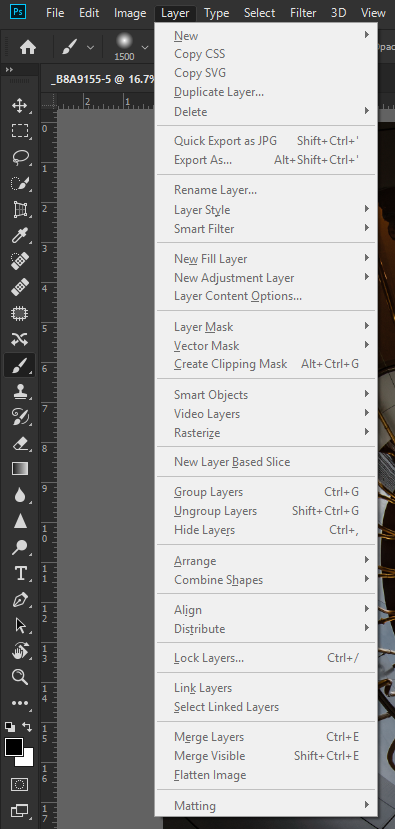
Explore related tutorials & articles
Copy link to clipboard
Copied
Hi Vincent,
This is a well documented bug with an easy workaround. Open PS first, then Lightroom.
Or disable the home screen in Prefs > General.
~ Jane
Copy link to clipboard
Copied
Be sure you are using right workspace. Go to the top right corner of your Photoshop Window and choose Essential and then Reset Essential option