- Home
- Photoshop ecosystem
- Discussions
- Re: All selections (text, images, objects) suddenl...
- Re: All selections (text, images, objects) suddenl...
All selections (text, images, objects) suddenly invisible
Copy link to clipboard
Copied
I'm hoping I've accidentally hit a key command and turned this off, but it's a new one on me: As of a few minutes ago, I am now suddenly unable to see any sort of selection in PS CC 2019. When selecting text, I get no cursor. Double-clicking on a word/line does not highlight the text. I have no feedback to show that I have selected anything until I type or delete.
Ditto selecting text blocks/images/objects for transformation. I get no edges, no transform handles, nada...only a small pink circle at the center of the area supposedly being transformed.
I was midway through editing a document when the change occurred. I have turned extras on and off (both individually and as a group). I have restarted the application. I have restarted the Mac.
Someone please make me feel stupid for missing something obvious, because this is driving me batty.
Explore related tutorials & articles
Copy link to clipboard
Copied
Forgot to mention: I have also tried toggling Command-H. It had no effect.
Copy link to clipboard
Copied
The same thing is happening to me! Please see a solution to this problem urgently!
Copy link to clipboard
Copied
I have the same behavior whit the last Photoshop relase CC 2019, sometimes the bounding boxes and highlited sudenly dissapear and some times it apears, I try all, clean the computer cache, restart the Ps, un install the app, re install the app, etc etc, but I see that it´s happening in different computers, so it has to be a bug in the interface, to temporary solve it I installed back the photoshop 2018 meanwhile the Adobe boys Fix the "Issue".
Copy link to clipboard
Copied
I have the same issue and the only fix is to set your drawing mode to basic under performance settings.
I'm not sure what happened but could be related to a recent update to some apps on MacOS.
Copy link to clipboard
Copied
I have also noticed this behaviour - Sierra 10.12.6, CC2019.
However, I have noticed it when the file size increases. So this could be a performance issue.
Also have a pretty beefy machine, so I don't think it is a hardware issue.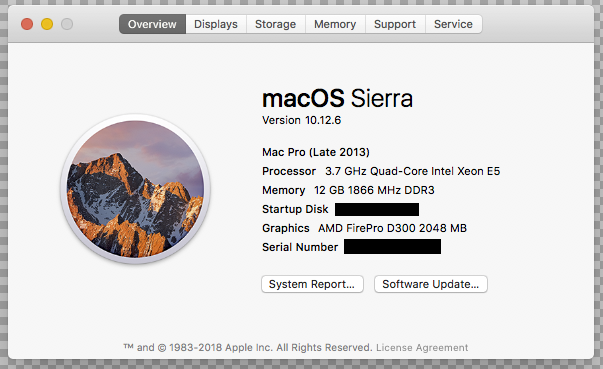
Copy link to clipboard
Copied
Yesterday I tried the nuclear option and deleted my Photoshop preferences. This fixed the issue, but caused me to spend the better part of the day getting all of my custom settings back to where they had been, costing me more time and productivity than should have been required.
This morning, upon opening my first document, the problem is back: I cannot see any selection I make, the cursor is invisible when editing text, no text/object/image selections show AT ALL.
Adobe: WHAT IS THIS AND HOW DO I (or more appropriately YOU) FIX IT?
Adobe CC 2019 has been nothing but a time-wasting clusterf__k. Between the ridiculous proportional scale by default/shift key behaves opposite to how it always has to the extremely annoying waste of time that is the automatic apply (which makes no sense at all and gets in my way multiple times per session) to whatever this is, I am sorry I ever updated the app—and sorrier still that there is not a valid competing option to use and leave Photoshop behind for good.
Find more inspiration, events, and resources on the new Adobe Community
Explore Now