- Home
- Photoshop ecosystem
- Discussions
- Almost everything is greyed out!
- Almost everything is greyed out!
Copy link to clipboard
Copied
When I tried to start an action, I was greeted by an error message recently, saying that *Layer via Copy* is currently not available.
That was never an issue before.
I checked a bit closer and almost everything in Photoshop is greyed out. Especially Filters, layers and select are unusable.
How can I correct that?
Thanks for your help!
 1 Correct answer
1 Correct answer
It's a known issue workaround is to open Photoshop first and then Lightroom or disable the Home Screen in preferences

Explore related tutorials & articles
Copy link to clipboard
Copied
Sometimes it's down to the colour mode - at the top if your colour mode is set to say "Bitmap"
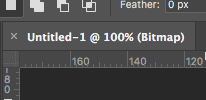
Then a lot of features are grayed out.
Change to another colour mode by going to Image>Mode> and select grayscale
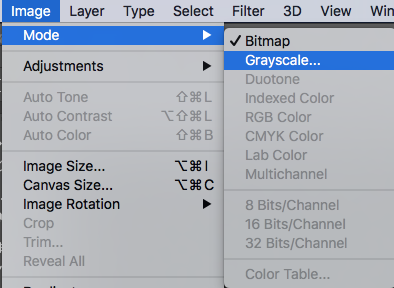
Copy link to clipboard
Copied
Thanks for your quick reply!
The only problem is, that MODE is greyed out as well.

Copy link to clipboard
Copied
Hi
What version of Photoshop do you have and are you by any chance opening images from Lightroom
Copy link to clipboard
Copied
The Photoshop version is 20.0.1 and yes it happens when I open it via Lightroom.

Copy link to clipboard
Copied
It's a known issue workaround is to open Photoshop first and then Lightroom or disable the Home Screen in preferences

Copy link to clipboard
Copied
I just tried to open a RAW file directly and then it worked, but I did not have my Lightroom edit, just the RAW file.
Copy link to clipboard
Copied
Try resetting your preferences.
Copy link to clipboard
Copied
EUGENE:
I tried the reset, but that did not work.
GED:
Seems to work now with the homescreen disabled.
Thank you guys for the fast replies and for your help.
Just as a sidenote: When I use Lighroom and change from library to develop, the picture I want to work on turns black. Then I have use the before/after setting, to be able to see the picture I am working on. And after a while even that turns black. Is that my computer behaving badly or is there a reported problem about this?
Copy link to clipboard
Copied
If your search the LR CC Classic forum for "Black Screen In Develop" you will find some previous threads.
