- Home
- Photoshop ecosystem
- Discussions
- Alpha Channel Render Option not Available
- Alpha Channel Render Option not Available
Alpha Channel Render Option not Available
Copy link to clipboard
Copied
Hello Everyone!
I'm trying to create multiple animations with alpha channels in Photoshop CC to combine in After Effects. Under the Render Video menu, the AVI format is not available, and the H.264 format won't allow the Alpha Channel Render Options to appear. How do I Export video files with alpha channels? Help! I read that maybe since the Adobe Media Encoder renders the video, I can make AME create AVI's? If yes, how?
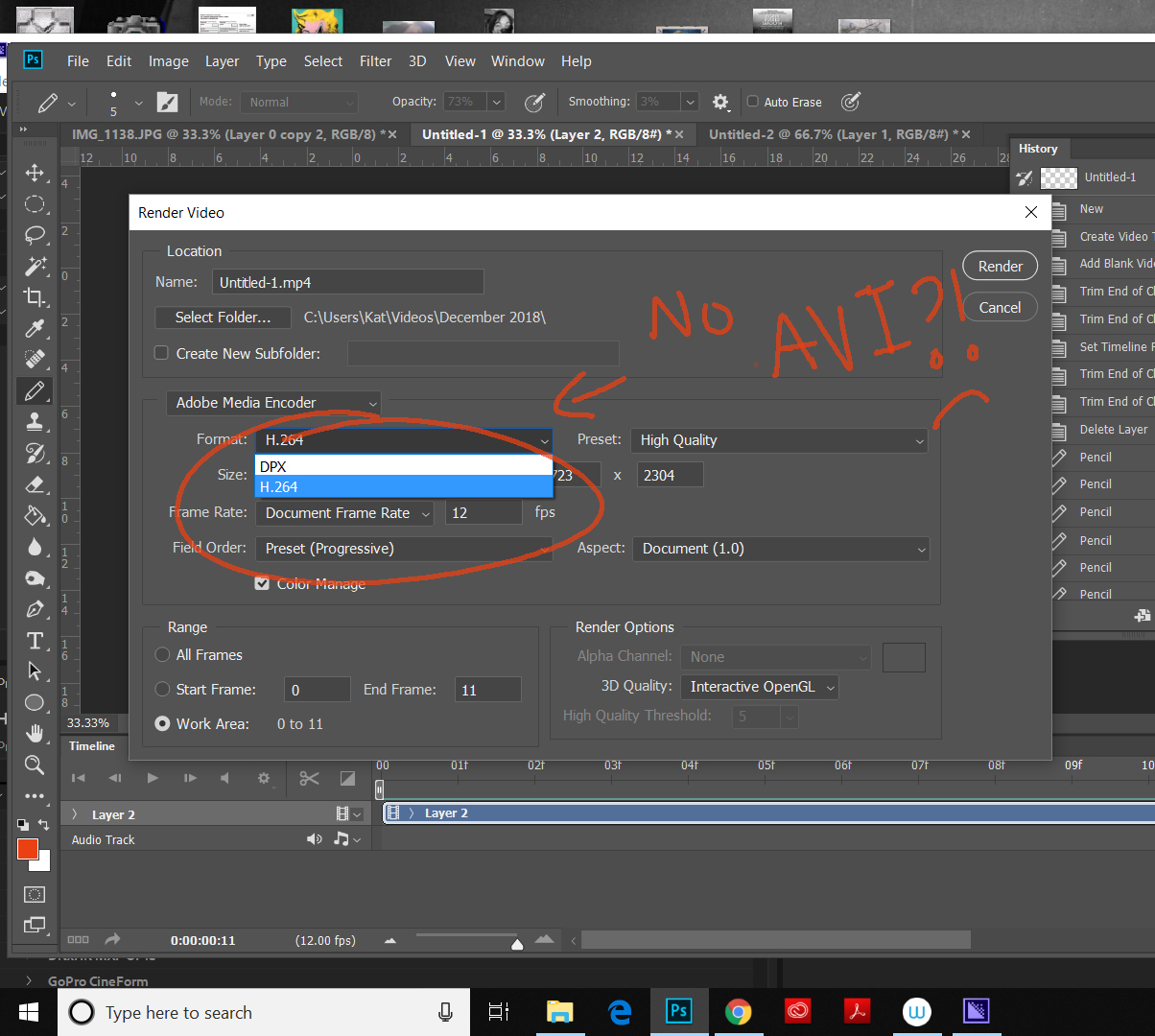
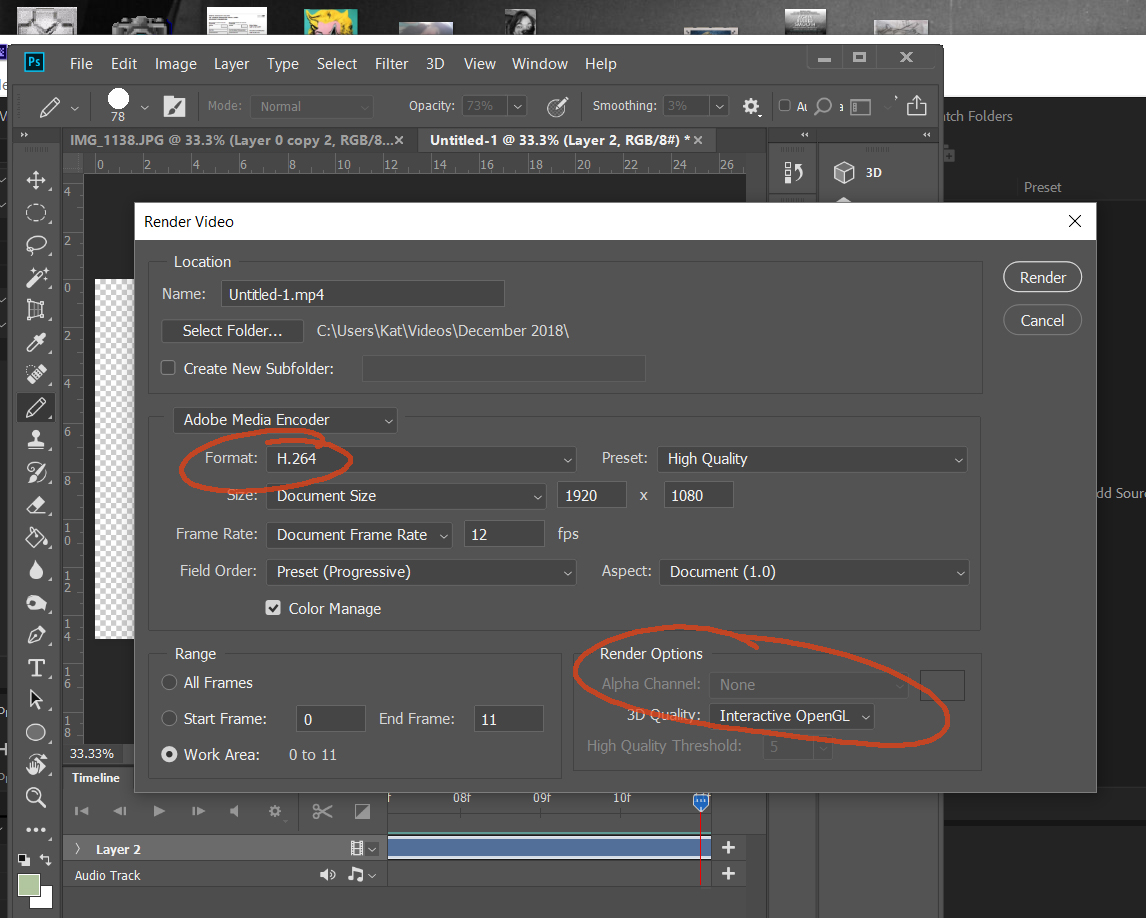
Explore related tutorials & articles
Copy link to clipboard
Copied
Hi Kathrine
I think Quicktime is the go to format for exporting animations, but I don't know about the inclusion of alpha channels.
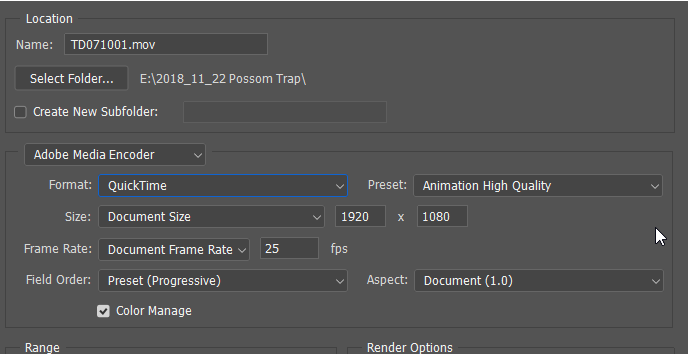
Perhaps swapping Media Encoder to Image Sequence might do the trick. This is outside my experience, so just guessing I am afraid. I suspect the AE forum might have a better idea.
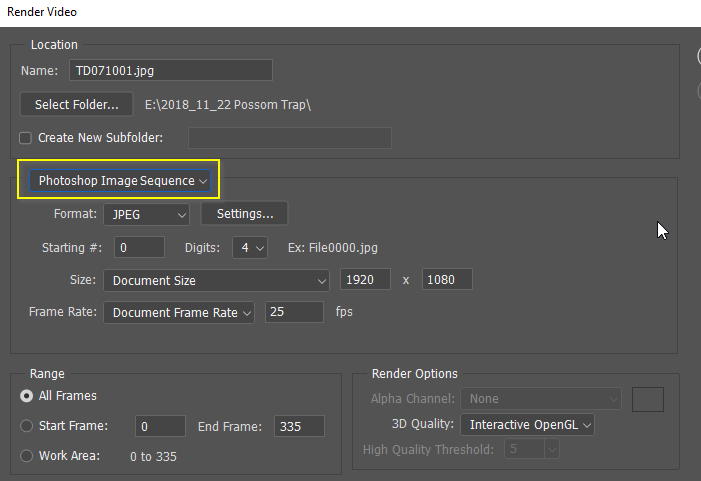
[EDIT]
Copy link to clipboard
Copied
Render as a Quicktime (just like it is in the photo above that Trevor posted. But he cut off the part with the Render Options. If you have an alpha channel present, it should allow you to choose things in your render options for alpha channel. Set the render option as Straight - Unmatted. That should work just fine. Remember, you won't be able to see it in a regular player. You will need to take it into another program, like After Effects and put it over another piece of video to be able to see the alpha channel in effect.
