- Home
- Photoshop ecosystem
- Discussions
- Alt+Delete only works when double tap delete.
- Alt+Delete only works when double tap delete.
Copy link to clipboard
Copied
Hey all,
Anyone ever have that issue?
In order to fill with foreground I have to double-tap the delete key (Alt+Delete+Delete)
I know it's not a huge inconvenience but after 15+ years of just using Alt+Delete... it's annoying.
I've got no idea how I did it and I don't want to set my shortcuts to default because I have a bunch of keyboard shortcuts saved.
Thanks in advance
K
 1 Correct answer
1 Correct answer
Have you updated? That issue was fixed. Photoshop CC 19.0.1 now available | Photoshop Family Customer Community
Explore related tutorials & articles
Copy link to clipboard
Copied
We obviously cannot fix this bug ourselves , but there is something very easy you can do. Purists will say Adobe should fix this for us immediately but until they do you can write an action. You don't need to understand much about actions to do this.
1) Go to the Windows menu and select 'Actions' In theory you should be able to press alt-F9 , but the alt key bug also extends to this key combination.
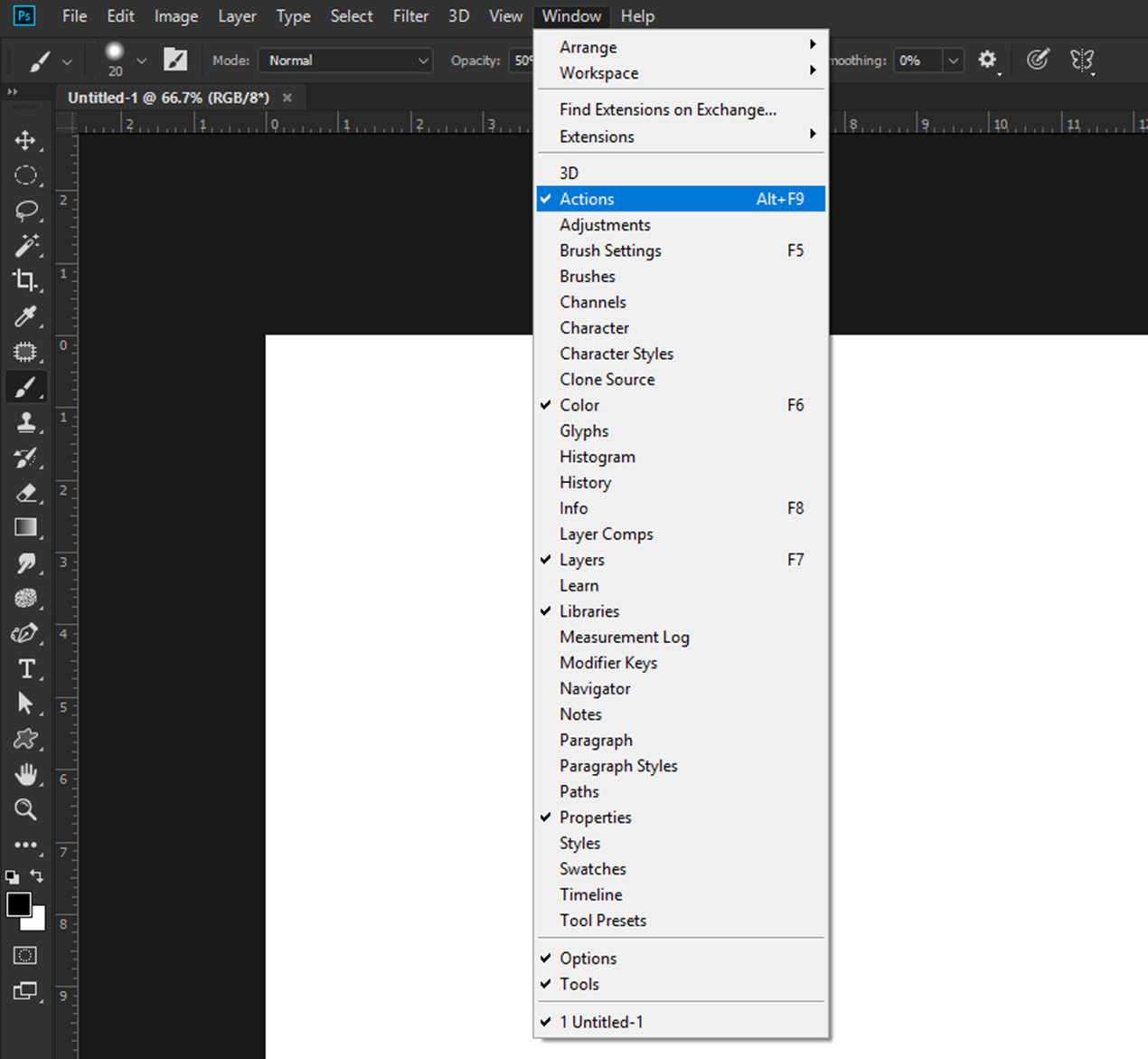
2) Click the icon in the top right corner and create a new set. This is not essential if you don't mind mixing the new action with the default actions that come with Photoshop. Here I just called the set 'alt-Fix
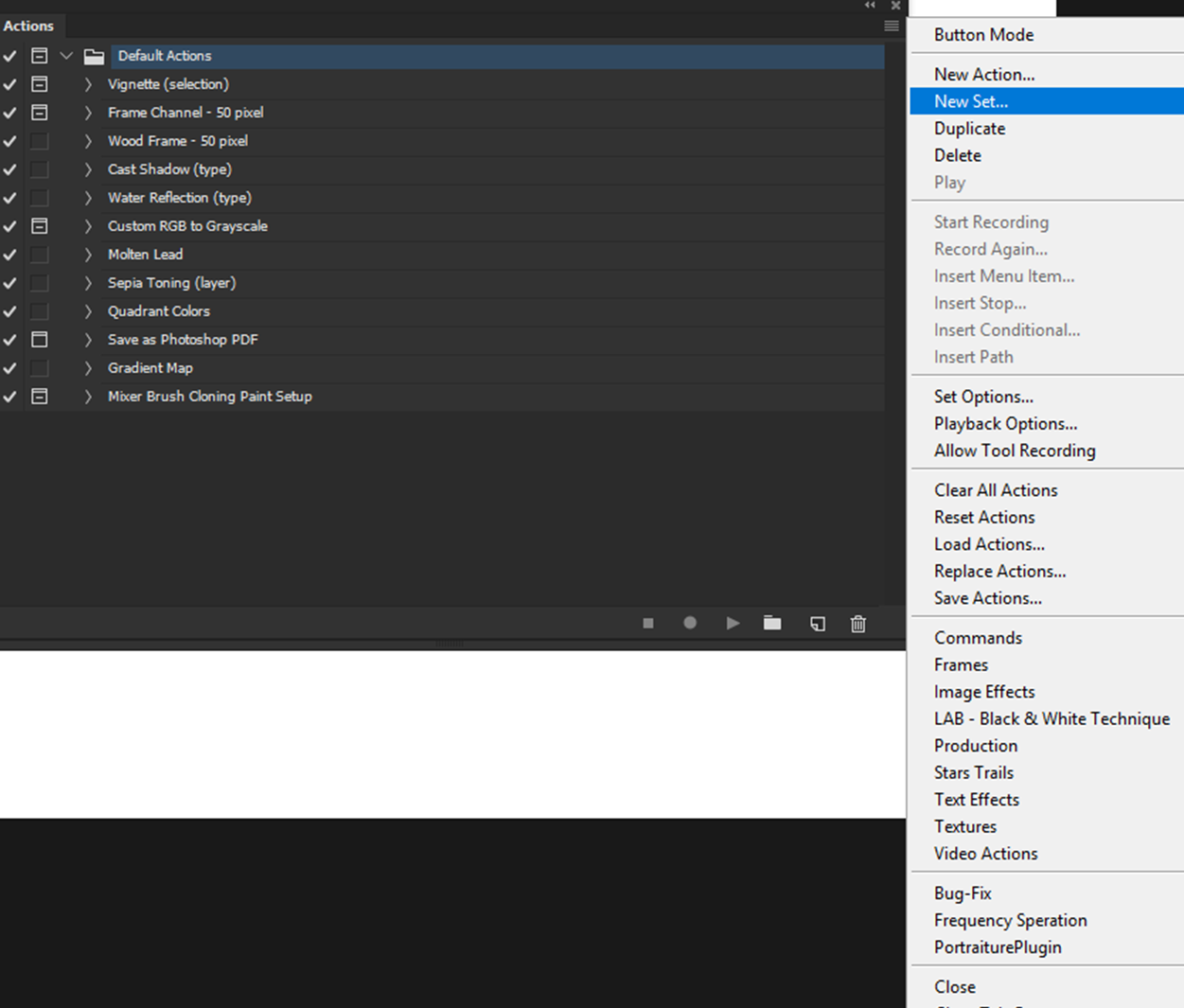
3) Highlight the set you created and then select 'New Action'
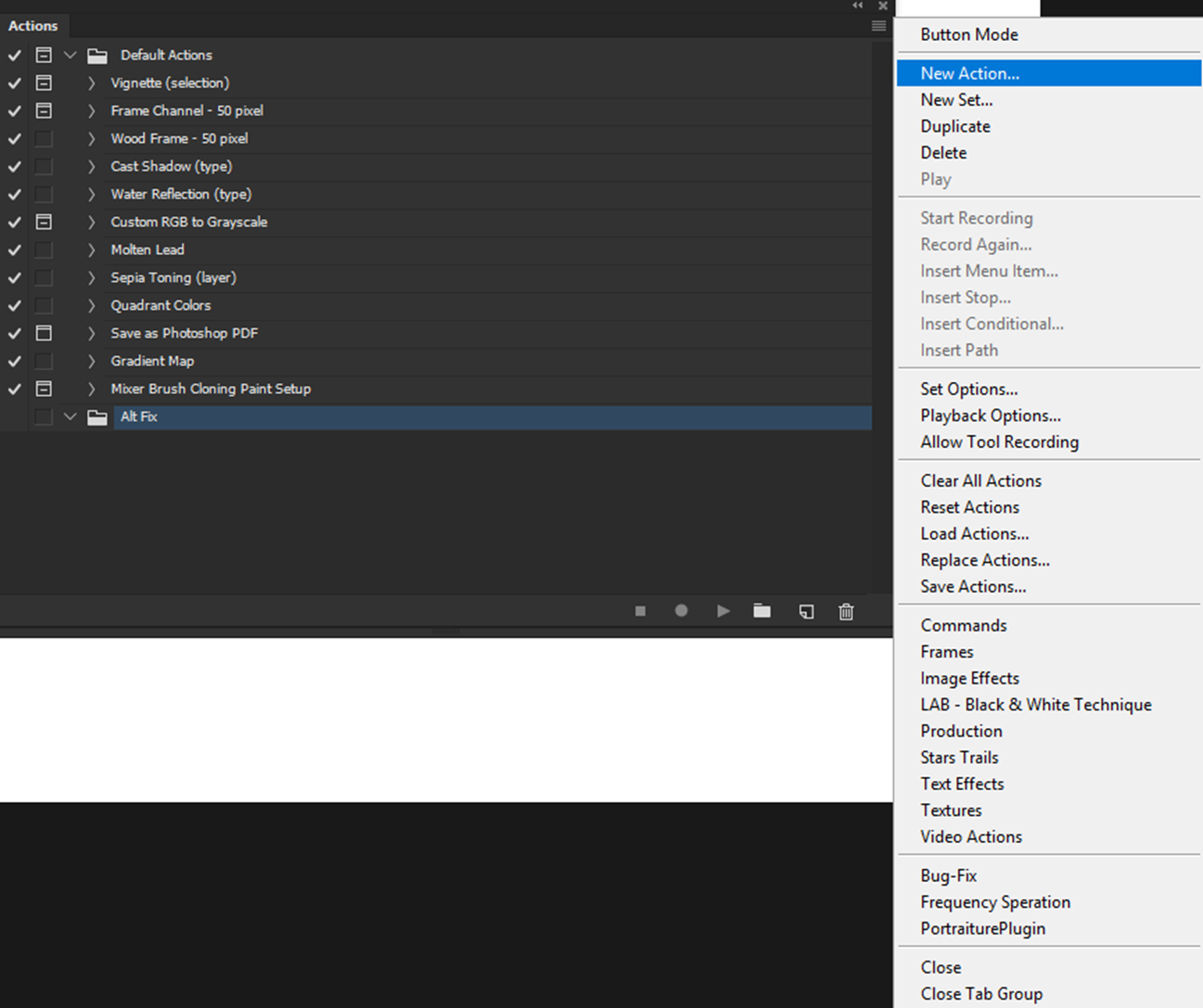
4)Fill out the dialog box that appears. In this case I just called the action 'foreground paste' You do need to select a key combination to invoke the action with, this will be the temporary replacement for alt-delete or alt-backspace which does the same thing. I chose the F2 function key because all it does is duplicate ctrl-x (the cut command) and so is surplus to requirements. Now press the record button.
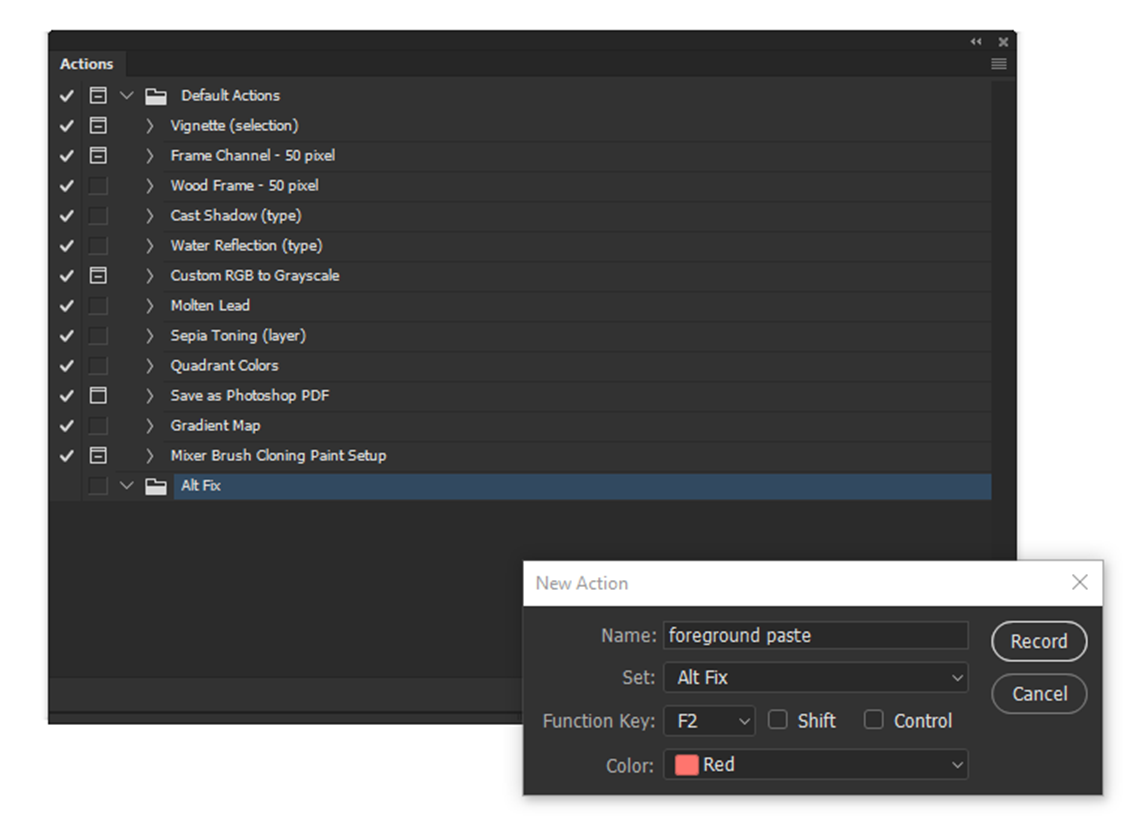
5) At this point the action records key presses. Press alt-del and with the alt key still depressed press delete again. The foreground color will be pasted in-in this case it was a yellow.
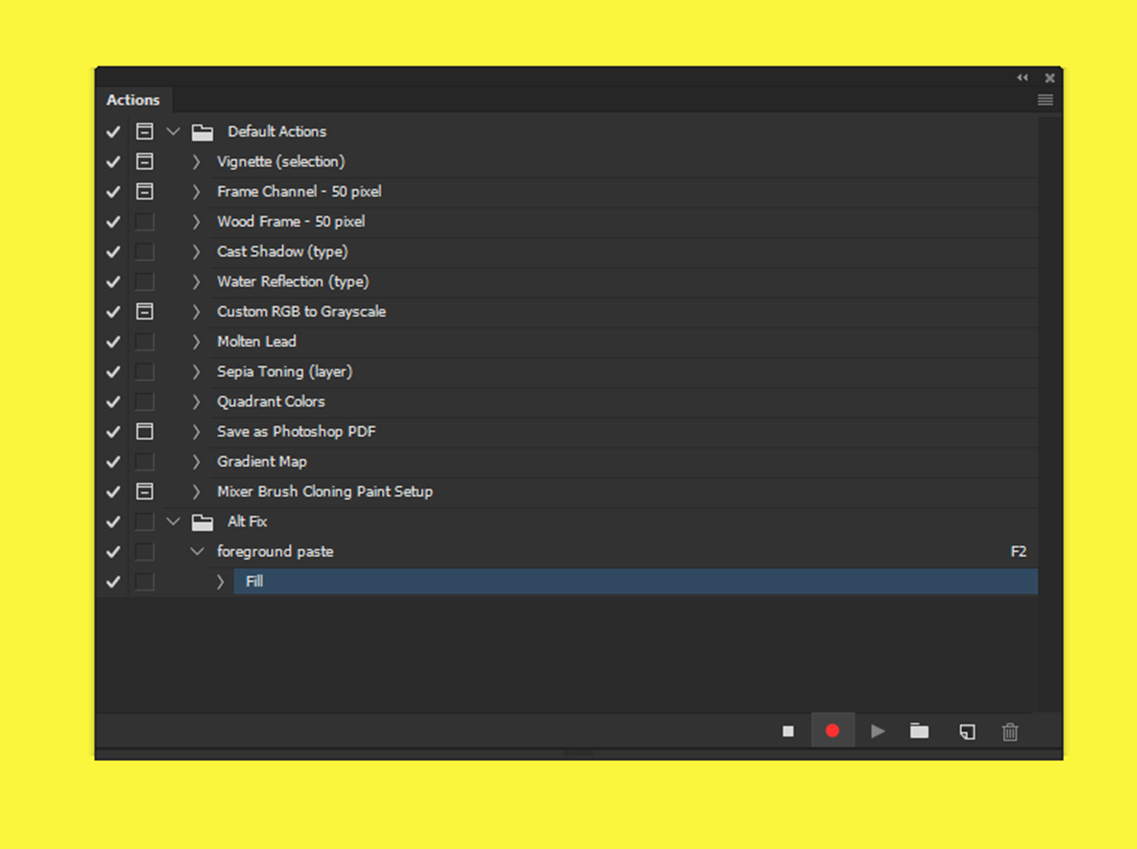
6) Finally press the 'stop' button
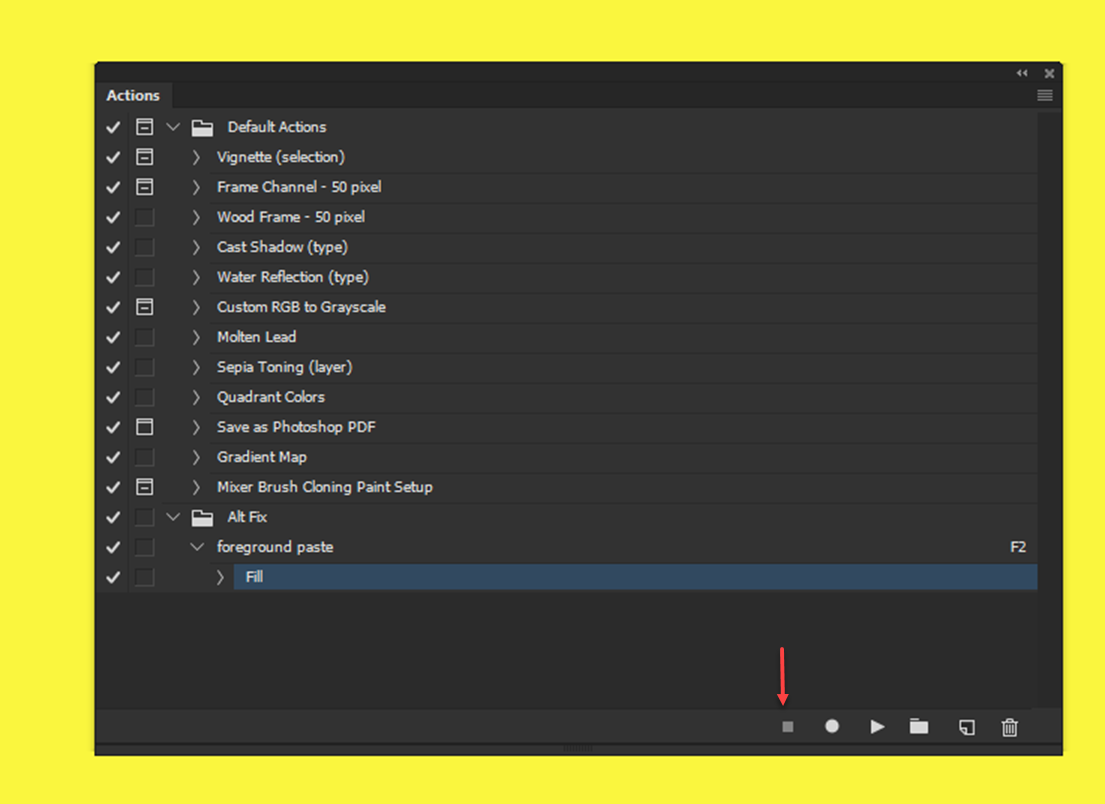
7) Highlight the name of the set and Save the action
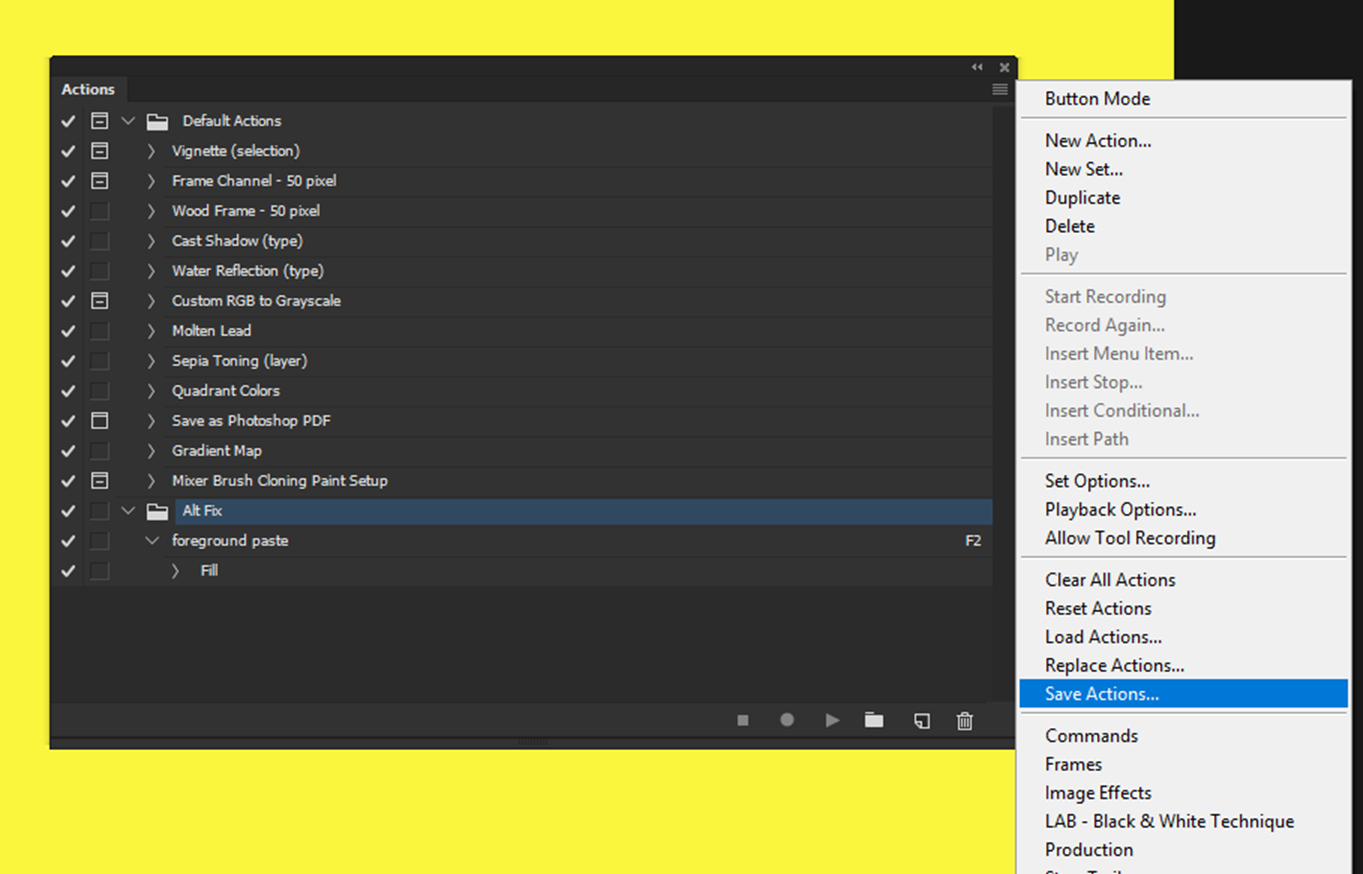
8) Close the actions panel. The foreground paste operation is now memory resident and is activated by pressing 'F2'
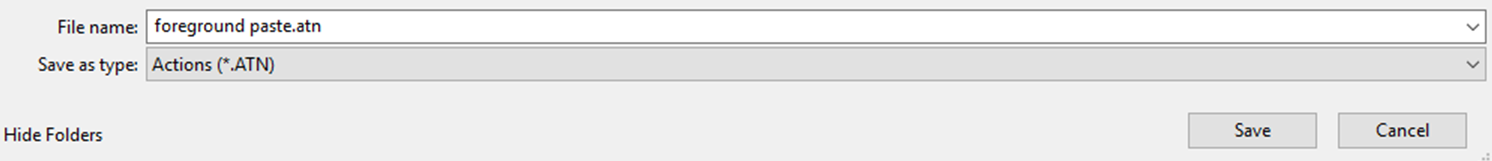
If you've never used an action this might look complicated but it's not, you can set it up in less than 60 seconds.
Copy link to clipboard
Copied
Definitely a good response. I was mainly just asking to make sure I didn't modify something and have to actual my entire custom key set.
I'm very familiar with actions. I use them for photos all the time, set to the last four F keys so all I have to do is hit them in the right succession with the right modifiers and blast through the process.
Thanks a ton for your response!
Copy link to clipboard
Copied
Have you updated? That issue was fixed. Photoshop CC 19.0.1 now available | Photoshop Family Customer Community

