- Home
- Photoshop ecosystem
- Discussions
- Re: An annoying, maddening new feature
- Re: An annoying, maddening new feature
An annoying, maddening new feature
Copy link to clipboard
Copied
How can I disable the PSCC 2019 "Pick Up where you left off or start fresh" screen ?
Explore related tutorials & articles
Copy link to clipboard
Copied
Under Preferences > General you can Disable the Home Screen, and Use Legacy "New Document" Interface.
Switch between these being on an off until you get the desired start up you're after.
I have them both ticked and start up with a blank workspace.
Copy link to clipboard
Copied
Yeah, I do have Disable Home screen and Use legacy checked,restarted PSCC 2019— still there( on my iMac (10.13.6), but thanks…I’m going to die with this damned pop-up in view…
Copy link to clipboard
Copied
Well that's no help then, I'm on Windows and that works for me, hopefully someone on a Mac can help if there's something different required.
Copy link to clipboard
Copied
OK, thanks…no one else seems to have my problem. Maybe its my lat. & long.
jb
Copy link to clipboard
Copied
Hi
See here - there appears to be a problem with some MAC set ups, that the developers are investigating. You may want to add your own comments
Photoshop CC 2019: "disable home screen" not working | Photoshop Family Customer Community
Dave
Copy link to clipboard
Copied
OK. Good news and thanks Dave…
Copy link to clipboard
Copied
Hm, I never see that screen. Here are my prefs; you can look to see what I do differently.
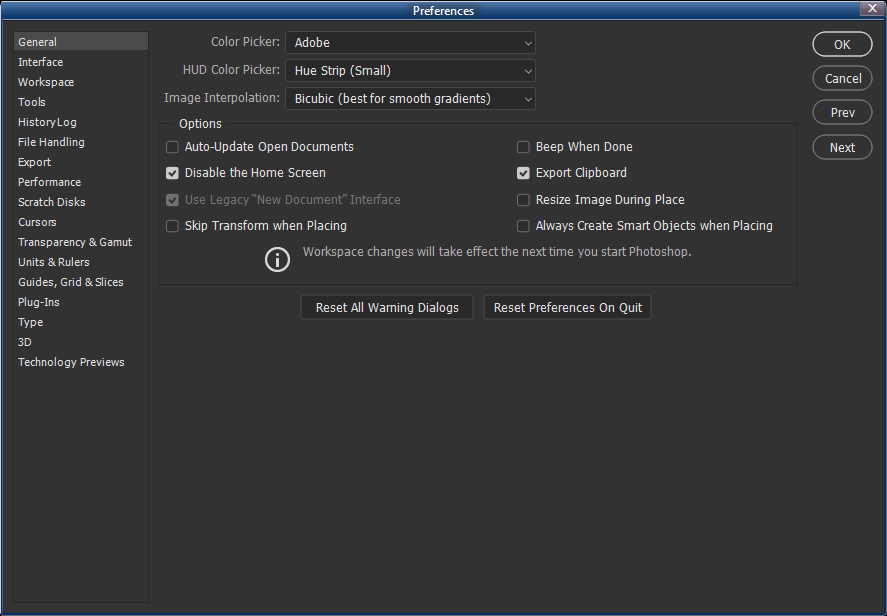
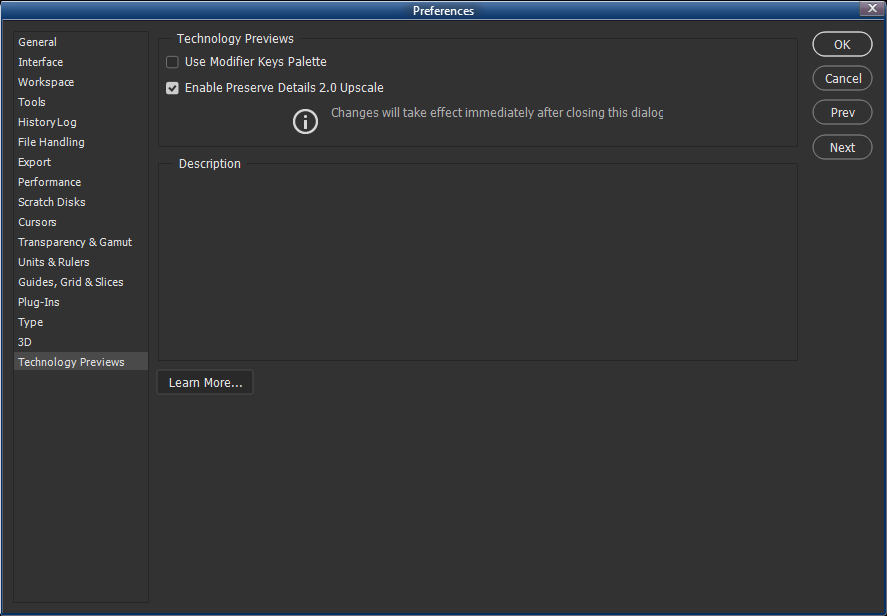
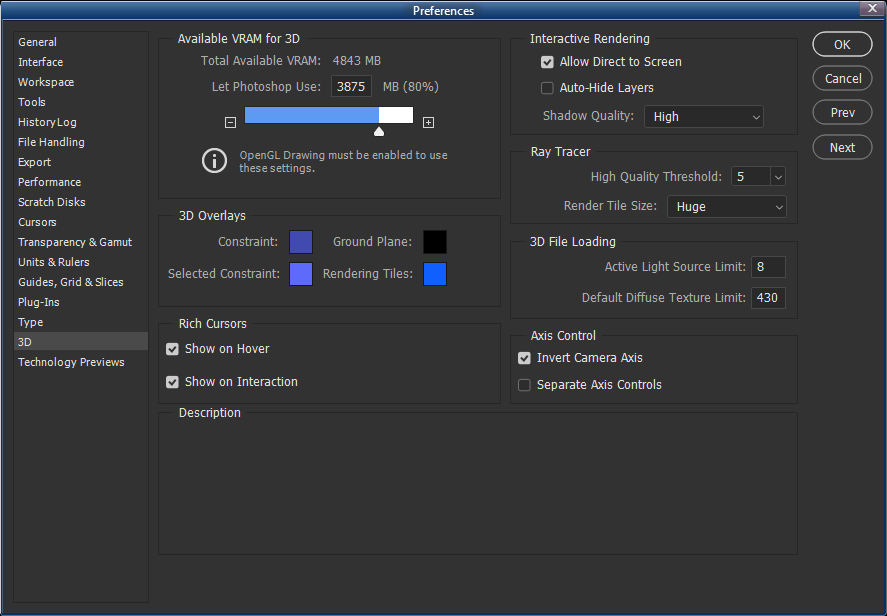
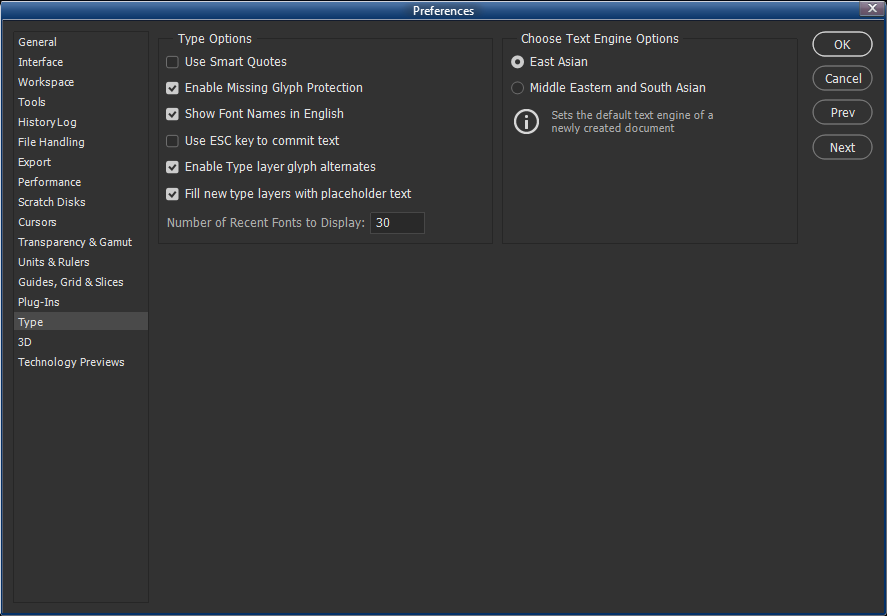
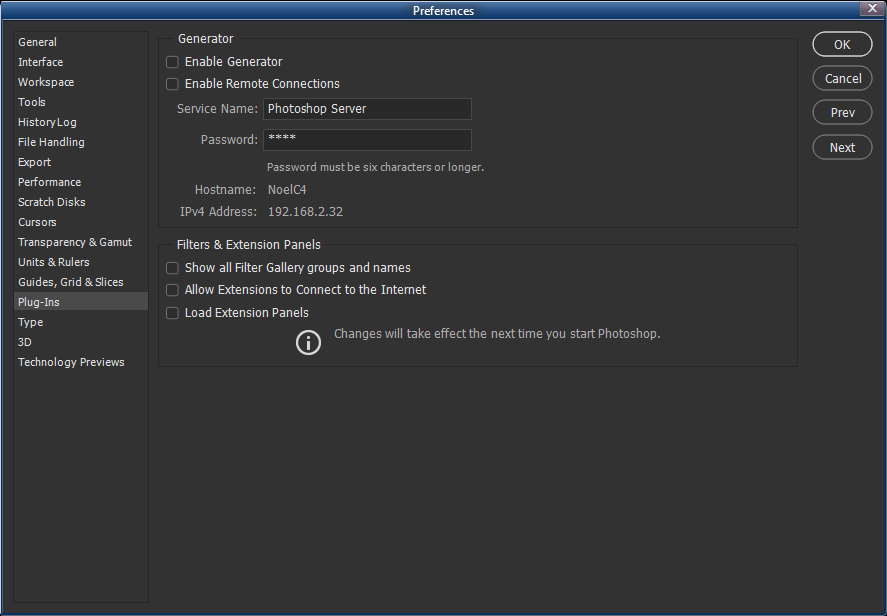
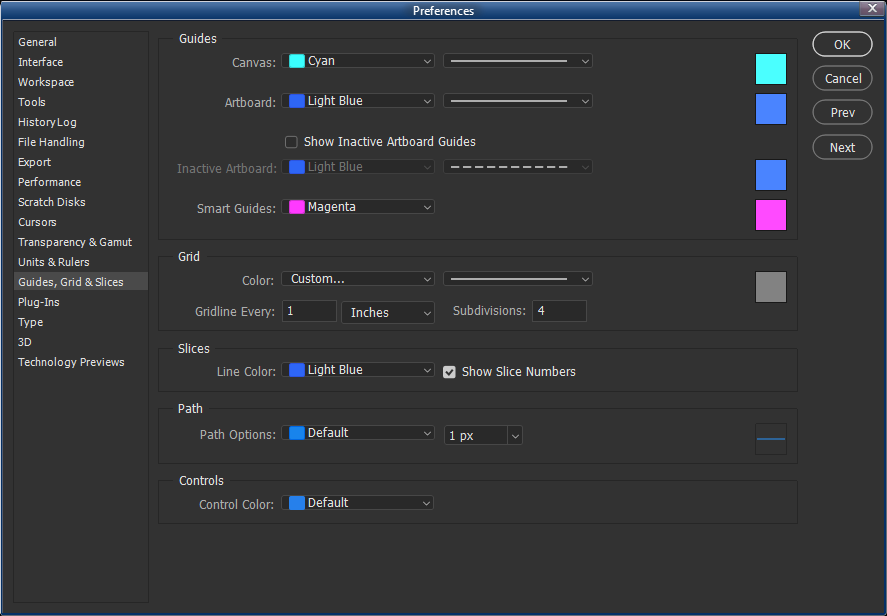
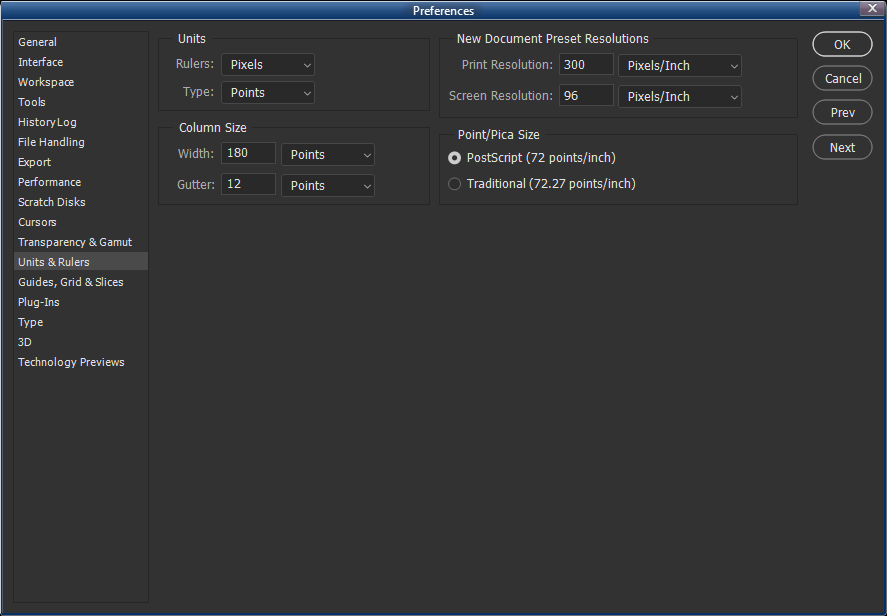
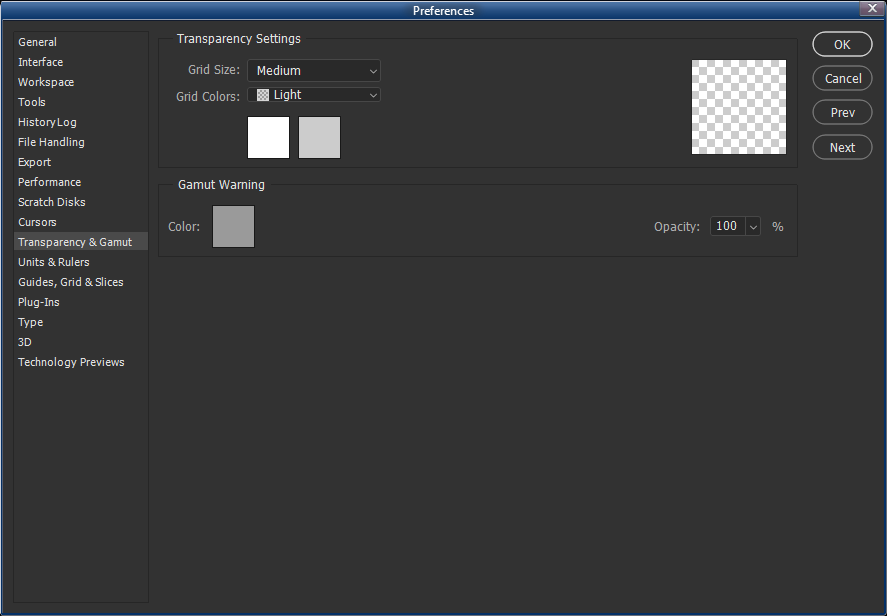
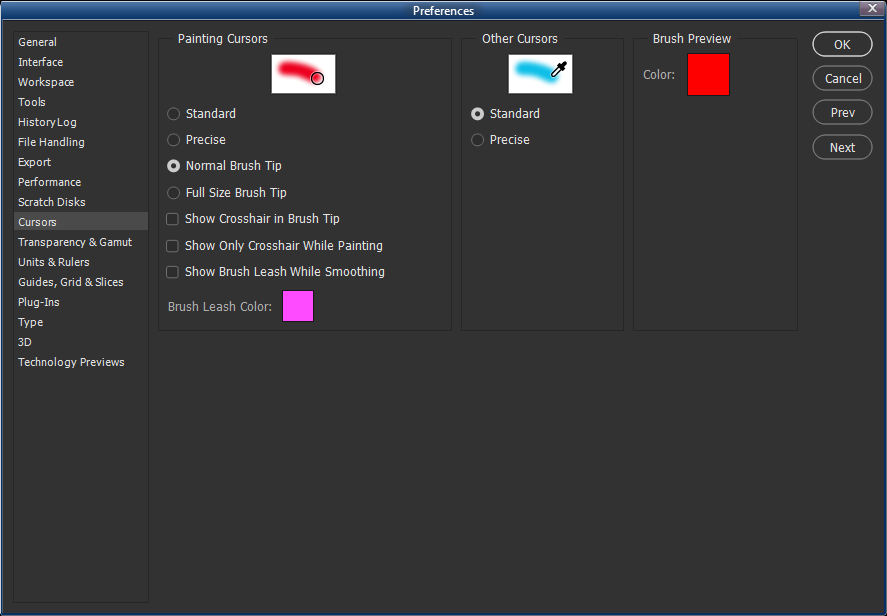
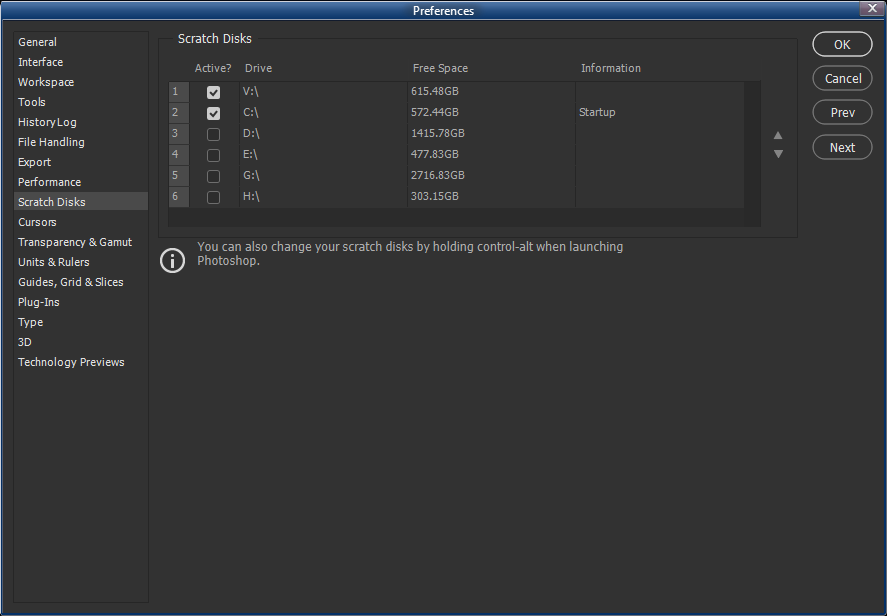
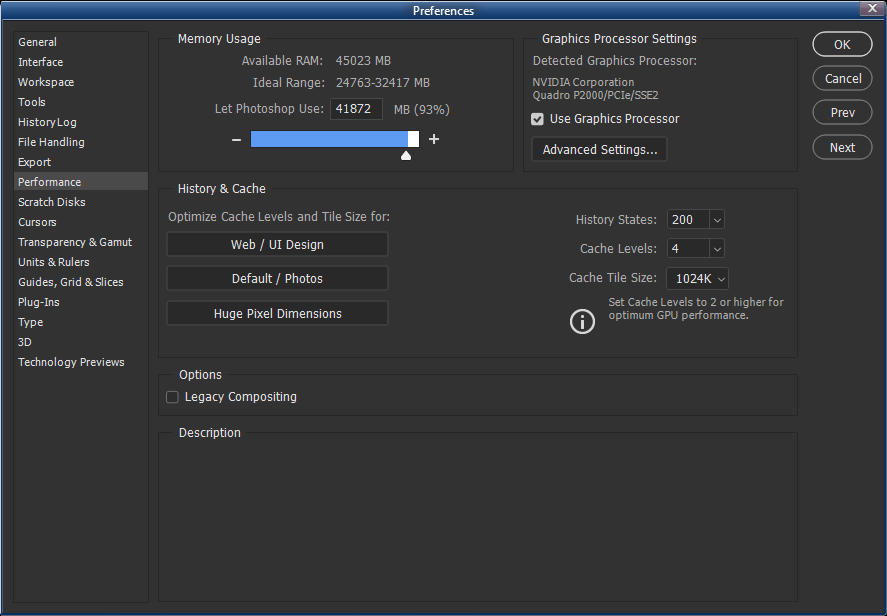
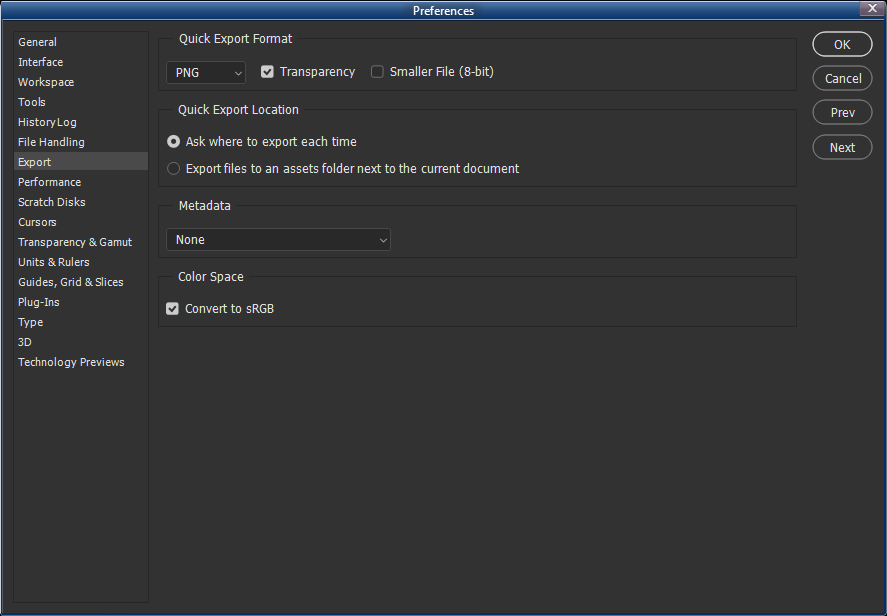
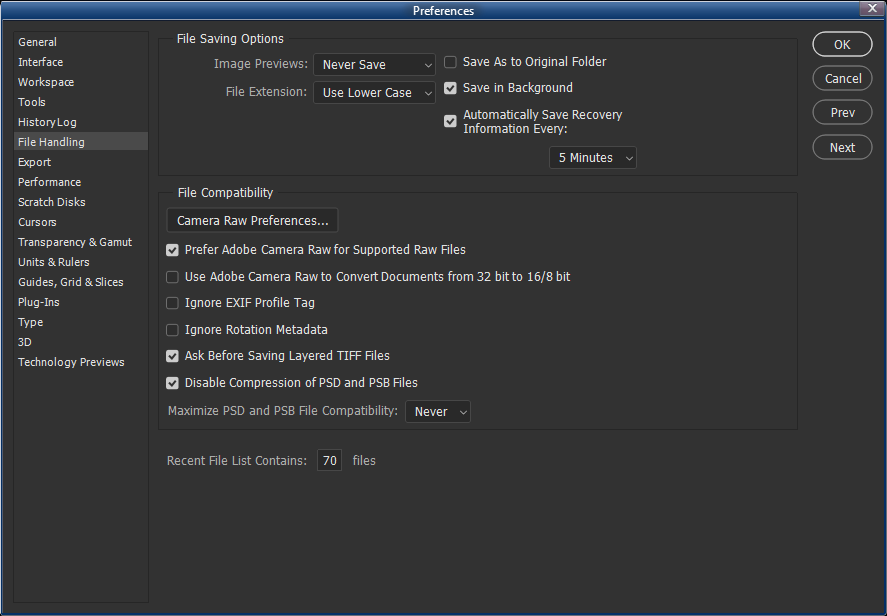
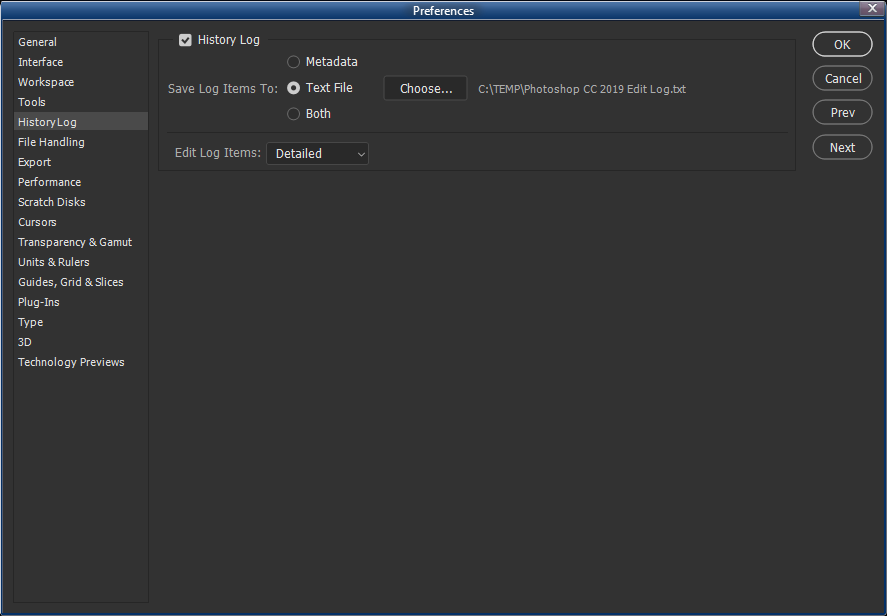
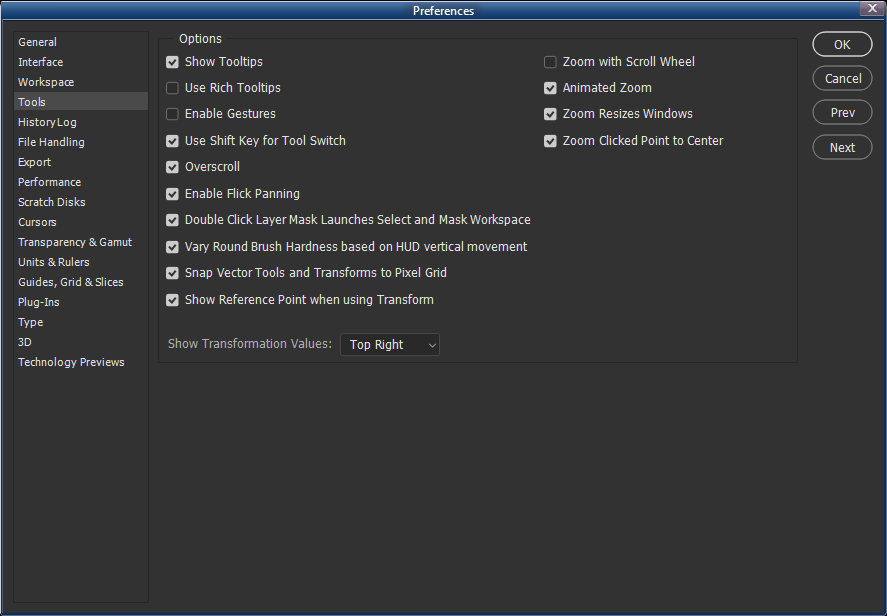
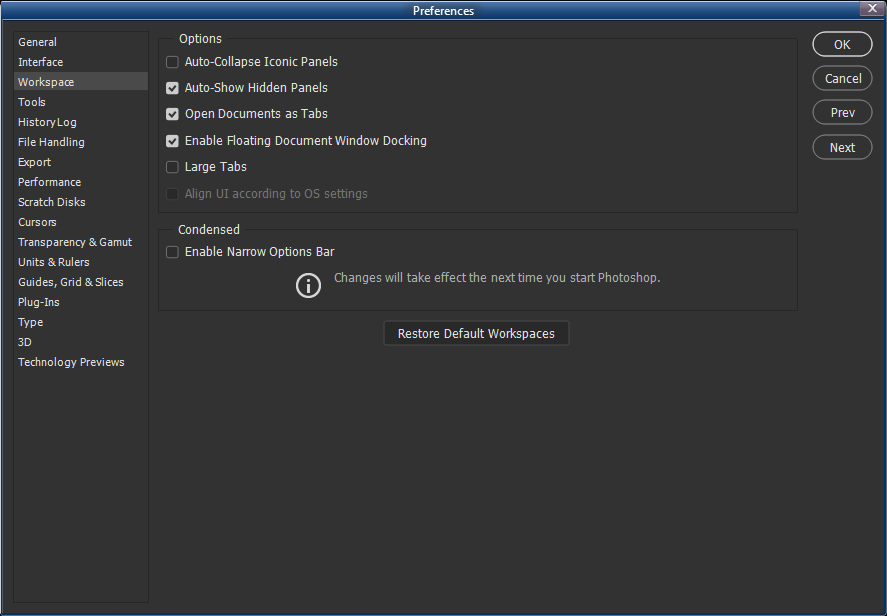
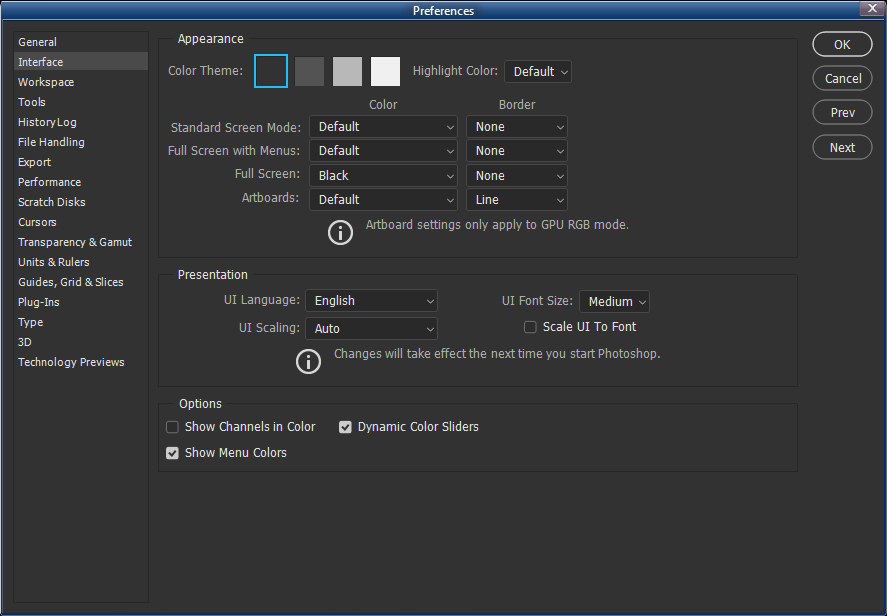
Sorry for the ordering; it's the way the forum added the files.
-Noel
Find more inspiration, events, and resources on the new Adobe Community
Explore Now