Angled rectangle pixel
Copy link to clipboard
Copied
I have been compressing the image 1/4 its size ( horizontally & vertically ) then changing to index mode with my custom colors and restretching it to its original size giving me horizontal & vertical pixels as in the below images.
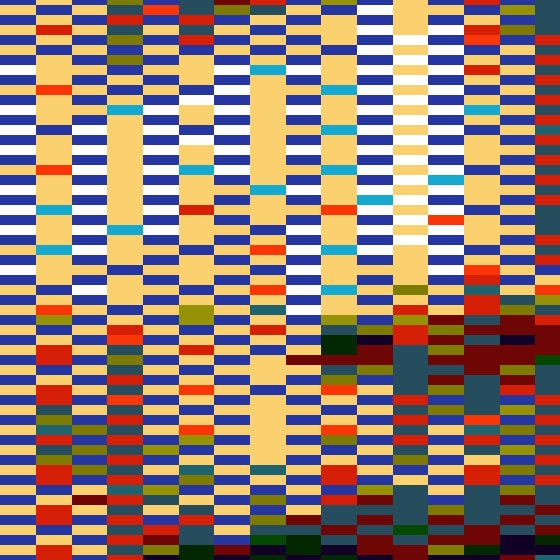
![]()
I have been toying with the idea of getting complete 45 degree tilted or any degree tilted rectangle pixels on image but skewing the H in the transform section gives a parallelogram pixel.
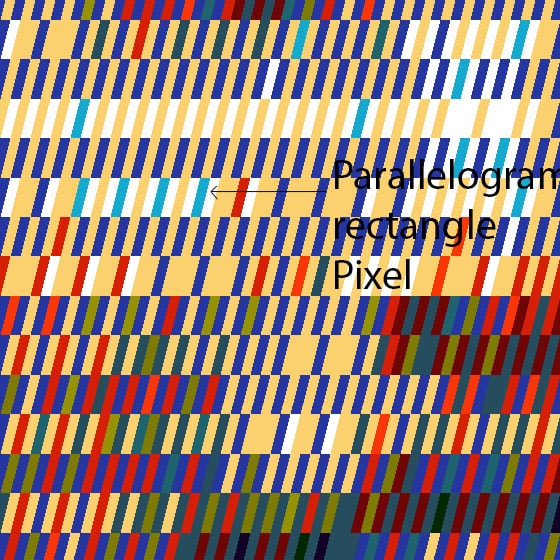
I am looking for a complete angled (45 degree or any angle )rectangle pixel along with index mode to get custom colors on an image in photoshop like a pattern drawn in the image below
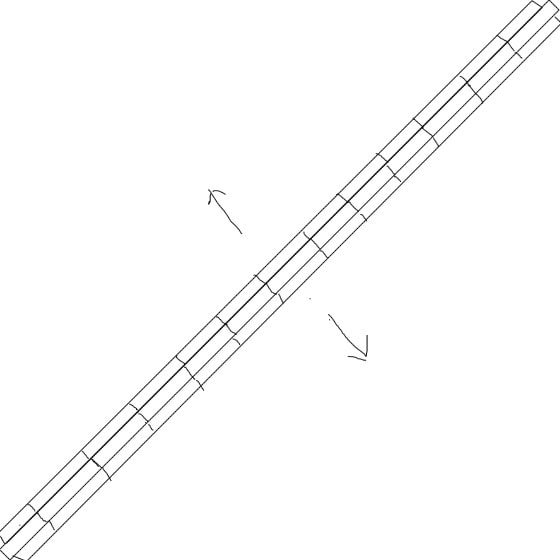
Explore related tutorials & articles
Copy link to clipboard
Copied
Rotation is possible but rotation does not skew your image will not maintain its rectangle shape that has vertical and horizontal sides. All will rotate. If you mask the rotation to confine what is visible to a rectangle shape like square you will be masking off some of you image content and colors. Some may never be visible.

