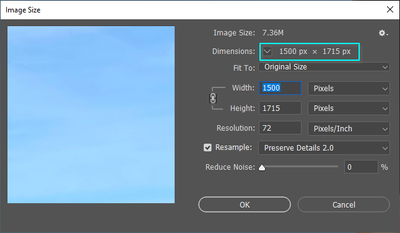Annoying photoshop feature
Copy link to clipboard
Copied
Sometimes when I use the zoom tool on scrubby zoom, it switches to the pen tool automatically and makes some strokes where I had dragged my pen. Sometimes it takes me 5-6 tries in order to zoom out.
Not sure if this is a feature or a lag, but if it is a feature how do I turn it off?
Explore related tutorials & articles
Copy link to clipboard
Copied
Please provide a description of what you are doing.
How exactly do you use the Zoom Tool – do you actually select the Tool, spring-load it, …?
Copy link to clipboard
Copied
I use the z tool
Copy link to clipboard
Copied
Do you use the Z-key to select the Tool or to spring-load it?
Copy link to clipboard
Copied
When you say 'dragged my pen' are you referring to the Photoshop Pen tool or a tablet stylus?
You mentioned 'strokes which' I am assuming are brush strokes. Is that right? If yes then it feels likely to me that you are dealing with lag. To have a better idea what is happening it would help to know your image size in pixels.
It would also help to know what brush size you are working with. The maximum brush size in Photoshop is 5000 pixels. A brush that size with a low spacing setting will cause lag even with powerful systems.
With the above in mind, what are your system specs?
It sounds like you zoom by pressing the 'Z' key to select Zoom and hold down the left mouse button (or stylus switch) while dragging left (to zoom out) and right (to zoom in). Instead of hitting the Z key try holding down Ctrl (Cmd) and the Space Bar and dragging the mouse left and right. It works the same, but does not move you away from the tool you were using.
Copy link to clipboard
Copied
https://m.youtube.com/watch?v=ovFMOIiu6uE
Find more inspiration, events, and resources on the new Adobe Community
Explore Now