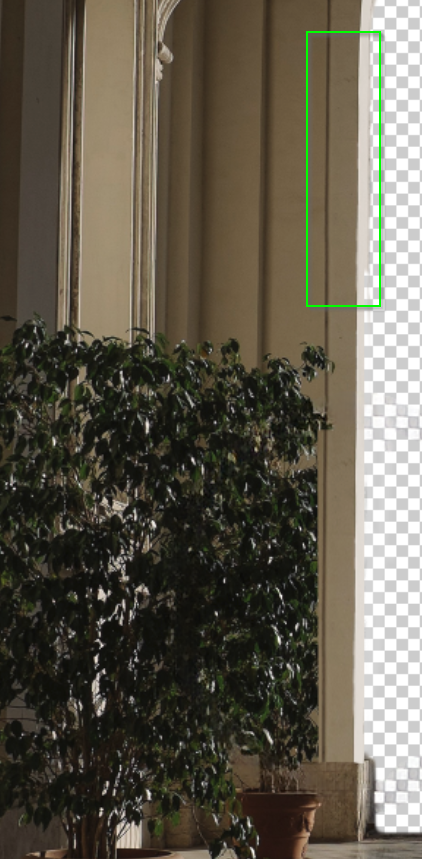- Home
- Photoshop ecosystem
- Discussions
- Re: Any suggestions on cleaning up the leaves?
- Re: Any suggestions on cleaning up the leaves?
Copy link to clipboard
Copied
I've already tried trying to add it back in using the blend tool with a duplicated layer and I've also tried an adjustment layer with a brush. Do you guys have any tips when it comes to cleaning up this particular image? And for cleaning up vegetation in general, which as someone new to photoshop seems difficult to get correct.
 1 Correct answer
1 Correct answer
Another approach, and probably a better one, would be to borrow part of the uncovered pillar above the bush, and overlayer the leaves at the base of the pillar, moving the abrupt cut-off edge away from the transparent area.
Then use Generative Fill to add a realistic live edge to the bush, but keep it inboard of the transparent area. Yes, I think I like this approach better.
Explore related tutorials & articles
Copy link to clipboard
Copied
I think you should try with photoshop clone tool to retouch it.
Best Regard's
Liton Roy
Clipp Out Line
Copy link to clipboard
Copied
If you mean to pull back the leaves from the wall a little bit, you can try the Remove tool. It’s much more intelligent than the older clone/heal tools.
It looks like part of the problem is that the background was removed without respecting how the leaves extended into the archway? If so, the best thing to do is to go back to the original image and cut out a better mask.
Copy link to clipboard
Copied
You want to remove leaves? I would try with cloning tools or automated Content-Aware Fill. If automation does not work, manual patient job will probably work.
Copy link to clipboard
Copied
Are you saying you want the leaves cut off or do you want them to go into the cut-out part?
Copy link to clipboard
Copied
Unless you are going to try to completely remove the shrub, which is likely to end up a horrible mess, I'd suggest letting the shrub overlap whatever will be in the transparent area with Generative Fill. Have you used it yet?
Or the same thing again with something filling the arch. There was no prompt. Just select the area you want to fix and hit Generate.
Copy link to clipboard
Copied
Another approach, and probably a better one, would be to borrow part of the uncovered pillar above the bush, and overlayer the leaves at the base of the pillar, moving the abrupt cut-off edge away from the transparent area.
Then use Generative Fill to add a realistic live edge to the bush, but keep it inboard of the transparent area. Yes, I think I like this approach better.
Copy link to clipboard
Copied
Thanks, this worked out great
Copy link to clipboard
Copied
You know, here we are, just four weeks after Adobe introduced the nearest thing to magic in a new Photoshop feature, and already we are talking about it as if it is just another tool. That's pretty darn amazing. It's going to take something really incredible to impress us with Photoshop updates going forward.
I've been wondering why Adobe released Generative Fill — albeit in a beta version — in a mid term update? I suspect it is because they couldn't afford to get left behind, and have Midjourney and Dall-E get a steal on them in the Ai image generation market. Plus, Generative Fill is a self learning process, and they needed their customer base to start generating feedback data to help it learn and improve. We can safely assume that with 30 million Creative Cloud customers, Adobe's Generative Fill has already got a LOT more use than its opposition.