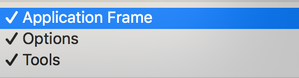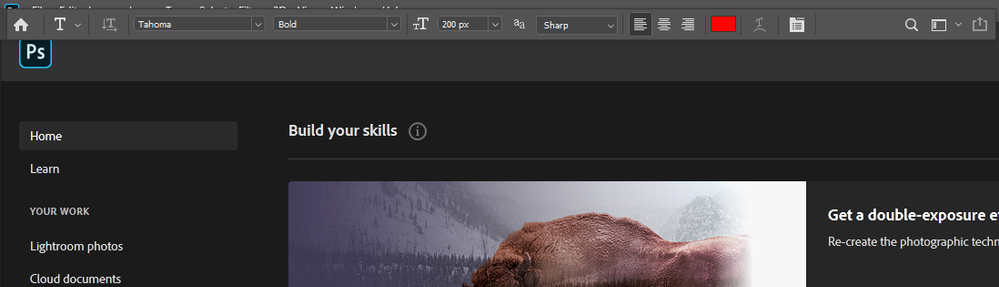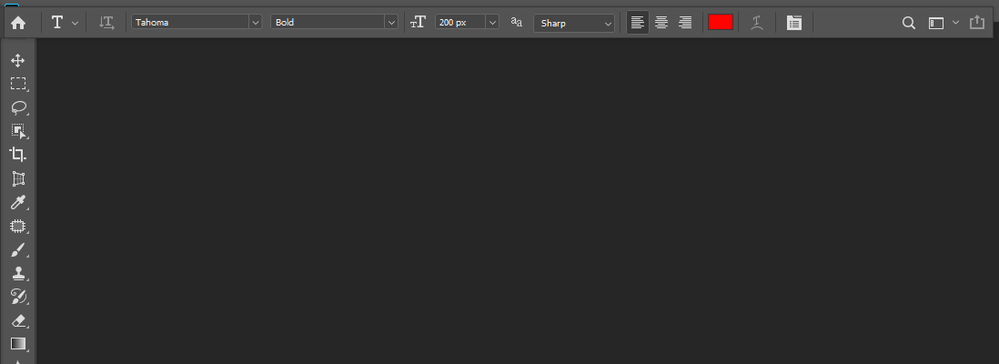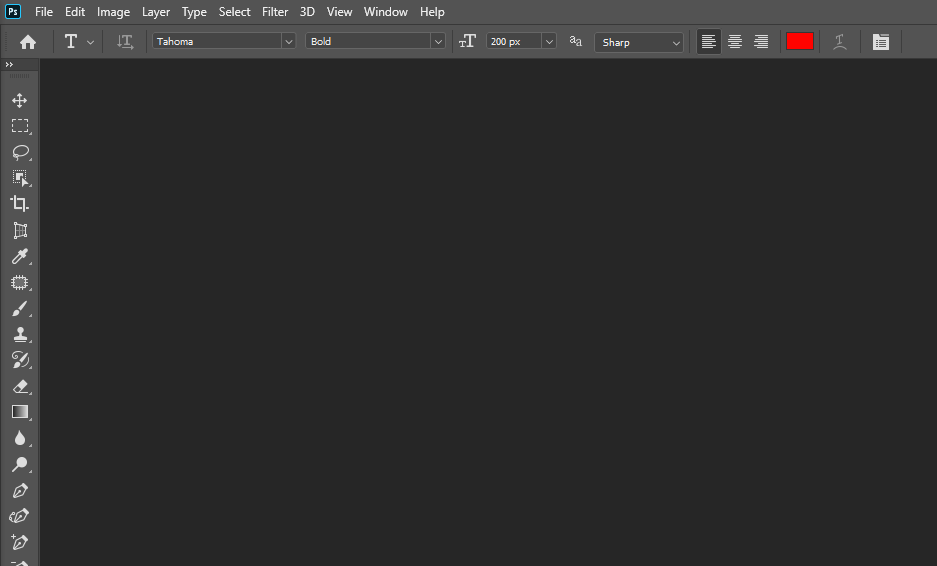Application toolbar hidden
Copy link to clipboard
Copied
Hi folks, after PS 2020 upgrade,
i've hidden the applicaton toolbar menu !
Goto Menu and check the preferences ...but doesn't work
How i can recover it ?
Thanx
Explore related tutorials & articles
Copy link to clipboard
Copied
Hi
If you mean the Application Frame (Mac only), it's at the bottom of the Window menu.
If you mean the menu for the Toolbar, it's Edit > Toolbar (bottom of the Edit menu.)
Jane
Copy link to clipboard
Copied
The Tab key toggles the Toolbar on and off, but a good way to get everything back to normal is to reset your workspace.
Copy link to clipboard
Copied
Several Windows users have reported this problem it look like their tools option bar has become undocked and is covering Photoshop menus in the top of photoshop window. I have seen no solution posted. Resetting the workspace does not seem to correct their problem. Theri screen capyures looked something like this:
Get ready! An upgraded Adobe Community experience is coming in January.
Learn more