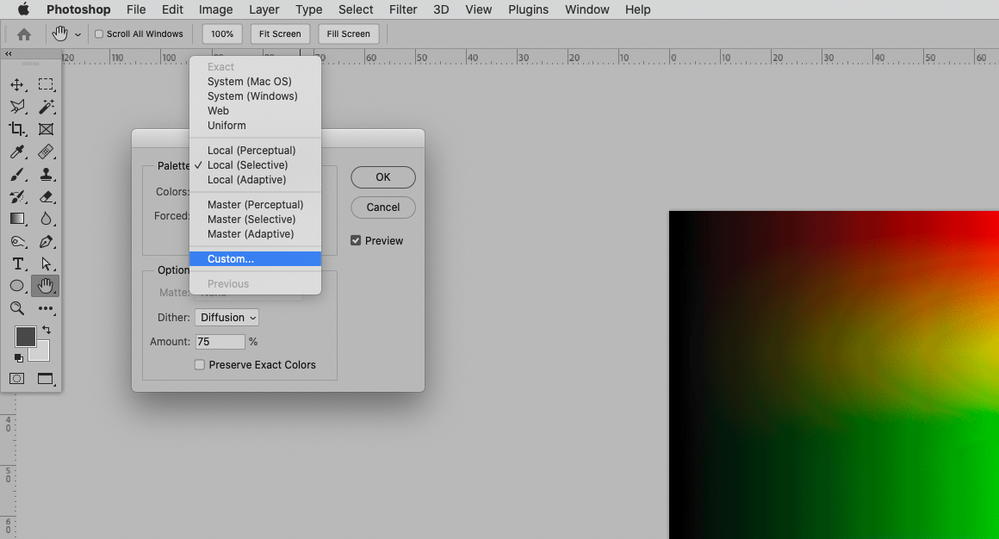- Home
- Photoshop ecosystem
- Discussions
- Re: Apply Colour Palette to Image / Design
- Re: Apply Colour Palette to Image / Design
Apply Colour Palette to Image / Design
Copy link to clipboard
Copied
Hi All, I would really, really appreciate some help on this. I am trying to apply the above colour palette to the below backdrop design. How would I do this? Is there also a way to apply the palette in a way that you can 'remix' the colour variations and the final image. I hope this all makes sense. Any help/advice would be greatly appreciated. Thanks so much! John
Explore related tutorials & articles
Copy link to clipboard
Copied
It depends on what exactly you mean by »apply the colour palette«.
One approach might be creating a custom Color Table based on the color palette (Image > Mode > Indexed) and applying that to the image.
Later on one could edit the Color Table some more.
Copy link to clipboard
Copied
Thanks so much, I will give this a go!
John
Find more inspiration, events, and resources on the new Adobe Community
Explore Now