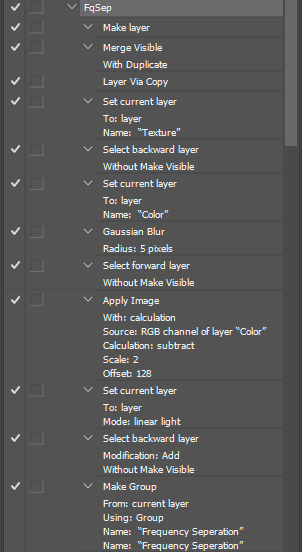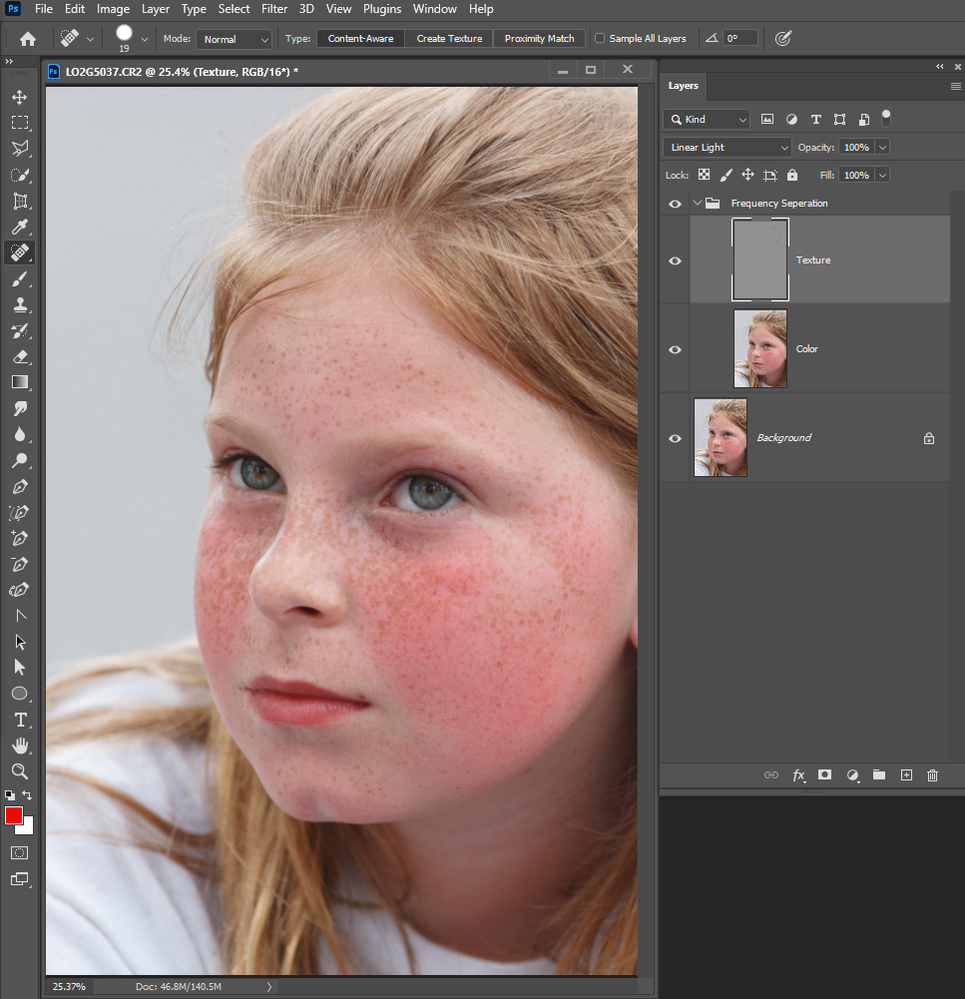- Home
- Photoshop ecosystem
- Discussions
- Apply image is unavailable with new update
- Apply image is unavailable with new update
Apply image is unavailable with new update
Copy link to clipboard
Copied
I am trying to use the frequency separation technique and have been unable to since the latest update. Something is making me unable to use the apply image option. I have tried the following:
-Updating the latest version of photoshop
-Restarting Photoshop
-Restarting computer
-Flattening image and then trying frequency separation
-Trying technique on entire different photo and file
For context there are 3 steps in frequency separation:
Duplicate the background layer
blur the second layer
and apply image on the 3rd layer this is where it stops working
Thanks for the help!
Explore related tutorials & articles
Copy link to clipboard
Copied
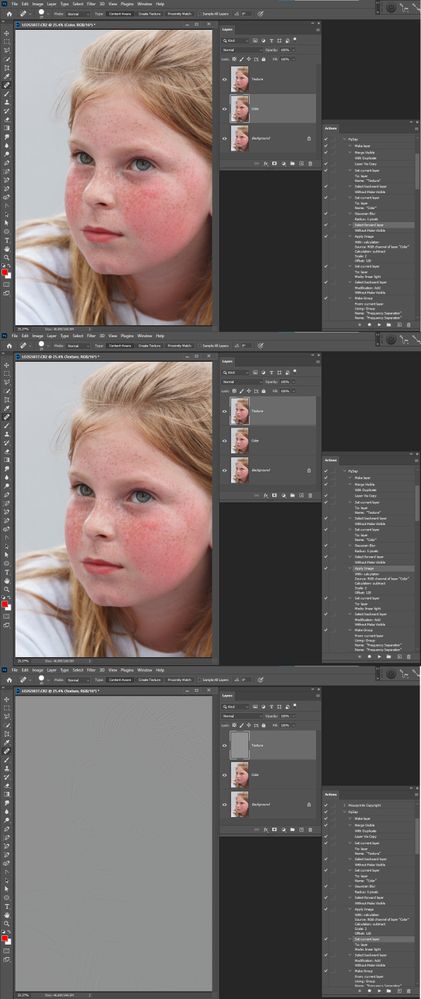
Copy link to clipboard
Copied
I also have no issue with apply image. What exactly is or isn't it doing? Did you try this manually or through an action? Have you tried to reset your preferences?