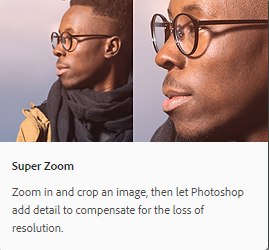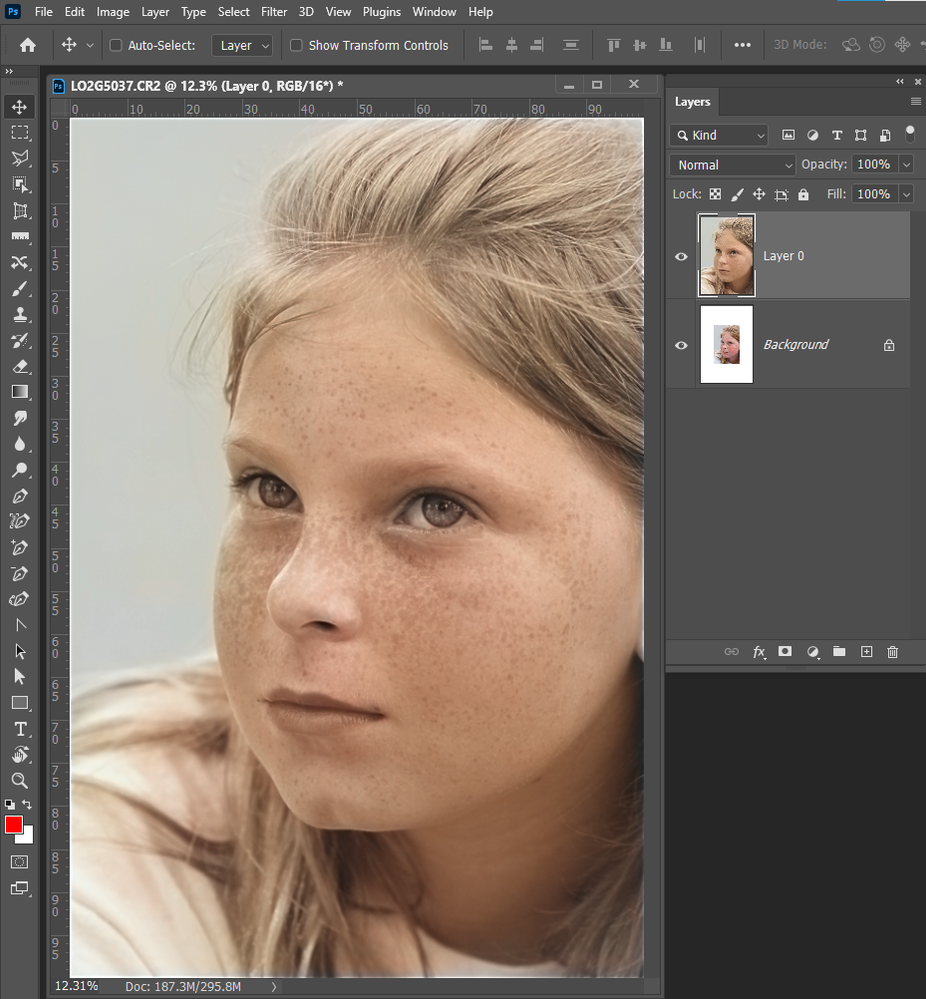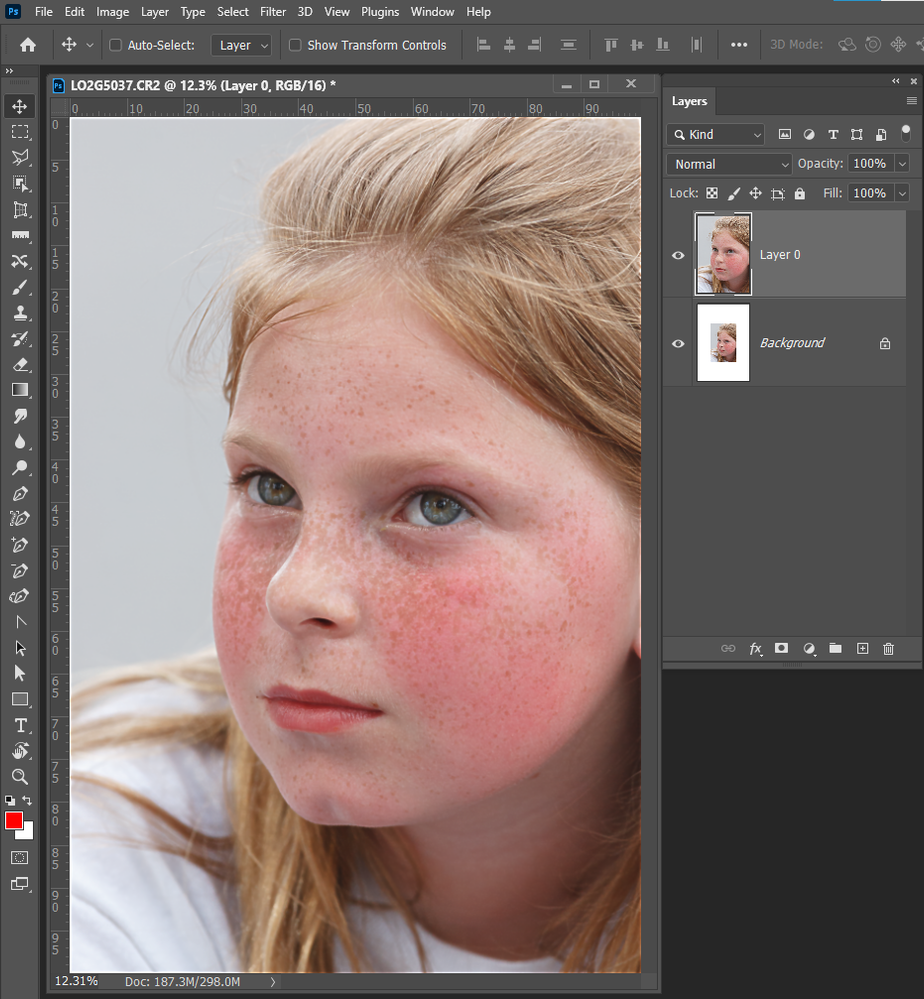- Home
- Photoshop ecosystem
- Discussions
- apply super zoom on the entire photo?
- apply super zoom on the entire photo?
apply super zoom on the entire photo?
Copy link to clipboard
Copied
Currently the filter only applies to part of the image as a zoom-in function. Is there a way to apply the neural filter to the entire photo as a way to upscale the input image? I imagine that would be really helpful.
Explore related tutorials & articles
Copy link to clipboard
Copied
Did you have and active selection when you used the filter. Filters normally filter the entire layer. It only when there is an active selection that a filter will be confined to the select area. Zooming in may hide parts of the filters preview image but you should be able to see all the filters preview by panning the image in the image display area. Filters work on a layer,s content Layer can have transparency and can also be partly covered by higher layers. So areas of an image may not look like its being filtered because lower and upper layer ares are displayed in the document's composite image area. Make sure you know what is being displayed in the Image displayed. Post a screen capture showing you document structure and the layer being filtered.
You can also convert the layer to a smart object layer the you can use the filter as a smat filter you var re-adjusr amd mask using the smart filter mask.
Copy link to clipboard
Copied
Thanks for you answer. But it seems the super zoom filter, which is among the new neural filter, does not apply the filter on the entire photo. I didn't have any selection of only part of the photo before applying the super zoom neural filter. It's quite awkward honestly the way this filter currently works.
Copy link to clipboard
Copied
That is a beta filter hopefully Adobe will change its name for the description seems to be more a crops and enhancing magnifying tool.
There are products in the market place for upsizing image.
Copy link to clipboard
Copied
I was able to do a full 2x by first increasing the canvas size 100% width and height white pixels. Adding transparent canvas did not work the enlargement did not contain pixels in the added canvas area the transparency was preserved.
However the color in the 2x enlargement was bad throughout the whole image I convert to ProPhoto RGB Perhaps the filter can bot support the profile
Copy link to clipboard
Copied
Yes SRGB color worked OK. You need to understand this is beta code. Ang my GPU is 6 yeard old and mey be of linited use it took like 6 miniuets the upsize a 8MP image 2x to 32mp, I sae 24 threads runnint at high utilization are least one processire was pegged.
Copy link to clipboard
Copied
[EDIT: With Photoshop 2022 (v23), the workaround below is no longer needed. Instead, now you can choose New Document from the Output menu, and when you click OK, you’ll get an enlarged copy of the entire document.]
There is a workaround that’s been passed around. Before you run the Super Zoom Neural Filter:
- Decide in advance how much you want to enlarge, such as 3x.
- Choose Image > Canvas Size, change the Width and Height units to Percent, and enter the scale factor in percent for both Width and Height. For example, if you’re planning on having Super Zoom enlarge by 3x, enter 300 Percent for both Width and Height in Canvas Size. Click OK.
The canvas is enlarged, so you’ll see a new empty area surrounding the image. This is expected.
Now when you run Super Zoom at 3x, the enlarged image will fully occupy the new 300% larger canvas size, and the empty surrounding image area will be pushed outside the canvas.
Copy link to clipboard
Copied
When I tried Conrad's suggestion and used the new document from the output menu I got a light blue version of the original picture. This only seems to work outputtingvto new layer.
Find more inspiration, events, and resources on the new Adobe Community
Explore Now