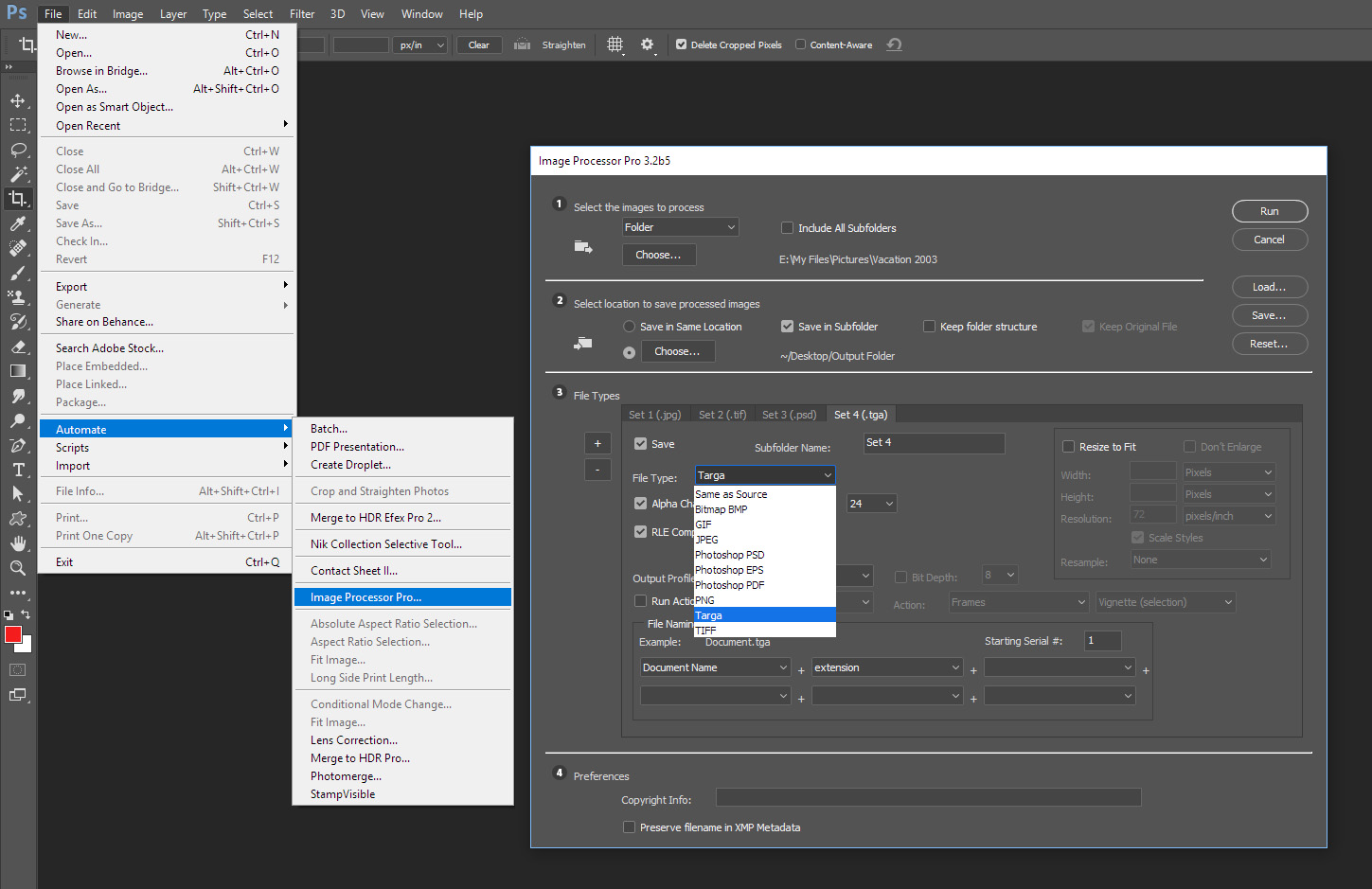Adobe Community
Adobe Community
apply watemark
Copy link to clipboard
Copied
with regard to this topic
https://forums.adobe.com/thread/2214169
Apply single Watemark to selected images
with option to save as jpg and psd.
Explore related tutorials & articles
Copy link to clipboard
Copied
Adobe's supplied Script Image processor can save your image files as jpeg and psd files the script has options to resize and include an action you create in the processing of the files. Which you can select in the bridge via thumbnails or in Photoshop by filling in the file paths folders where you images are and where the output files should be stored. The Action you create can add your watermark.
There is a better more powerful plug-in Image Processor Pro that you can download from the web and install into Photoshop and the Bridge. That plug-in is access via menu File>Automate>Image Processor Pro... being and Photoshop Plug-in it also supports being recorded in an action itself. However CC 2017 has a problem recording an action that uses the image processor pro plug-in and you you have Image processor Pro include actions in its processing. You can be recorded action like that in prior versions of Photoshop. They will still Play in CC 2017.
Image Processor Pro can save as many output file for your images as you need to have the size and file format you need them to be. You can have it include your actions processing output files before or after the processor resizes the output document.
When using the Image Processor Pro plug-in you can include using the same or a different action for each output file you want created. You can have the image Processor pro use these action(s) before or after you have the processor resize the output documents. You action can simply add a watermark, the Photoshop script does all the other work for you.
You should look into the Image Processor Pro plug-in if you want to batch process image files. It can be used from Adobe Bridge via menu Tools>Photoshop>Image Processor Pro, from Photoshop via menu File>Automate>Image Processor Pro... and from Photoshop actions.