 Adobe Community
Adobe Community
Turn on suggestions
Auto-suggest helps you quickly narrow down your search results by suggesting possible matches as you type.
Exit
0
New Here
,
/t5/photoshop-ecosystem-discussions/applying-color-filter/td-p/9572611
Jan 22, 2018
Jan 22, 2018
Copy link to clipboard
Copied
Hi Everyone.
I run my art through an online Filter that I've grown to become too reliant on, and I'd like to learn how to do some of the effects withing Photoshop itself. Above is my original art piece, and below is the result of after the filter.
How would I go about turning my art into just one color tone?
Cheers
-A
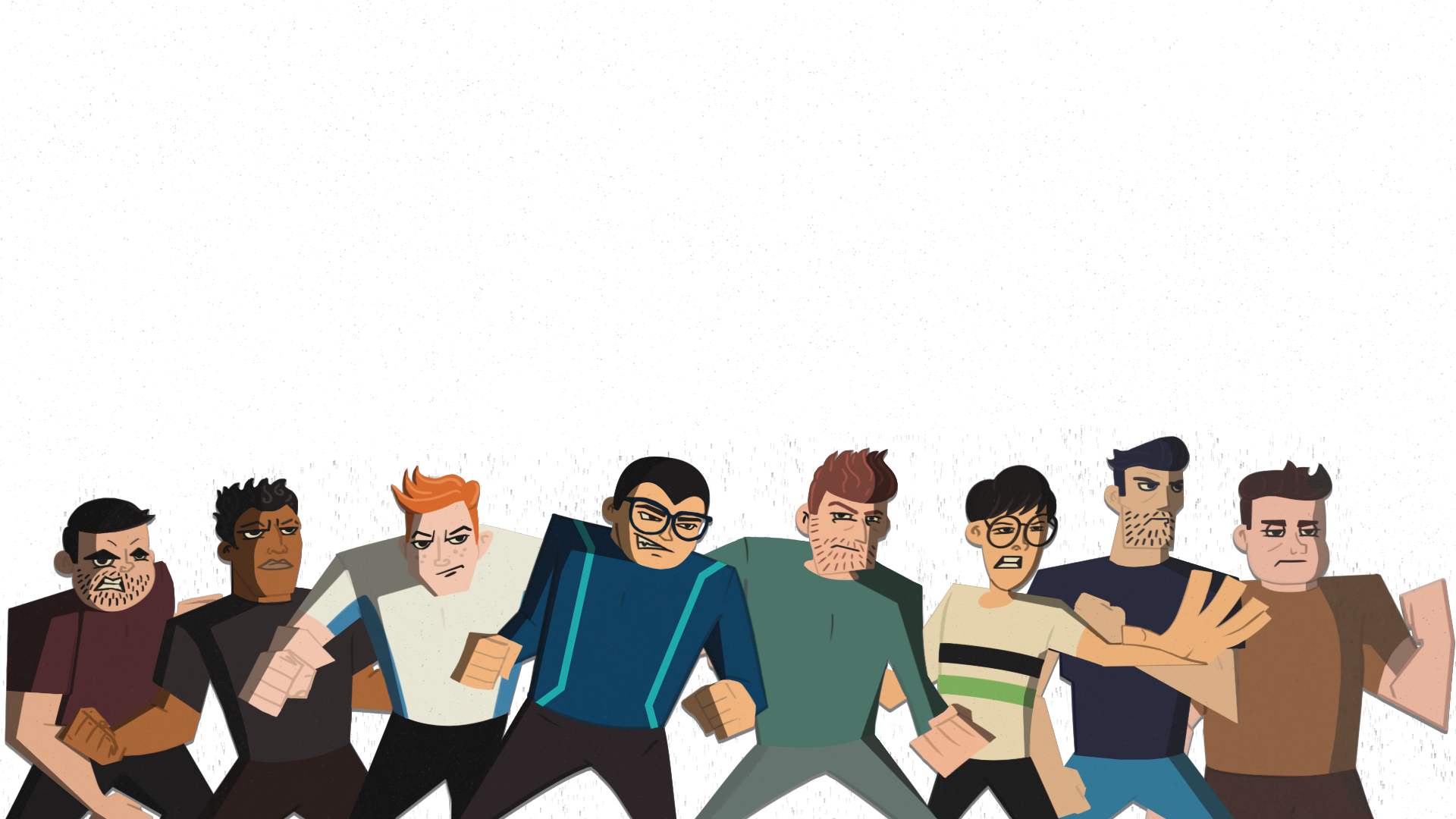
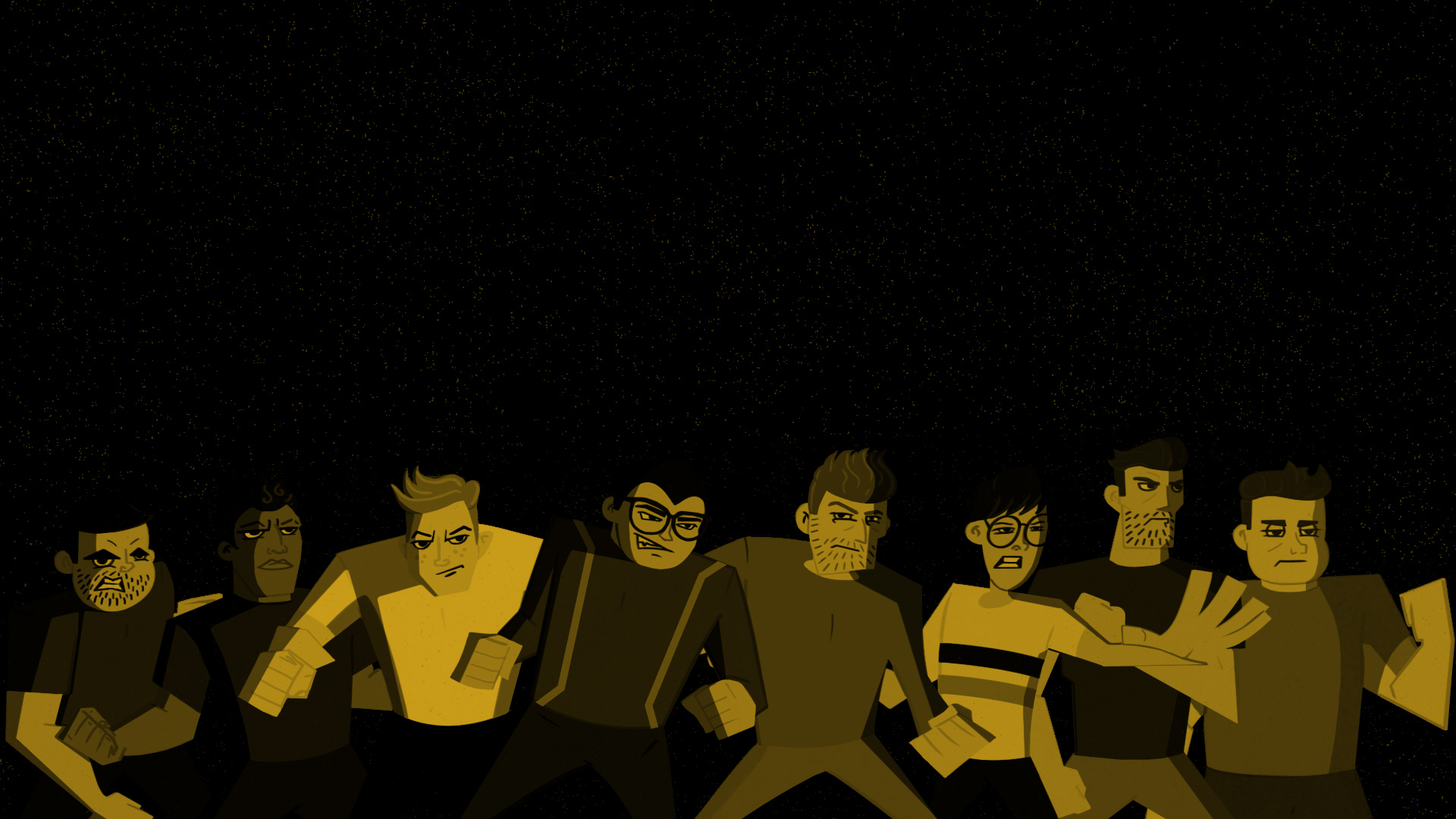
Community guidelines
Be kind and respectful, give credit to the original source of content, and search for duplicates before posting.
Learn more
 1 Correct answer
1 Correct answer
Community Expert
,
Jan 22, 2018
Jan 22, 2018
Just use a gradient map adjustment layer:
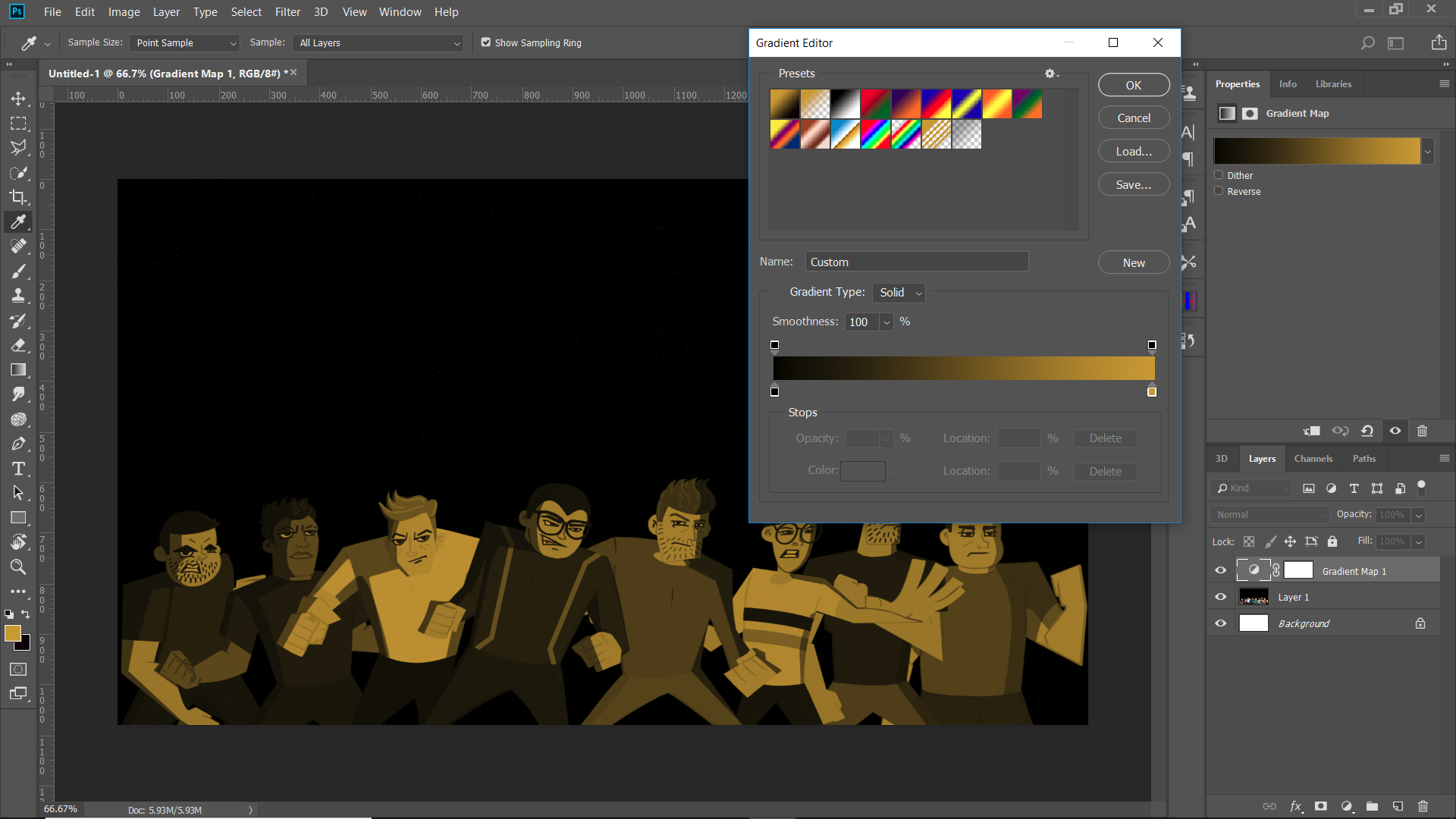
Explore related tutorials & articles
Community Expert
,
LATEST
/t5/photoshop-ecosystem-discussions/applying-color-filter/m-p/9572612#M137564
Jan 22, 2018
Jan 22, 2018
Copy link to clipboard
Copied
Just use a gradient map adjustment layer:
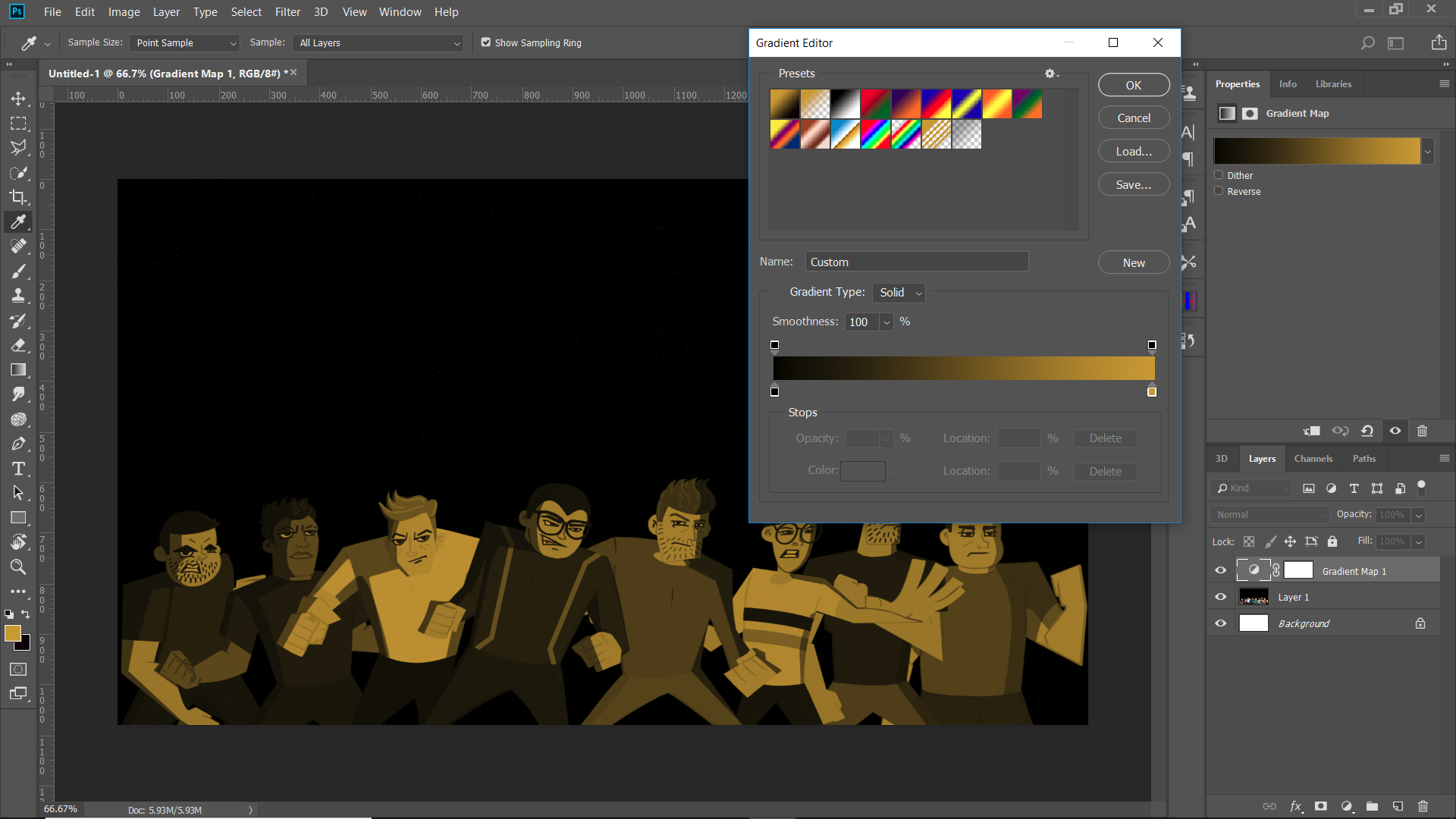
Community guidelines
Be kind and respectful, give credit to the original source of content, and search for duplicates before posting.
Learn more
Resources
Quick links - Photoshop
Quick links - Photoshop Mobile
Troubleshoot & Learn new things
Copyright © 2024 Adobe. All rights reserved.