Question
Artboard background problem
Hi, i need some help.
When I add a work surface to my composition a transparent background appears all around ! its horrible like u can see below.
Can some one know what can i do ???
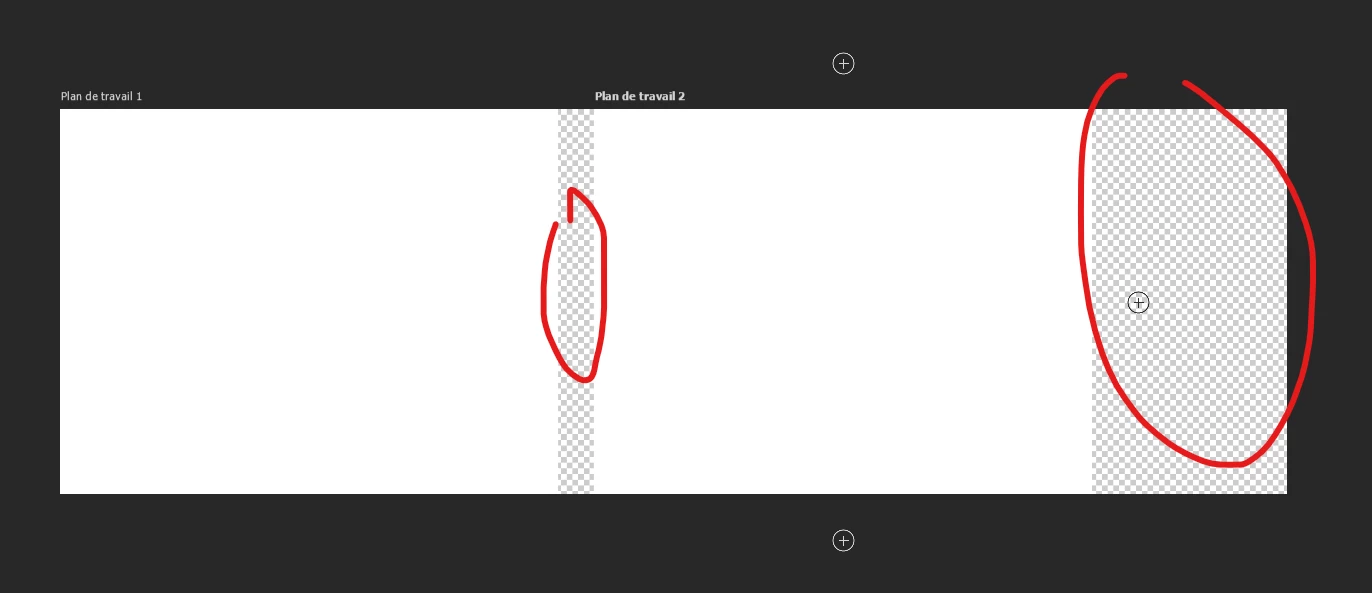
Hi, i need some help.
When I add a work surface to my composition a transparent background appears all around ! its horrible like u can see below.
Can some one know what can i do ???
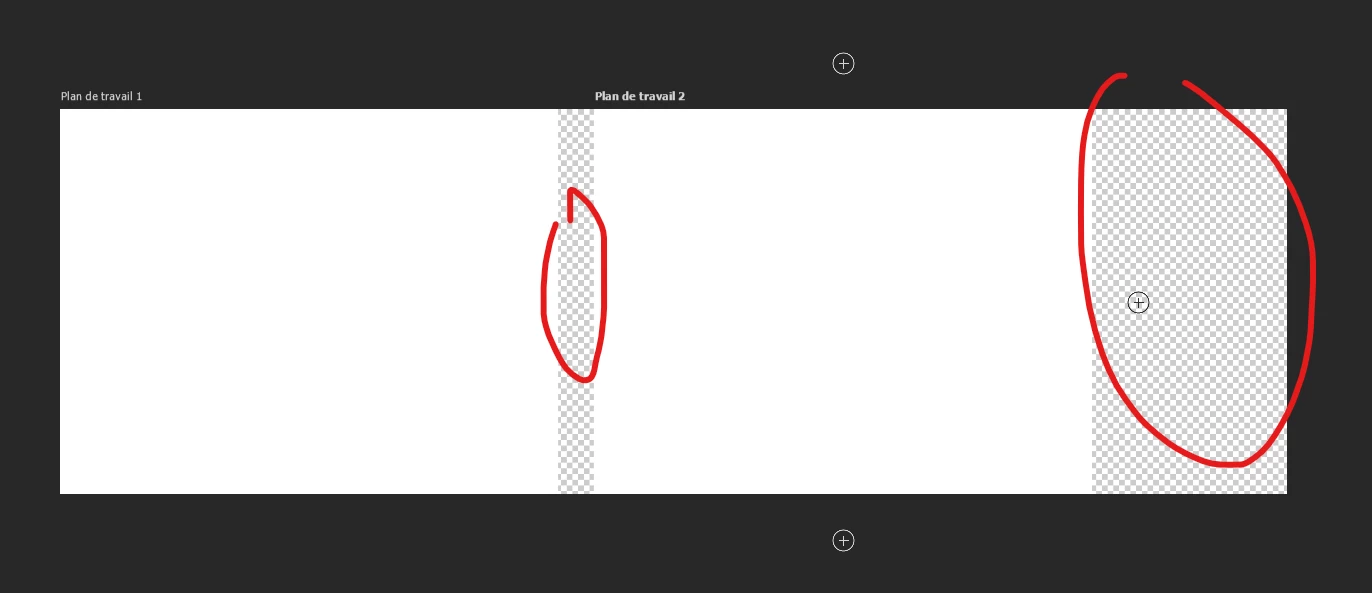
Already have an account? Login
Enter your E-mail address. We'll send you an e-mail with instructions to reset your password.