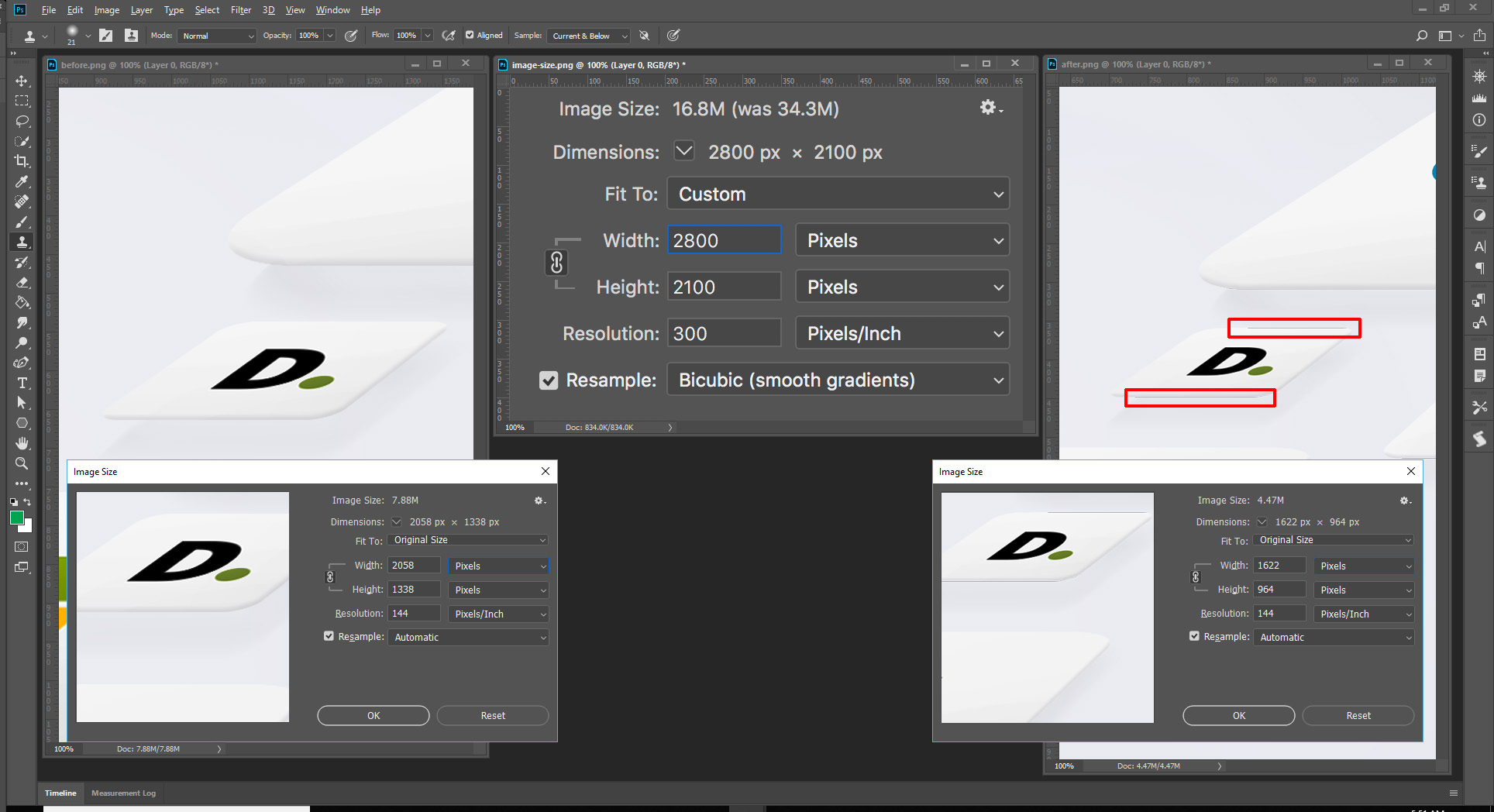Artifacts when scaling even with GPU acceleration off
Copy link to clipboard
Copied
So I've been trying to scale a transparent layer that has subtle shadows in Photoshop 19.1.4 and I keep getting these horrible artifacts on the edges of the objects very much like sharpening artifacts. This happens in "Image Size" when resizing an image even with Resampling set to "Bicubic (Smooth Gradients)". It's driving me nuts as this hasn't been an issue I've hit previously. It's enough of a PITA that I've had to open the file in Affinity Photo and use that for the rescaling instead.
So far I've:
1. Turned off GPU acceleration to rule that out as an issue.
2. Tried pretty much every Resampling algorithm with no luck.
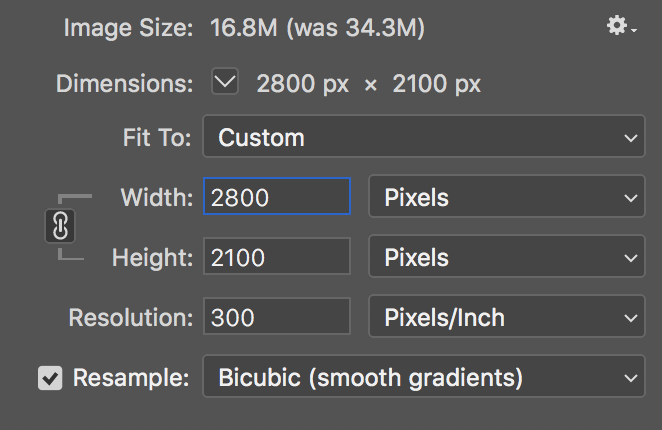
Before Image size
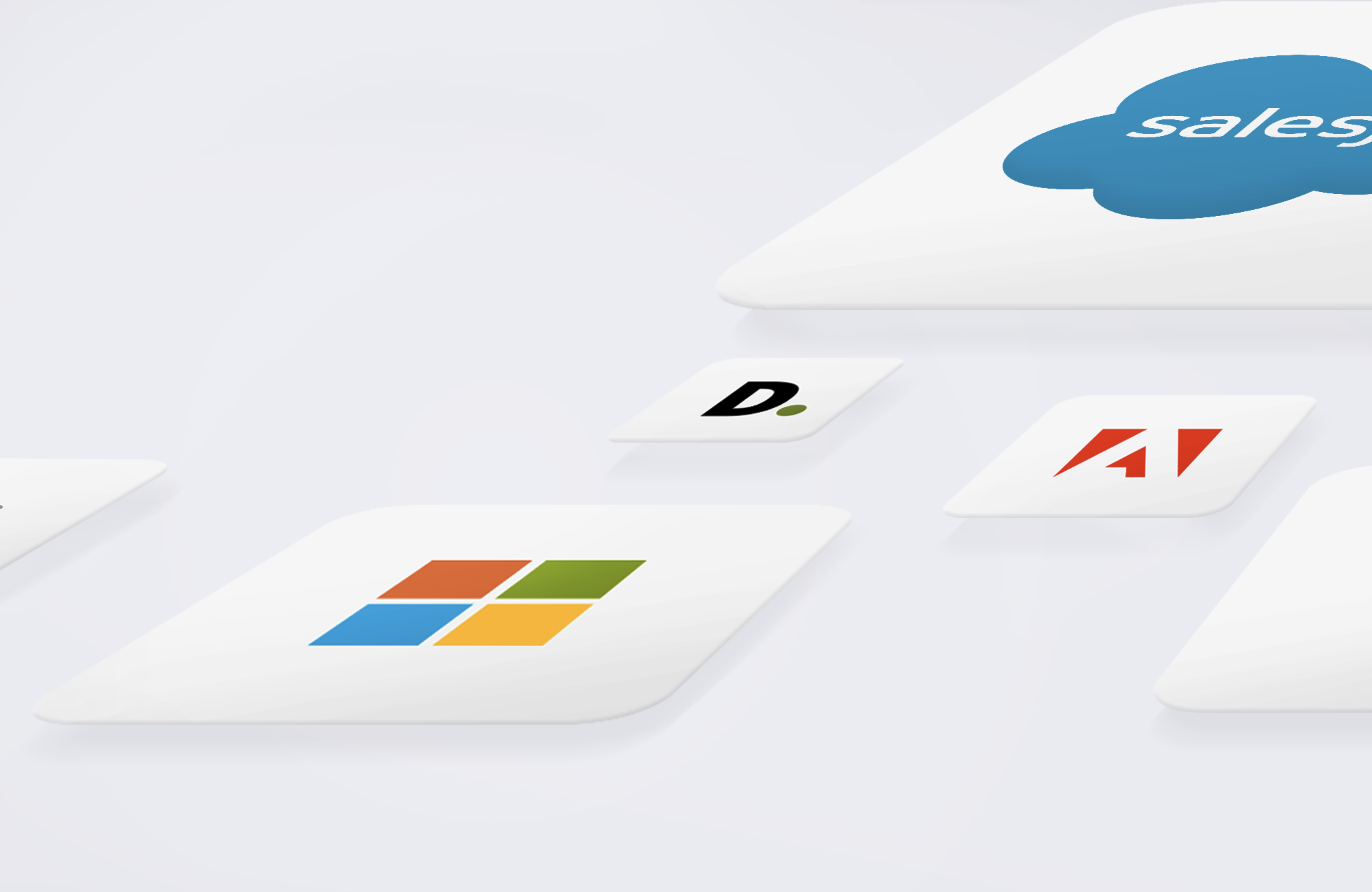
After Image size- Not the hard lines top and bottom of the 'D.' logo and at the bottom of the windows block.
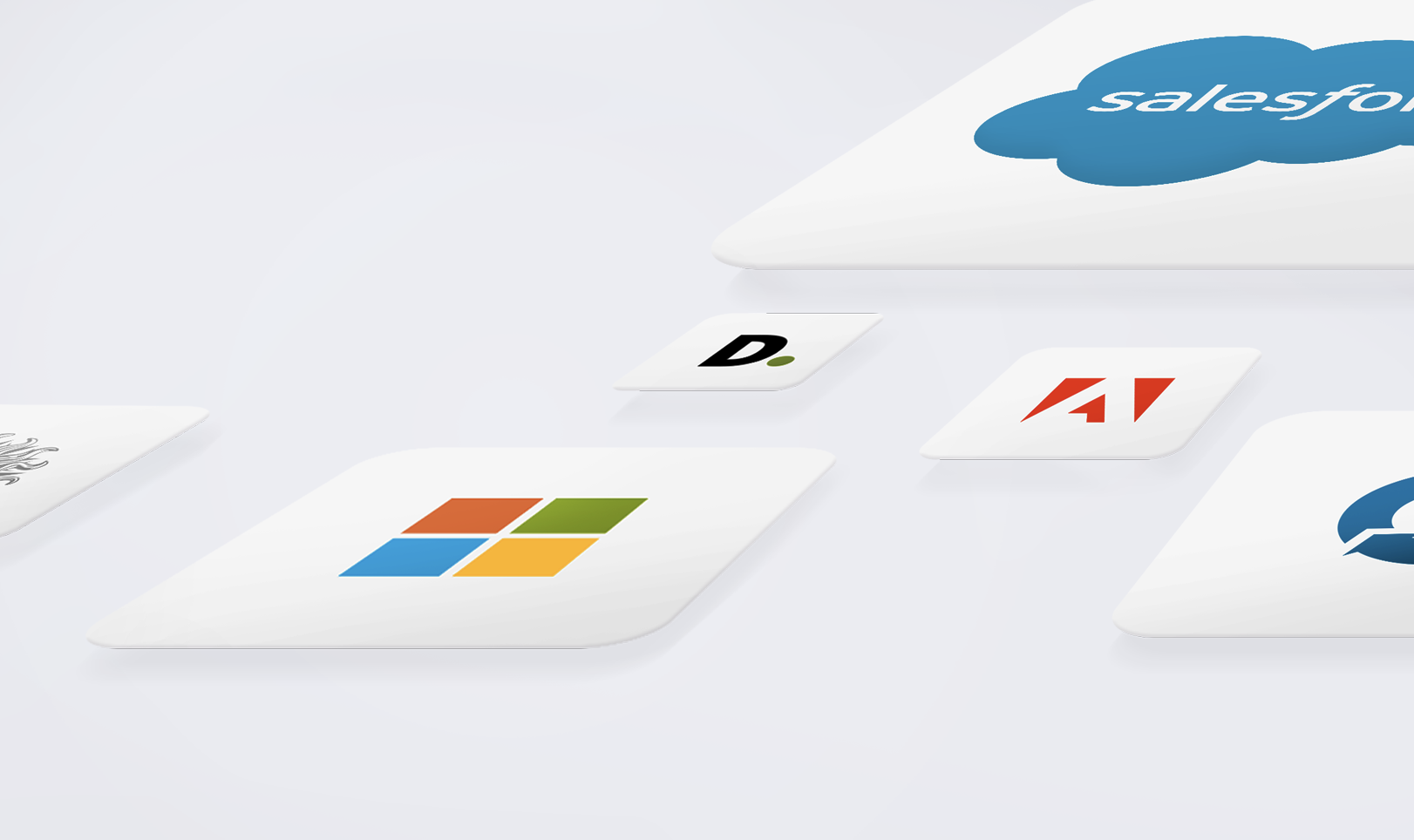
Explore related tutorials & articles
Copy link to clipboard
Copied
Here's a more extreme example scaled from the original to a slightly smaller size.
Copy link to clipboard
Copied
The image size dialog you posted does not reflect either of the two images you posted. The only strange resize artifact I see around the D are the two pronounce strait lines I have outline the D doe not look bat to me.