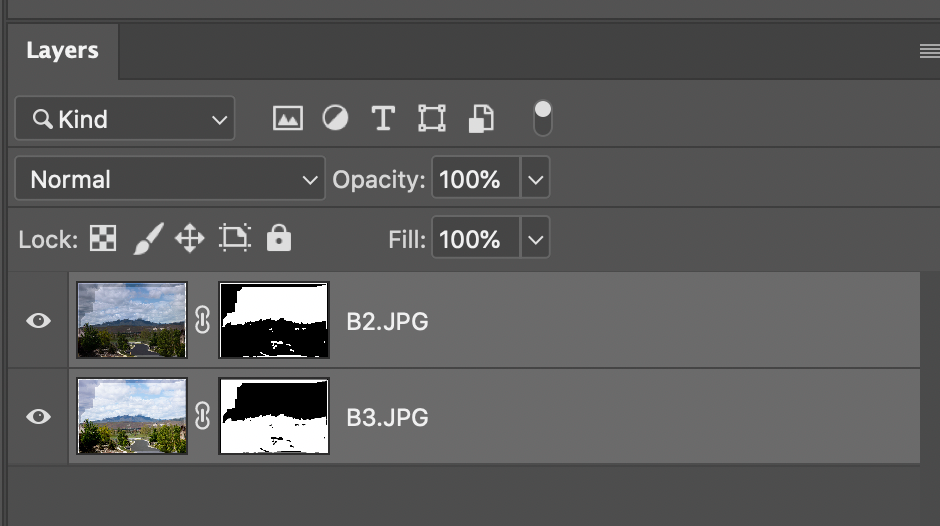Copy link to clipboard
Copied
Photoshop 21.1.1
MacOS 10.15.3
I select two .jpg layers which are stacked then select Auto-blend layers but it does not create a third merged layer. Is this a known issue?
 1 Correct answer
1 Correct answer
Did you use »Content-Aware Fill Transparent Areas« previously but have it unchecked this time?
Explore related tutorials & articles
Copy link to clipboard
Copied
Why do you expect otherwise?
Quote from »photoshop_reference.pdf«:
»Use the Auto-Blend Layers command to stitch or combine images with smooth transitions in the final composite image. Auto-Blend Layers applies layer masks as needed to each layer to mask out over or underexposed areas or content differences. Auto-Blend layers is available only for RGB or Grayscale images. It does not work with Smart Objects, video layers, 3D layers, or background layers.«
Copy link to clipboard
Copied
Did you use »Content-Aware Fill Transparent Areas« previously but have it unchecked this time?
Copy link to clipboard
Copied
thanks
Copy link to clipboard
Copied
Hey photoshop person who works at there so when I try to auto blend layers when I do everything it doesn't do it but when I select the background while trying to auto blend it does it but I don't want to blend the background with my photos can anyone help me please I have wanted to auto blend face's for so long but I can't rn so photoshop please help send m an email or something
Copy link to clipboard
Copied
This is a user Forum, so you are not really addressing Adobe here, even though some Adobe employees thankfully have been dropping by.
Please read this (in particular the section titled "Supply pertinent information for quicker answers")
https://community.adobe.com/t5/Community-Help/Guidelines-Tips-for-the-Adobe-Forums/td-p/4788157
and post meaningful screenshots including the Layers Panel.
»I have wanted to auto blend face's for so long«
Are you sure you know what auto blending does in Photshop?
Find more inspiration, events, and resources on the new Adobe Community
Explore Now