Copy link to clipboard
Copied
Hi everyone, I have a problem using autoblend in photoshop. I watched tutorials and I'm following every step but it seems that in my pc doesn't work which i find impossible. I'm attaching some photos to make you understand my problem. I delete the bottom layer face and choose both layers to auto blend but as you see i'm getting this emty space between them. Does anyone know how to fix it? Thanks in advance.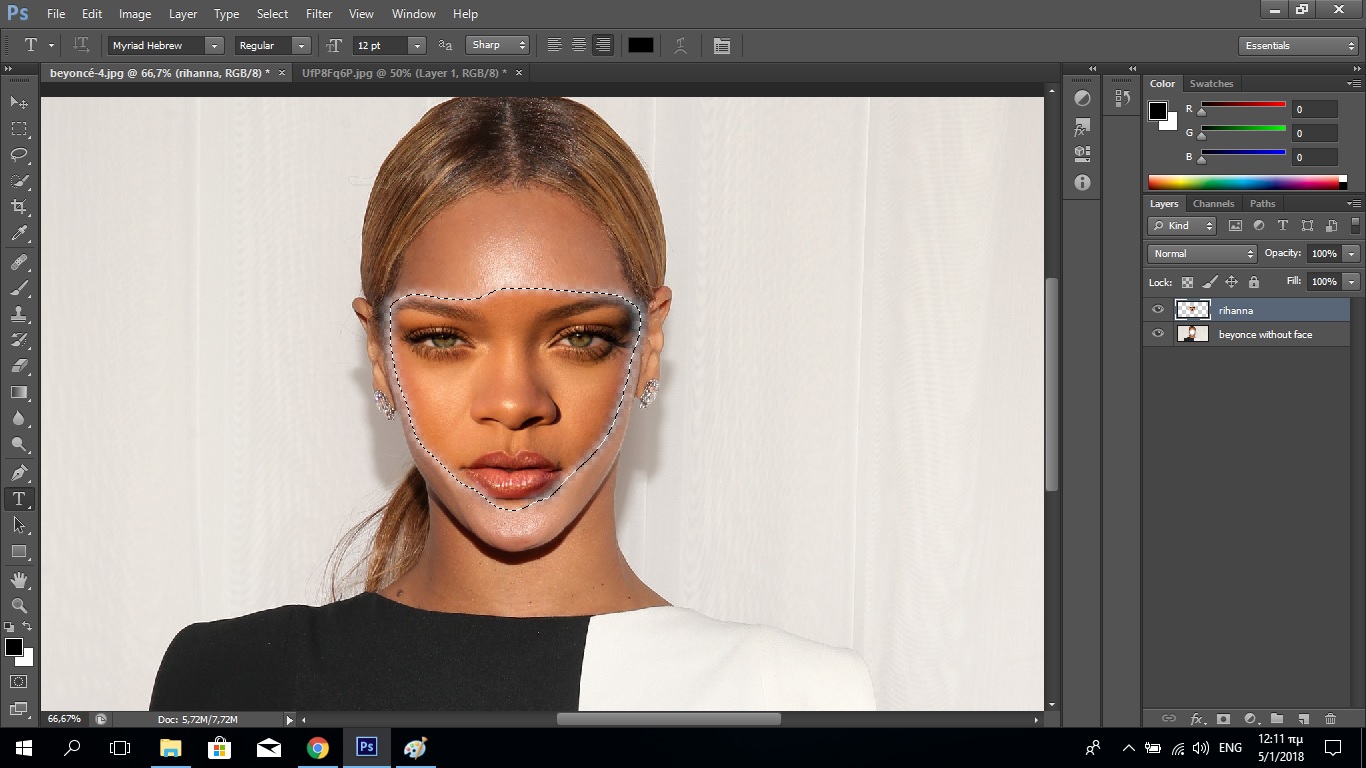
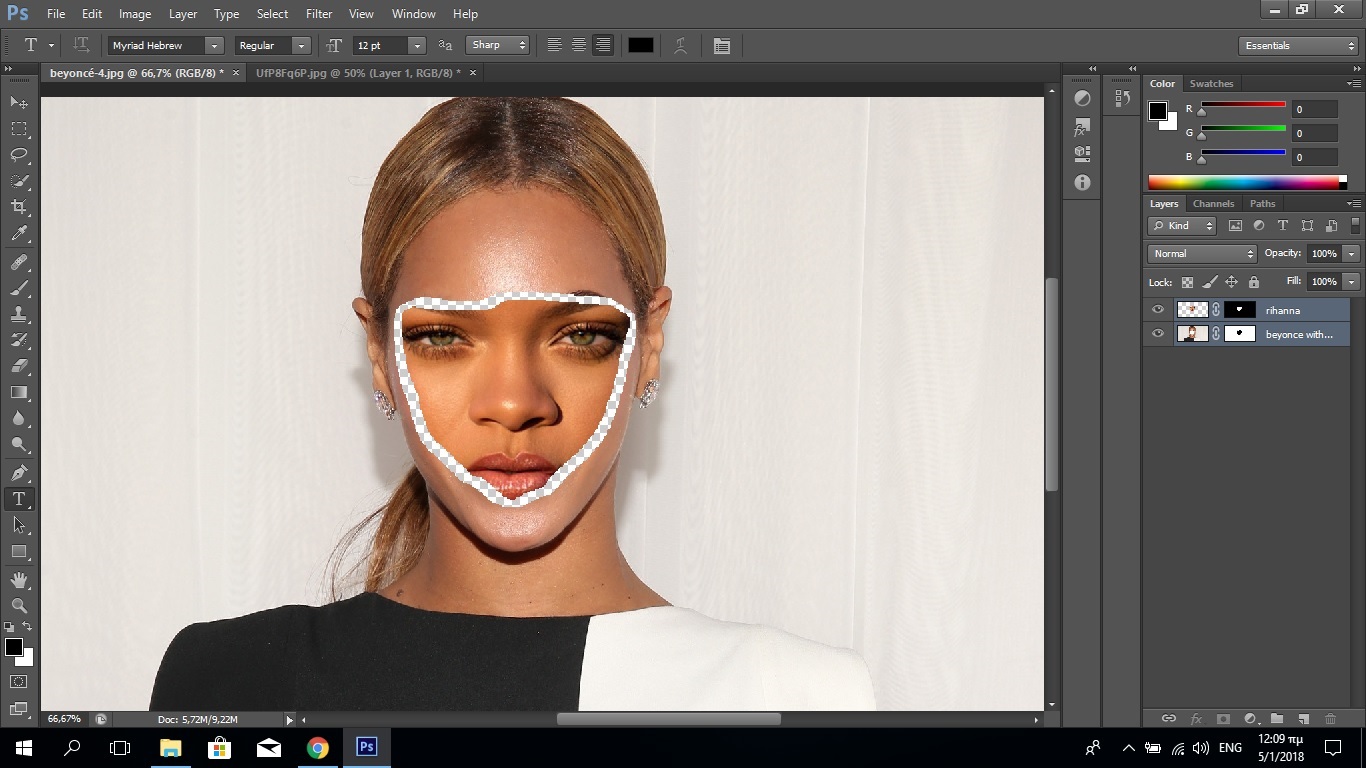
 1 Correct answer
1 Correct answer
Autoblend Layers is not a good way to composite a new face.
[EDIT] Hah! I watched the first few seconds of this, and he does use autoblend as a last step. I suggest that you follow his steps carefully, and be careful about removing the original face as it needs that content to make the autoblend. The Photoshop Training Channel is as good as they come, so this should be an excellent tutorial
Try this
Explore related tutorials & articles
Copy link to clipboard
Copied
Autoblend Layers is not a good way to composite a new face.
[EDIT] Hah! I watched the first few seconds of this, and he does use autoblend as a last step. I suggest that you follow his steps carefully, and be careful about removing the original face as it needs that content to make the autoblend. The Photoshop Training Channel is as good as they come, so this should be an excellent tutorial
Try this
Copy link to clipboard
Copied
The truth is that in the contraction point he used 5 pixels and he said that someone else might need to add some more. I would never guess that i needed 80 pixels to make it work but at least i made it. Thanks about your help. I'm grateful. Happy new year!!
Find more inspiration, events, and resources on the new Adobe Community
Explore Now