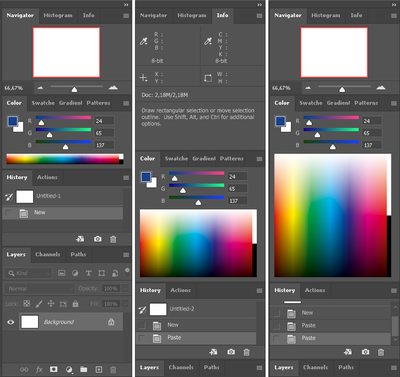Adobe Community
Adobe Community
- Home
- Photoshop ecosystem
- Discussions
- Re: Auto-collapsing panels and no returning back
- Re: Auto-collapsing panels and no returning back
Auto-collapsing panels and no returning back
Copy link to clipboard
Copied
Firstly, the lowest (Layers) panel, auto-collapses on start, secondly...
Explore related tutorials & articles
Copy link to clipboard
Copied
Please read this (in particular the section titled "Supply pertinent information for quicker answers"):
https://community.adobe.com/t5/Community-Help/Guidelines-Tips-for-the-Adobe-Forums/td-p/4788157
Did you create a new Workspace with the intended visibilties and does resetting that not produce the intended result?
Copy link to clipboard
Copied
Hi
You have four Groups of panels in one Dock. When you do something to make an upper panel take up more space as you did, something has to happen to one of the groups, and what happened is the group on the bottom collapsed. You can expand it again by double-clicking the title bar ("Layers") or by dragging one group to its own dock, or by collapsing the entire dock.
These links explain how it works:
https://helpx.adobe.com/photoshop/using/workspace-basics.html
https://blogs.adobe.com/jkost/2013/12/docking-tools-and-panels-in-photoshop.html
Does this answer your question? If not, please tell us what you expected to happen to the lower panels when the upper panels took up more space?
~ Jane
Copy link to clipboard
Copied
Hi,
Actually, I don't want it to be docked at all. I want it to be an independent windows. If the first window expands, the others should not be affected. At least it could save window positions and restore them. If I undock them, they try to be docked again, and they overlap the opened document, which is Docked too! It want to be centered, and don't know about that panels. If I undock document, then... it creates a new Taskbar button, when I move or switch to it, the image disappears, and Taskbar buttons disappears and appears again and changes their order! I'm not talking about button animation in the taskbar that flickers in front of your eyes.
Copy link to clipboard
Copied
Hi
I have floating panels in a saved workspace and they stay floating unless I drag them into the drop zone. Can you position your panels the way you want them, save the workspace, and then post a screenshot? I'm not sure I understand the issue. And you read the two links, from Adobe Help and Julieanne Kost, right?
~ Jane
Copy link to clipboard
Copied
If I have floating panels, then they overlap the opened document!
Because Opened document is Docked and occupies all free space. It consider that space under the "floating" panels is unused, because they are undocked.
If I undock document, then... it creates a new Taskbar button, and so on, please read previous post.
Yess, I have read the links, there's no answer.
In Photoshop CS2, there was MDI (multiple document interface), all windows inside main window, no docking, no taskbar buttons for every document, every window independent from each other, and that was fine.
Why to break Standard Windows Interface, and implement custom interface?