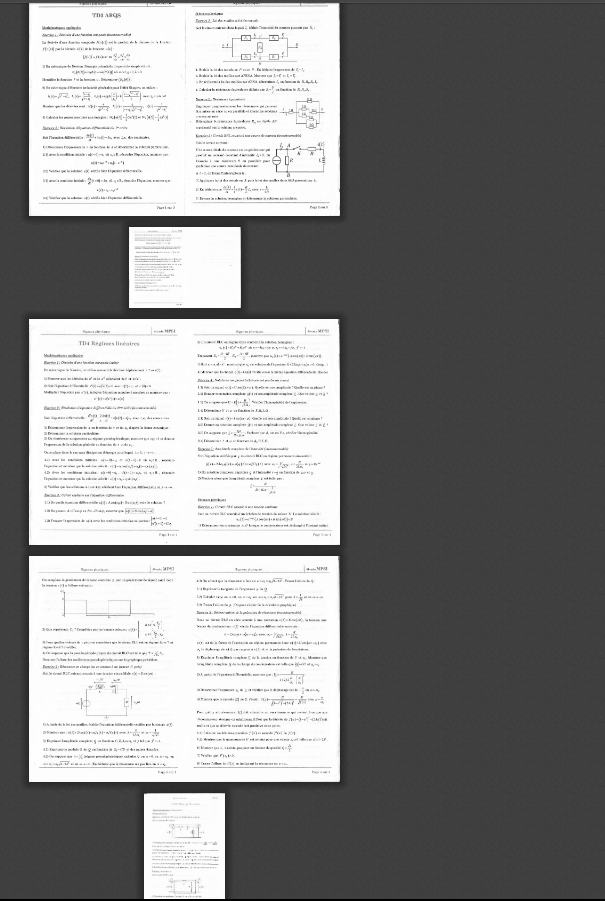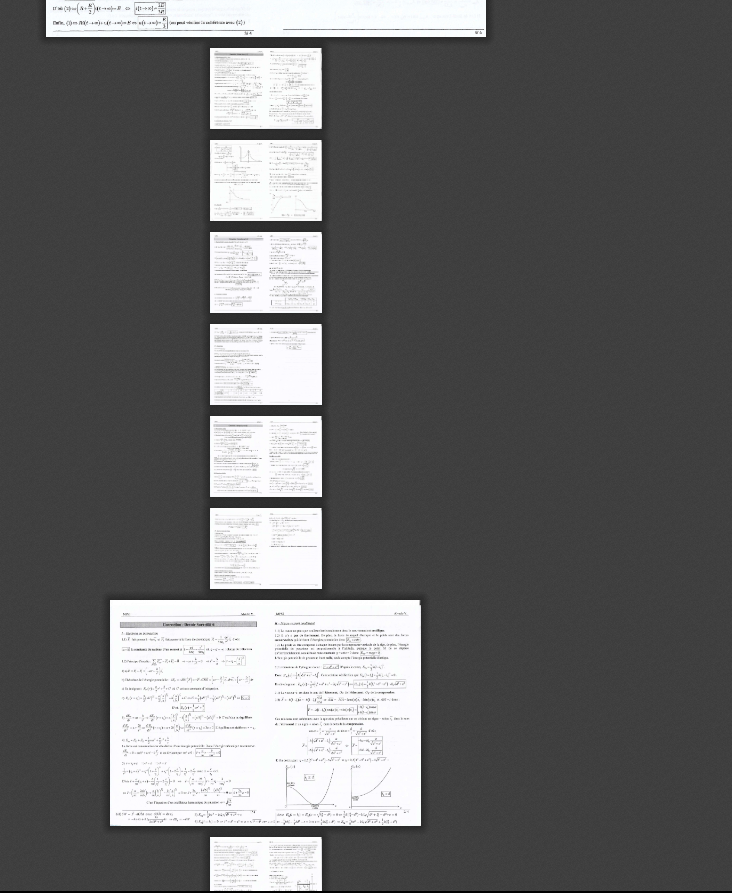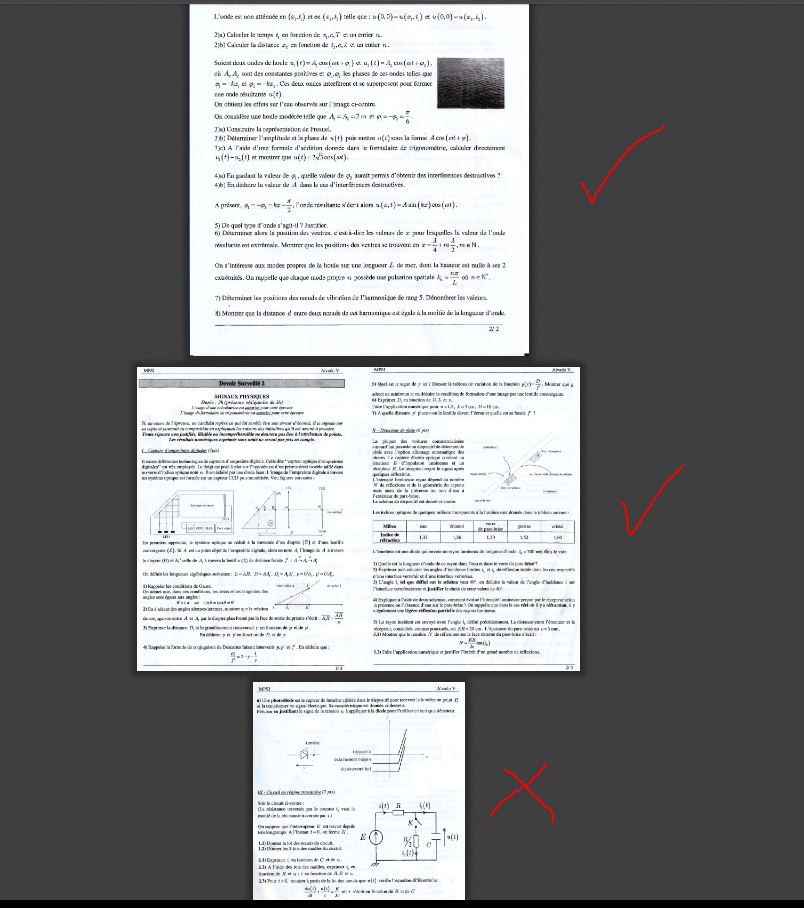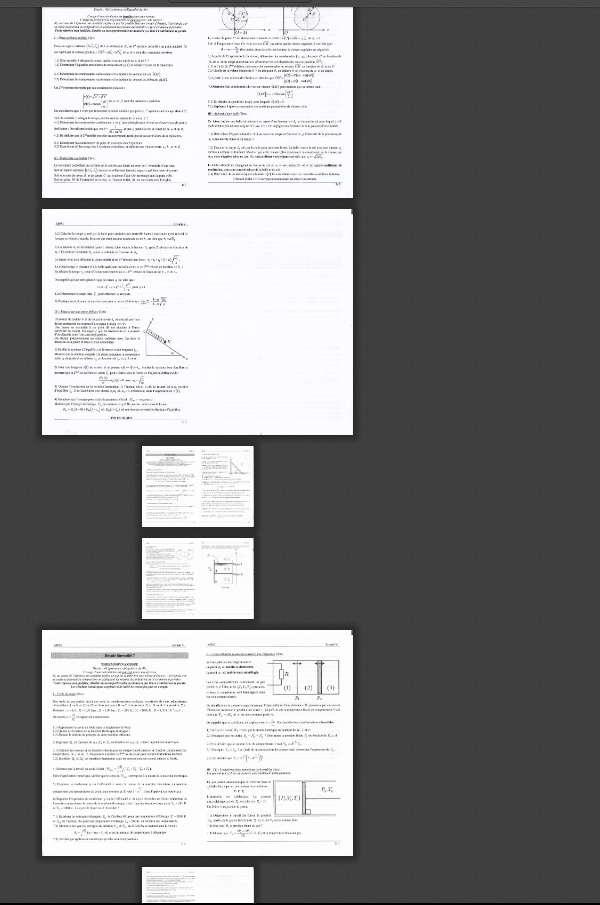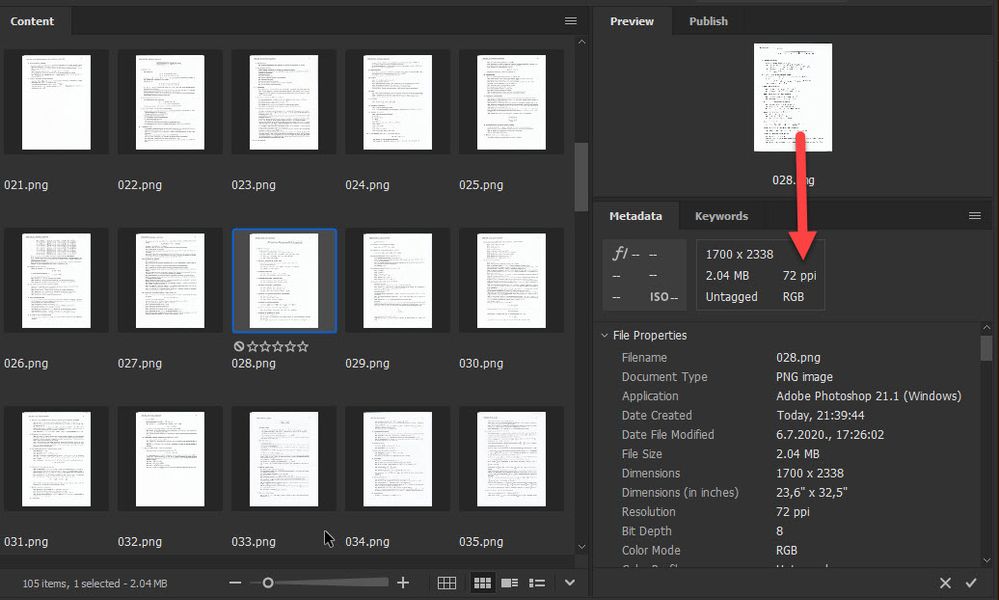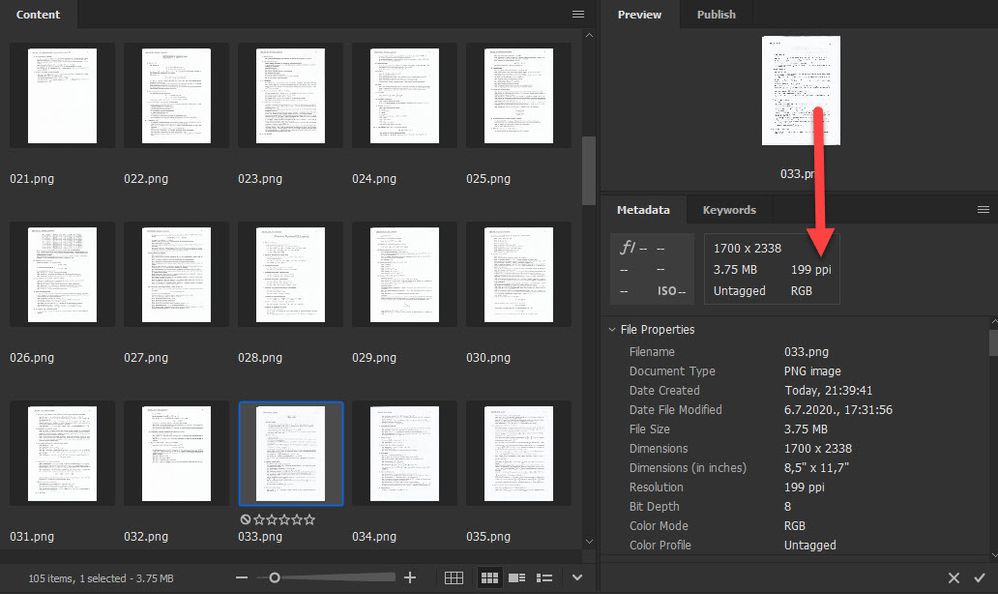Copy link to clipboard
Copied
Hello, when I use the automate pdf feature of Photoshop 21.1.2, it creates a multi-page pdf with zoomed or shrinked pages, but all the pages have exaclty the same size : 1700x2338
 1 Correct answer
1 Correct answer
I found that files number 006.png, 022.png, 023.png, 024.png, 028.png, 029.png... has different resolution 72ppi while other files has 199ppi resolution, perhaps that is problem? Try to change resolution of mentioned and perhaps some other file with lower resolution to matching res with other files and see if that works.
Explore related tutorials & articles
Copy link to clipboard
Copied
No solution ?
Copy link to clipboard
Copied
I am checking using File > Automate > PDF Presentation > Multi-Page Document and everything works fine.
Can you tell us more about your files like which extension, created by what software... to check and find poential mistake or problem.
Did you tried to reset prefrences what is general suggestion for weird Photoshop behaviour?
Copy link to clipboard
Copied
The extension is Png, created by Photoshop.
I did not try to reset prefs but I don't think it comes from here, since I never changed prefs about pdf or automation
Copy link to clipboard
Copied
Copy link to clipboard
Copied
Copy link to clipboard
Copied
I found that files number 006.png, 022.png, 023.png, 024.png, 028.png, 029.png... has different resolution 72ppi while other files has 199ppi resolution, perhaps that is problem? Try to change resolution of mentioned and perhaps some other file with lower resolution to matching res with other files and see if that works.
Copy link to clipboard
Copied
This is the problem for sure, it matches with the zoomed pages. Thank you sir.