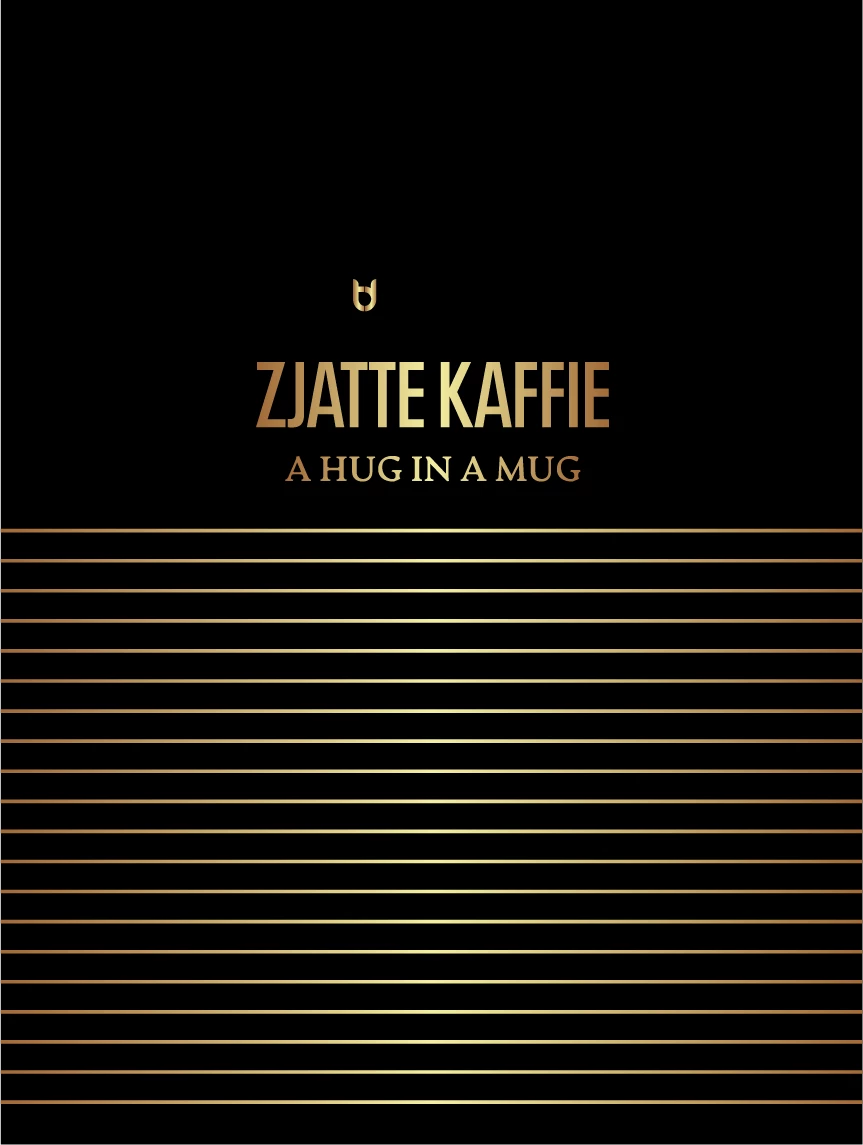Automatically fill photoshop file with input.
For a school project i would like to create automated products based on a design. We have several types of products like a cycling shirt and jacket. Now these 2 products have the same design on the front which is a smart object and a basic color for the sleeves and sides. The design for the front contains a pattern/design and a logo.
Is there any way to automatically put the design in that smart object of several products. Also, I am curious if it is possible to adjust the color in multiple psd files at once.
Should it not be possible I am curious what the fastest way for this could be.
Templates
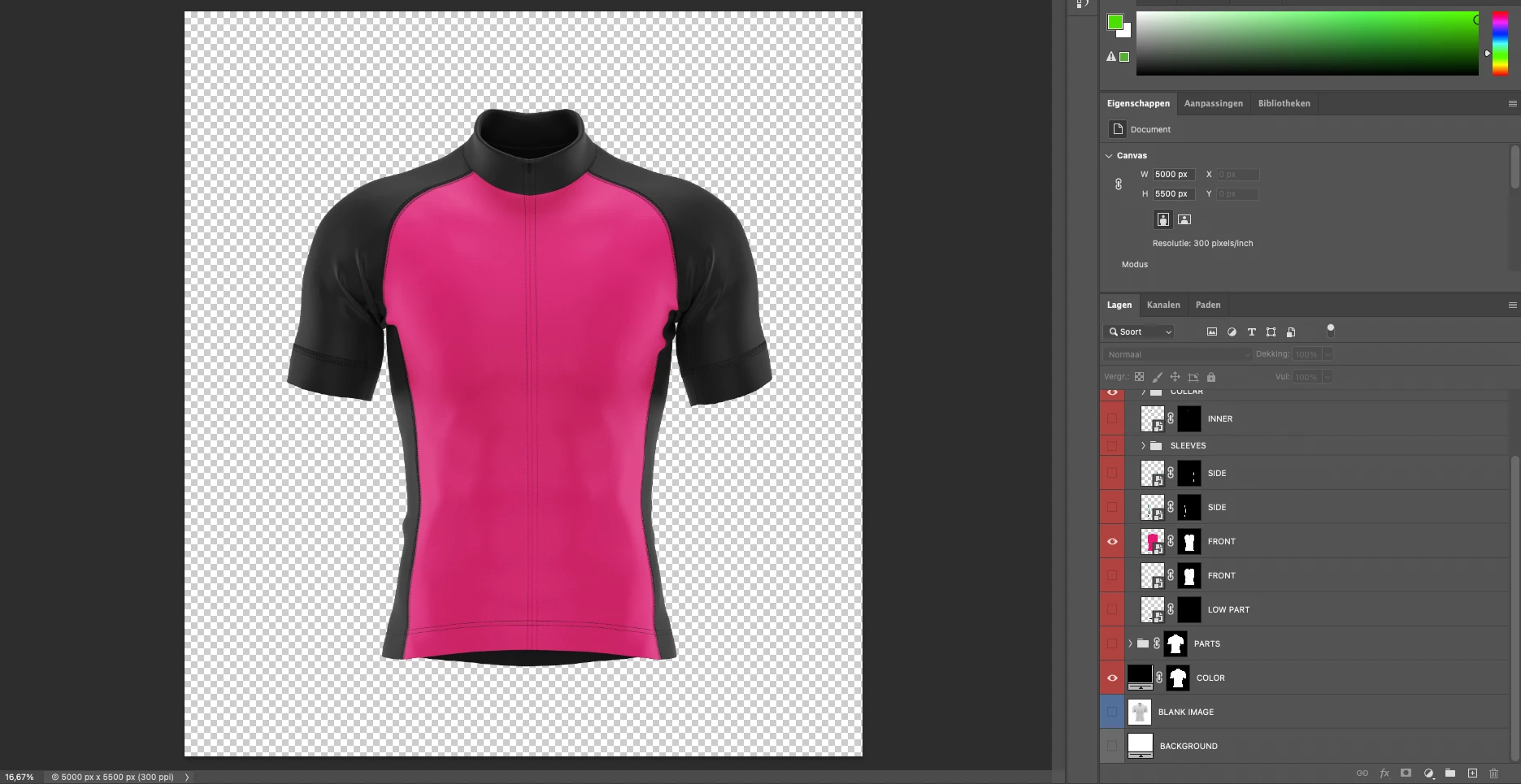
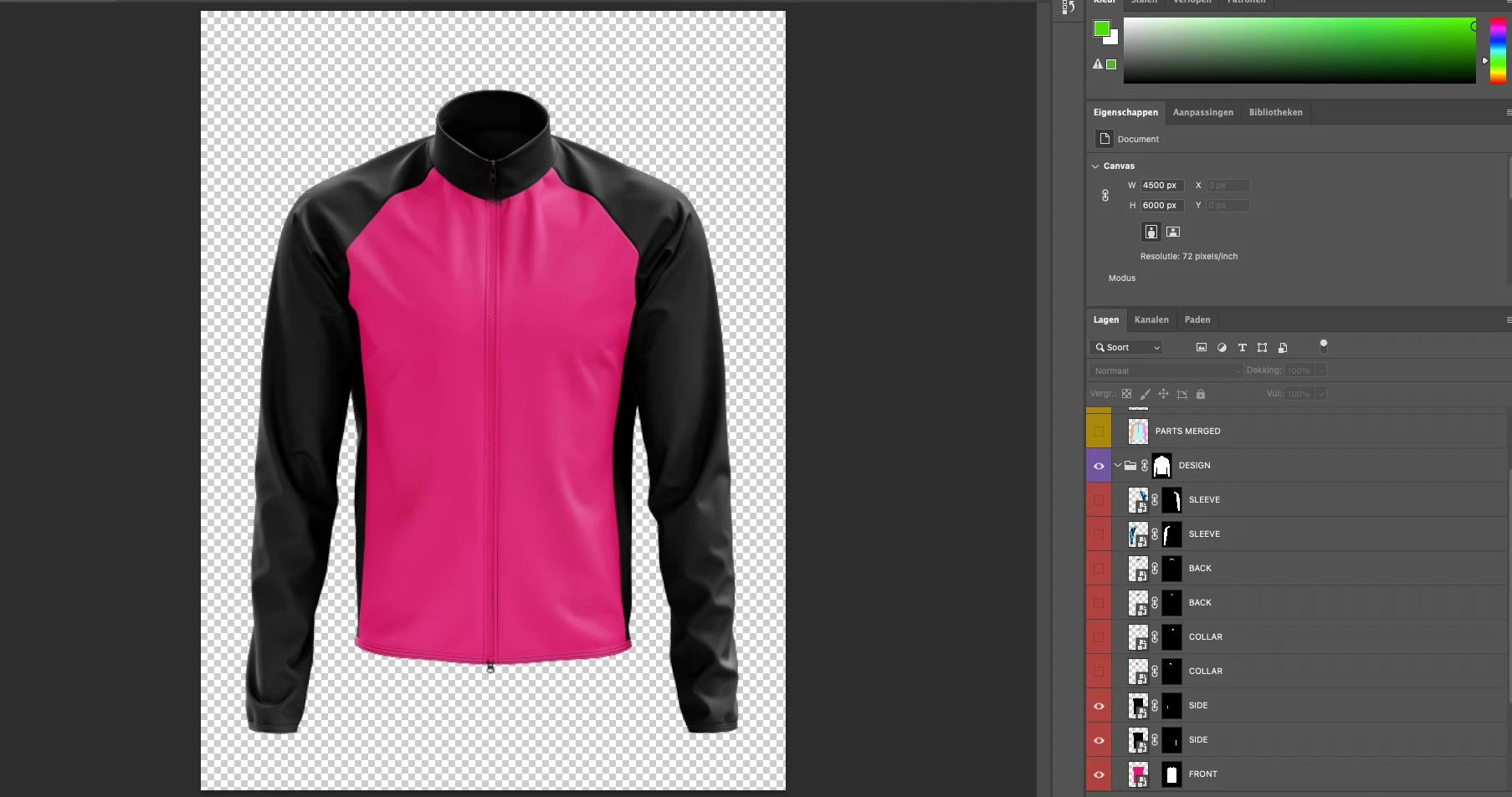
Design