Automatically Place Image(s) in a Grid?
Copy link to clipboard
Copied
Greetings,
As the operator of several large format printers, I am often asked to position copies of an image in a grid we've made using guides with the snap feature turned on. All I do is copy and paste the image and position them in place. It's a tedious and very time-consuming process which makes the boss frown (typical). I am looking for a way to speed things up by automatically generating the job. Can this be accomplished and if so, how would I go about it. Please, help!
Below is an example I've created to help with conceptualization;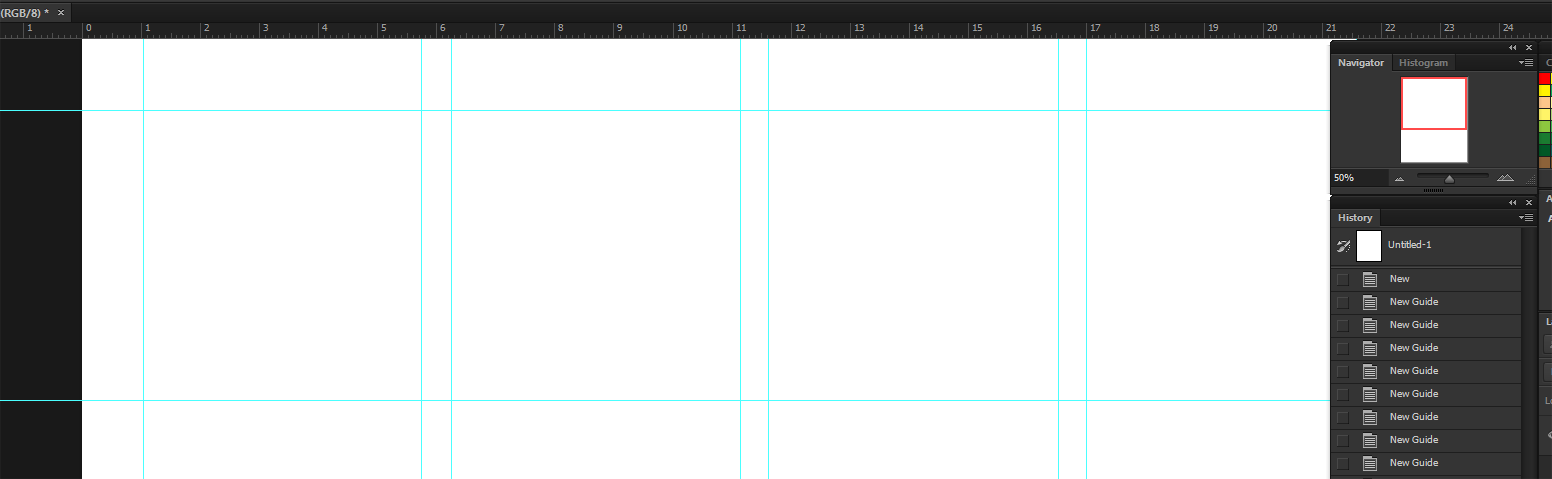
Merci beaucoup,
~SatXX
Explore related tutorials & articles
Copy link to clipboard
Copied
Have a look at Bridge > Output. You can set the cell arrangement, but you have to drag images into the grid, but they do snap into place.

I was actually thinking of the Bridge Picture Package when I went looking for this, but this seems to be the same thing.
Copy link to clipboard
Copied
Trevor,
Thank you very much for the quick response. That looks about right! I've no idea how to get to that but I'm quite computer savvy and certain to figure it out! I do, however, have a few concerns. Would I be able to edit the size of the spaces in between each image cell? Also, will the image take the shape of the cell? The images will undergo sublimation after they've been printed and must be precisely aligned with 'blanks'. I hope I'm making any sense! I sometimes find it difficult to express myself. ![]()
At any rate, merci pour votre temps!
