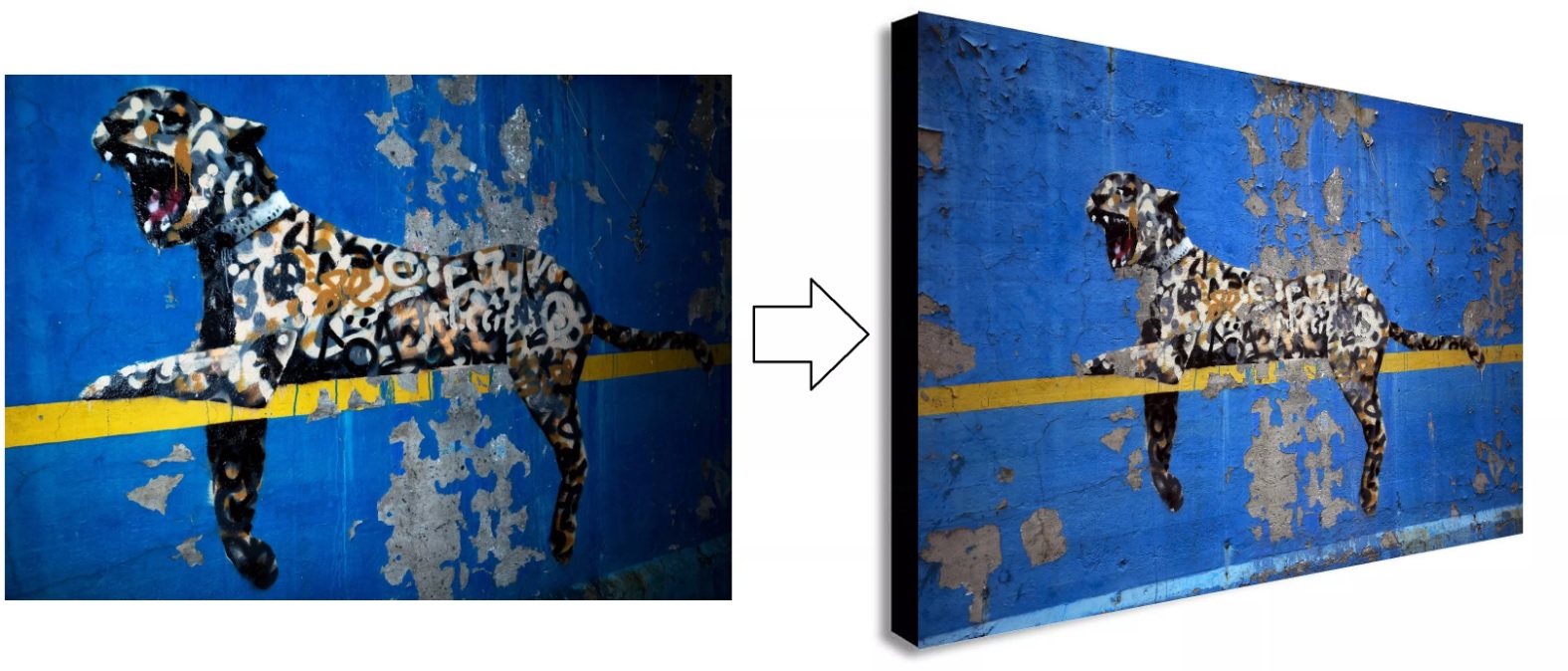- Home
- Photoshop ecosystem
- Discussions
- Re: Automatically place images in an existing back...
- Re: Automatically place images in an existing back...
Automatically place images in an existing background with 3D style
Copy link to clipboard
Copied
Explore related tutorials & articles
Copy link to clipboard
Copied
If you search the web you should be able to find scripts and actions for creating pictutre cancas wraps,
Copy link to clipboard
Copied
Thanks JJMack but it's not what I am looking for.
Copy link to clipboard
Copied
Actions can not deal with different size images well. Scripts can deal with different size image.
However, in your example you show the image with the 3D effect has not only been given a 3D effect it has been distorted to a 3D perspective and has addtion image content. Where did that content come from?
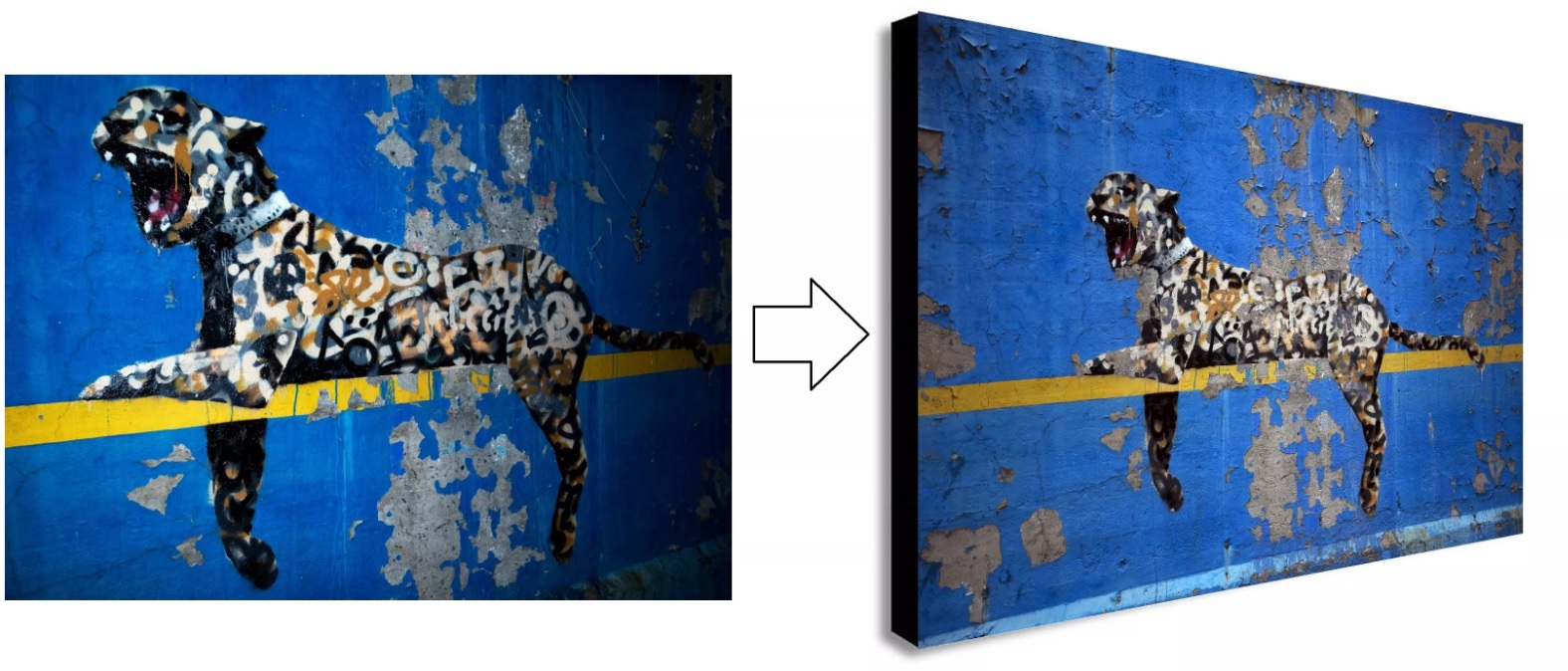
No information as to where on the background the image should be located and no information as to how the image scould be scaled for the background.
The only way what you want to do came be automated is to make the background image a Template PSD file with the missing information built into the template.
Then you can write a script to populate your template with your images.
Since your image all seem to be landscape 1250x750 images you may to record an action the could be batch to add the background to your images the perspective distortion would be hard to add to the images. A transform may be able to be recorded the transform the image layer the the 3d frame in the template. The Action need to have all hard coded step. To expand the canvas to the size of the template the template path must be recorded into the place step etc.