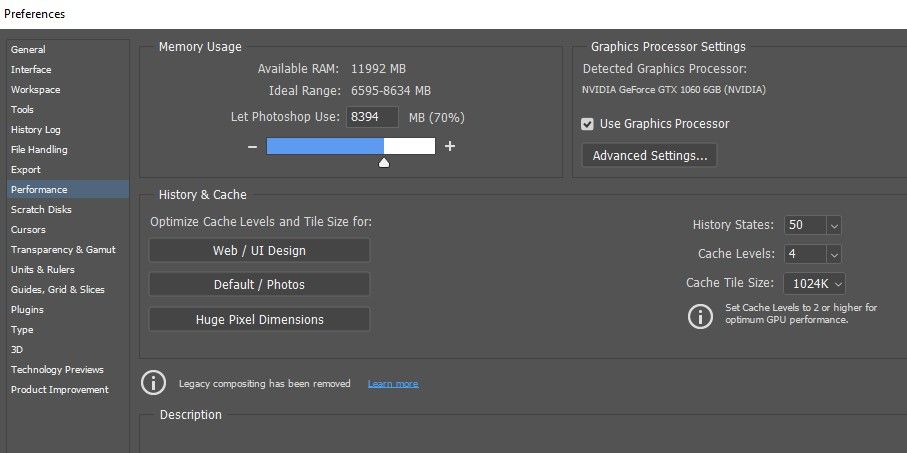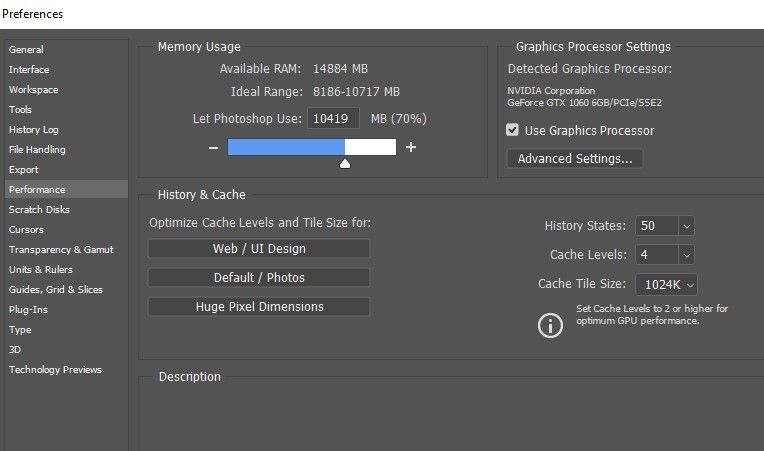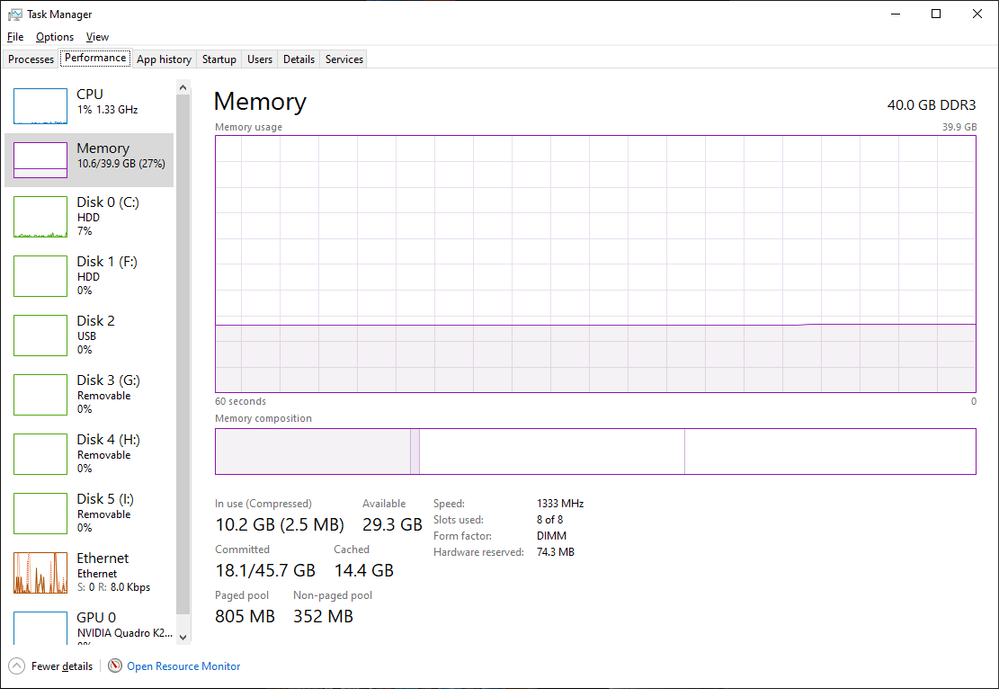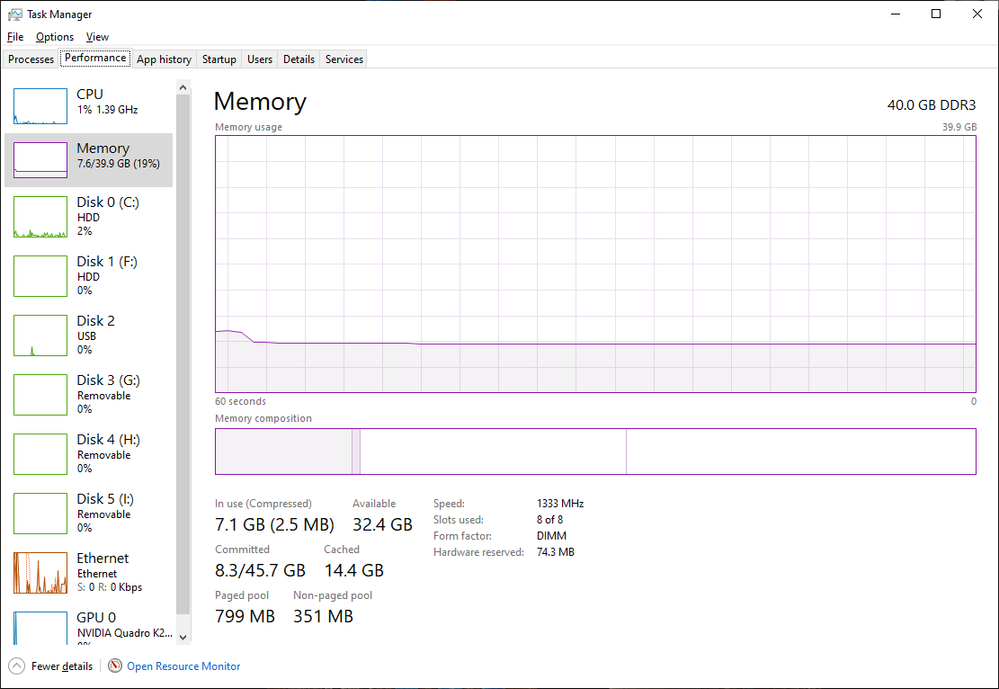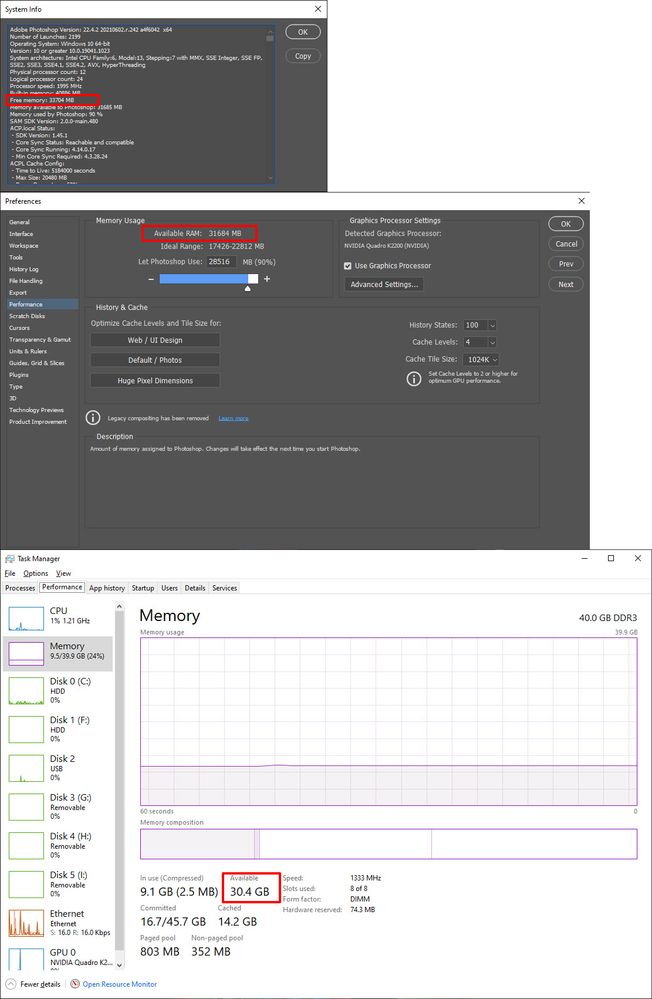- Home
- Photoshop ecosystem
- Discussions
- Available RAM difference between Photoshop 2021 an...
- Available RAM difference between Photoshop 2021 an...
Available RAM difference between Photoshop 2021 and Photoshop 2018
Copy link to clipboard
Copied
Lately I use PS CC2021 and quite frequently get "not enough RAM" message. My system RAM is 16GB and never had this kind of issue before. After checking the Preferences, I saw this. The available RAM is only around 12 GB out of 16.
I also have PS CC2018 installed since PSCC2021 is an absolute garbage in many ways (I am still hoping for a reliable update), there are more amount RAM available.
Can someone tell why there are differences of RAM available between Photoshop version?
{Thread title edited by moderator}
Explore related tutorials & articles
Copy link to clipboard
Copied
Hi,
We're sorry about the trouble with Photoshop 2021. Our product is aware of this issue. They have logged a bug for this & they are working on a fix. Please add your vote to the issue here: https://feedback.photoshop.com/conversations/photoshop/photoshop-224-does-not-recognize-full-memory-...
Also, please follow the thread for updates related to the developments on this.
Regards,
Nikunj
Copy link to clipboard
Copied
Available RAM is free RAM. that Changes it depenst on how many application are running and how much RAM they are using. Checking now befor and after I close Photoshop I see Photoshop was using 2GB of RAM
Starting Photoshop from system info I see 33GB Free, By the time I can edit my Preferences Photoshop has consumed 2GB of RAM Performabce shows 31GB free. Windoes now shows 30.4GB free.