Turn on suggestions
Auto-suggest helps you quickly narrow down your search results by suggesting possible matches as you type.
Exit
- Home
- Photoshop ecosystem
- Discussions
- Background eraser tool not visible in menu bar
- Background eraser tool not visible in menu bar
0
Participant
,
/t5/photoshop-ecosystem-discussions/background-eraser-tool-not-visible-in-menu-bar/td-p/10212601
Nov 08, 2018
Nov 08, 2018
Copy link to clipboard
Copied
Hello everyone,
the Background eraser tool is not visible on menu bar as on screenshot belove:
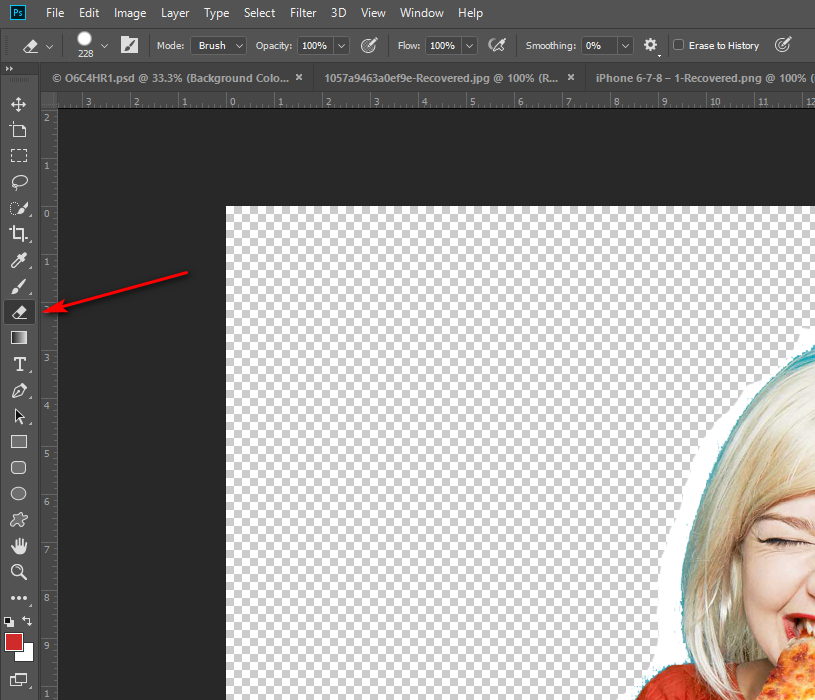
Can someone please help me to find it?
Thanks,
Nico
Community guidelines
Be kind and respectful, give credit to the original source of content, and search for duplicates before posting.
Learn more
 1 Correct answer
1 Correct answer
Advocate
,
Nov 08, 2018
Nov 08, 2018
Hi, Can you please try to reset your toolbar ?
Click on this Gear icon then select Edit toolbar and reset to default.
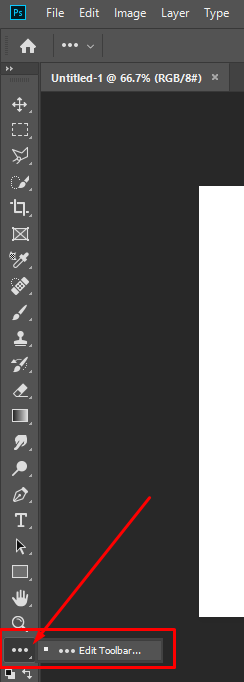

Explore related tutorials & articles
Advocate
,
/t5/photoshop-ecosystem-discussions/background-eraser-tool-not-visible-in-menu-bar/m-p/10212602#M214006
Nov 08, 2018
Nov 08, 2018
Copy link to clipboard
Copied
Hi, Can you please try to reset your toolbar ?
Click on this Gear icon then select Edit toolbar and reset to default.
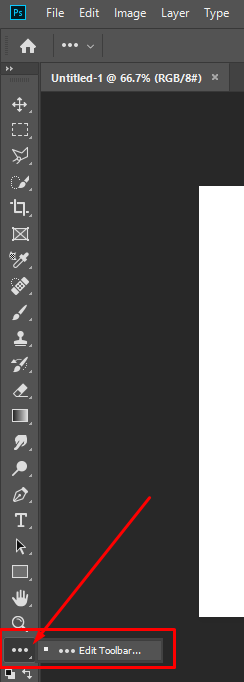

Community guidelines
Be kind and respectful, give credit to the original source of content, and search for duplicates before posting.
Learn more
Flawless_life5C4D
AUTHOR
Participant
,
/t5/photoshop-ecosystem-discussions/background-eraser-tool-not-visible-in-menu-bar/m-p/10212603#M214007
Nov 09, 2018
Nov 09, 2018
Copy link to clipboard
Copied
Community guidelines
Be kind and respectful, give credit to the original source of content, and search for duplicates before posting.
Learn more
Advocate
,
LATEST
/t5/photoshop-ecosystem-discussions/background-eraser-tool-not-visible-in-menu-bar/m-p/10212604#M214008
Nov 09, 2018
Nov 09, 2018
Copy link to clipboard
Copied
Welcome! ![]()
Community guidelines
Be kind and respectful, give credit to the original source of content, and search for duplicates before posting.
Learn more
Resources
Quick links - Photoshop
Quick links - Photoshop on iPad
Troubleshoot & Learn new things
Copyright © 2025 Adobe. All rights reserved.