Question
Background Pattern
Hello everyone,
I really need urgent help with some background pattern in photoshop.
Does anyone know how to create such background pattern like the ones in the pictures?
I really would appreciate any help given.

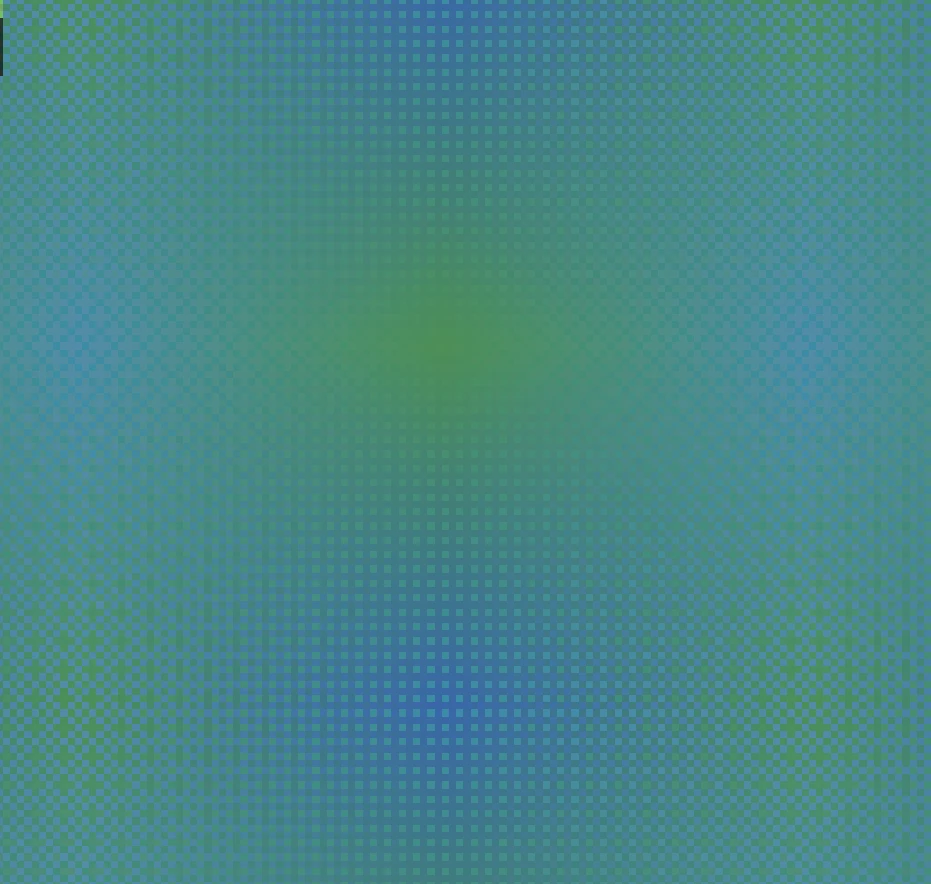

Hello everyone,
I really need urgent help with some background pattern in photoshop.
Does anyone know how to create such background pattern like the ones in the pictures?
I really would appreciate any help given.

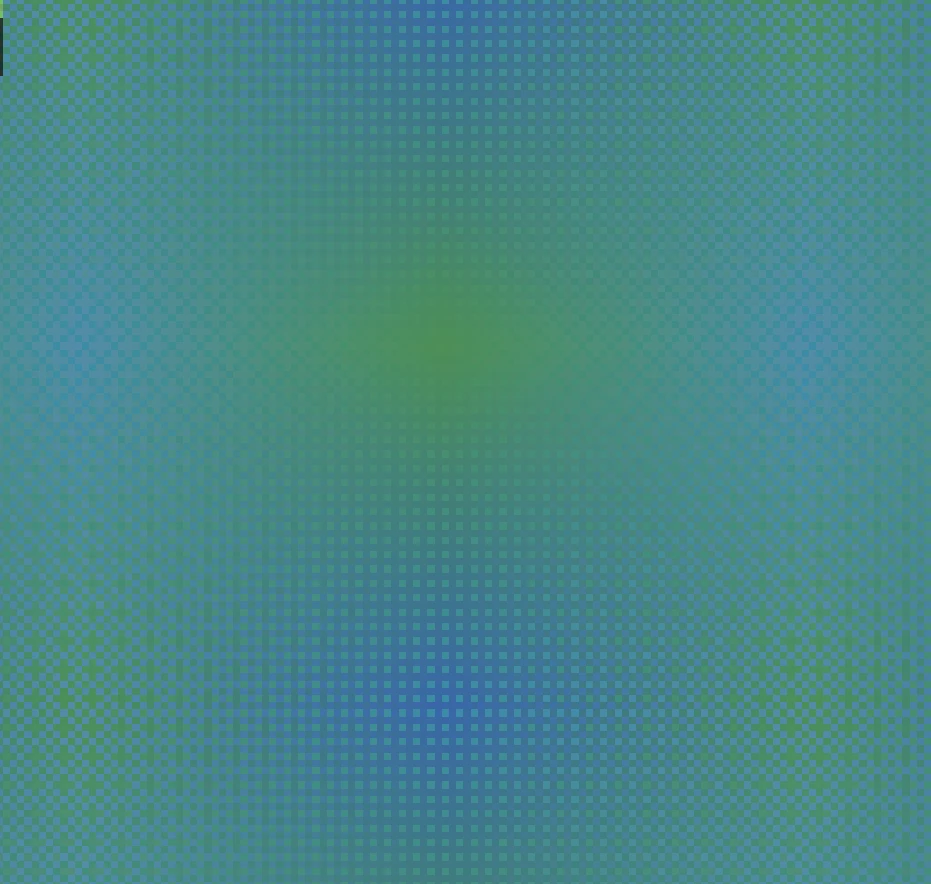

Already have an account? Login
Enter your E-mail address. We'll send you an e-mail with instructions to reset your password.