- Home
- Photoshop ecosystem
- Discussions
- Re: Bad Quality Image - How do I change the qualit...
- Re: Bad Quality Image - How do I change the qualit...
Bad Quality Image - How do I change the quality?
Copy link to clipboard
Copied
I have an image for a poster i a designing (a5) the image is bad quality. I have tried changing all the settings and dpi/resolution on image size to 300+ but nothing seems to help. I have even opened an a5 new document and started with 300dpi resolution but still nothing!
Any suggestions would be amazing and Im on tight deadline now to get these finished
Thanks
Explore related tutorials & articles
Copy link to clipboard
Copied
Hi Catherniel,
Could you please share a screenshot of the image with us?
Also, please let us know what is the resolution of the image you're trying to improve?
Please check this article and let us know if it helps: Adjust the image quality |
Regards,
Sahil
Copy link to clipboard
Copied
What are the pixel dimensions of the image?
Copy link to clipboard
Copied
Depending on how "bad" it is, it's unlikely you'll be able to improve the image quality significantly.
Copy link to clipboard
Copied
I would not class A5 as being a poster size, it is half a standard business letter page size. Do you really mean 210x148mm in printed size?
Copy link to clipboard
Copied
Yes
Catherine Latham
Copy link to clipboard
Copied
Hi Catherine,
The problem we have with answering your question is that 'bad quality' can mean many things.
Can you show us a screenshot at 100% zoom and point out the issues that you are seeing.
One obvious thing though, if you are using elements of images downloaded from the web, have they got sufficient pixels to use at your required pixel size. Resizing does not add detail, it just spreads existing detail over more pixels. Whether that is your issue though, we can't tell without that 100% zoom screenshot.
Dave
Copy link to clipboard
Copied
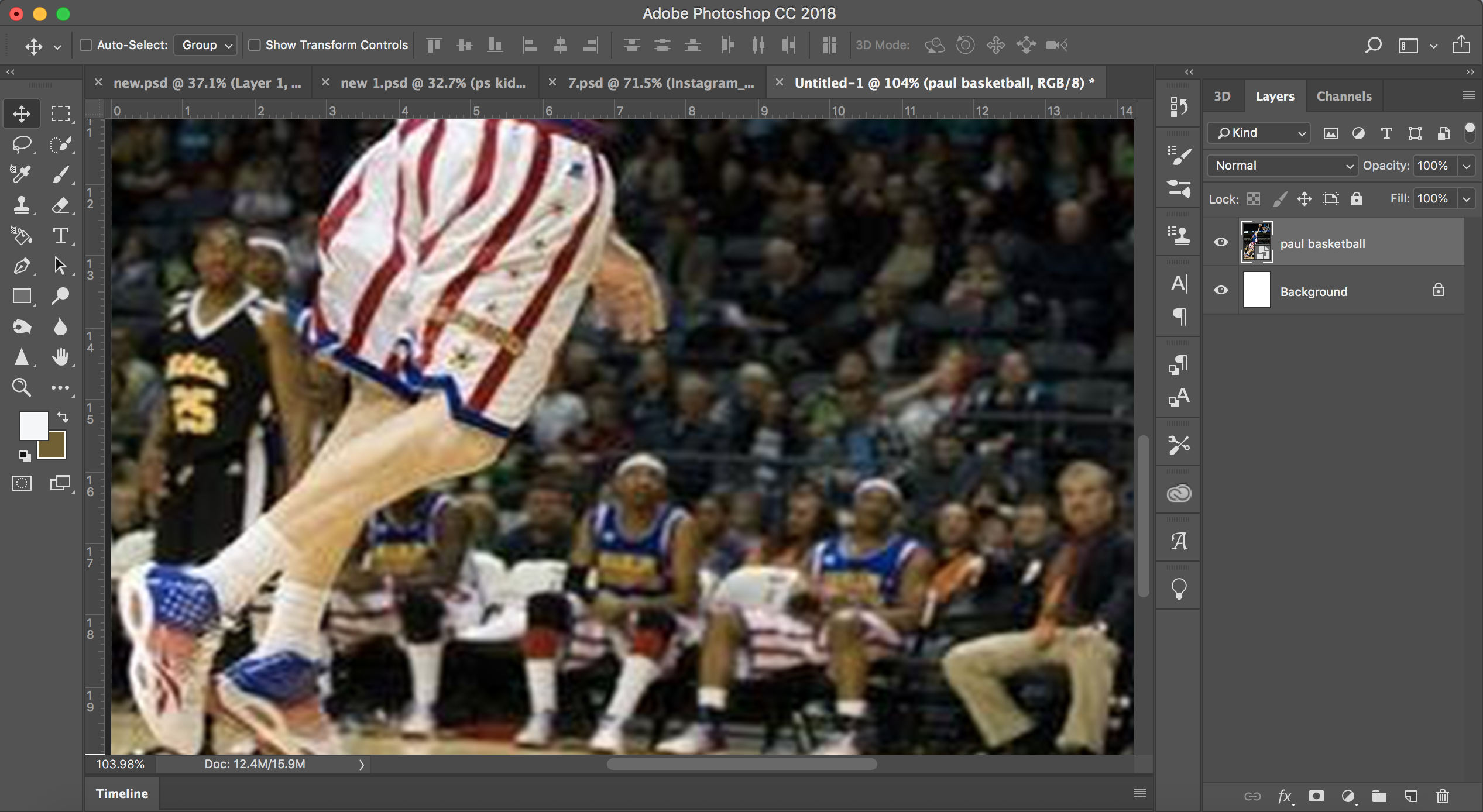
Copy link to clipboard
Copied
Presumably you have copyright permission to use the image?
Copy link to clipboard
Copied
Hi
It is blurry and contains what looks like areas of a transparency grid on the main subject. Was it a frame from a video?
I would start with another image as to rescue that you will end up doing so much cloning and painting it will not be worth the time. Can you go to the photographer and see if he/she has the full pixel size original.
Dave
Copy link to clipboard
Copied
So here is the bottom line:
A quick reverse image search show that your image is a section from a screenshot of an Alamy stock photo. So all you need to do is to go Alamy and pay for use of the image use whereupon, you get to use the full resolution photograph and the copyright holders get paid for use of their image.
London Ontario, Canada - April 14, 2012. Paul (Tiny) Sturgess (55) at Stock Photo: 41090824 - Alamy
We cannot / will not help you to bypass copyright.
Dave
Copy link to clipboard
Copied
Dave – I assume your helpful reply was addressed to Catherine, and not to me!
Copy link to clipboard
Copied
Thanks! Yep I have full copyright ![]()
Catherine Latham
Copy link to clipboard
Copied
catherinel29329773 wrote
Thanks! Yep I have full copyright
Catherine Latham
In that case, download and use the full res image from Alamy
https://forums.adobe.com/people/Derek%20Cross wrote
Dave – I assume your helpful reply was addressed to Catherine, and not to me!
Yes Derek, it was ![]()
Dave
Copy link to clipboard
Copied
Great! Thank you very much ![]()
Catherine Latham
Copy link to clipboard
Copied
catherinel29329773 wrote
Thanks! Yep I have full copyright
Catherine Latham
Hi Catherine,
It’s probably best if you go back to the Alamy website and either call them or click the “Chat now” button for support so they can best help you. They sell several versions and if you bought the one for personal use, it may not be as high res as the one they sell for magazines and books.
This is something Alamy can give you better support with since they know what you purchased.
~ Jane
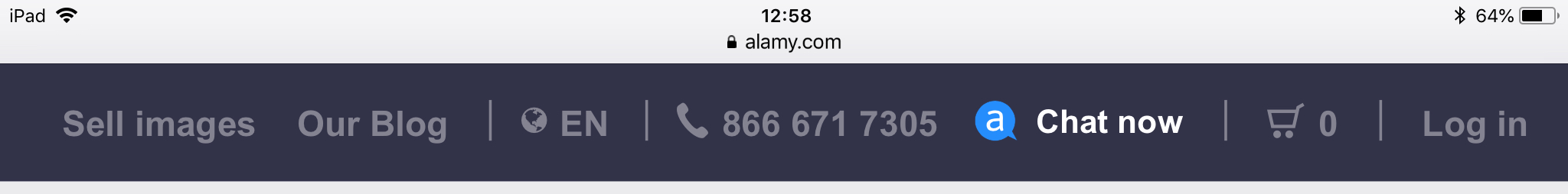
Copy link to clipboard
Copied
Yes I do have permission obviously!
Catherine Latham
Copy link to clipboard
Copied
Catherine, as Dave has said, we can't off an informed opinion without seeing the original image at full resolution.
Do you only have it as a flattened JPG or similar?
Is a photograph, or more of a graphic?
Did you make it in the first place, and do you have the component parts?
When I have to use logos and can't get a best quality graphic to work with, I more or less always make it again from scratch. I save it as a vector object in a Library, from where I can retrieve quickly and easily. You can have as many libraries as you want (I think) so you can have one for each client, and store vector objects, brushes, fonts, colours and pictures. I find this an enormous time saver.
Copy link to clipboard
Copied
Hi!
Thanks for your help ![]() this is the image that i am working with on photoshop - its pulled from the internet because we haven't got the original photo!
this is the image that i am working with on photoshop - its pulled from the internet because we haven't got the original photo!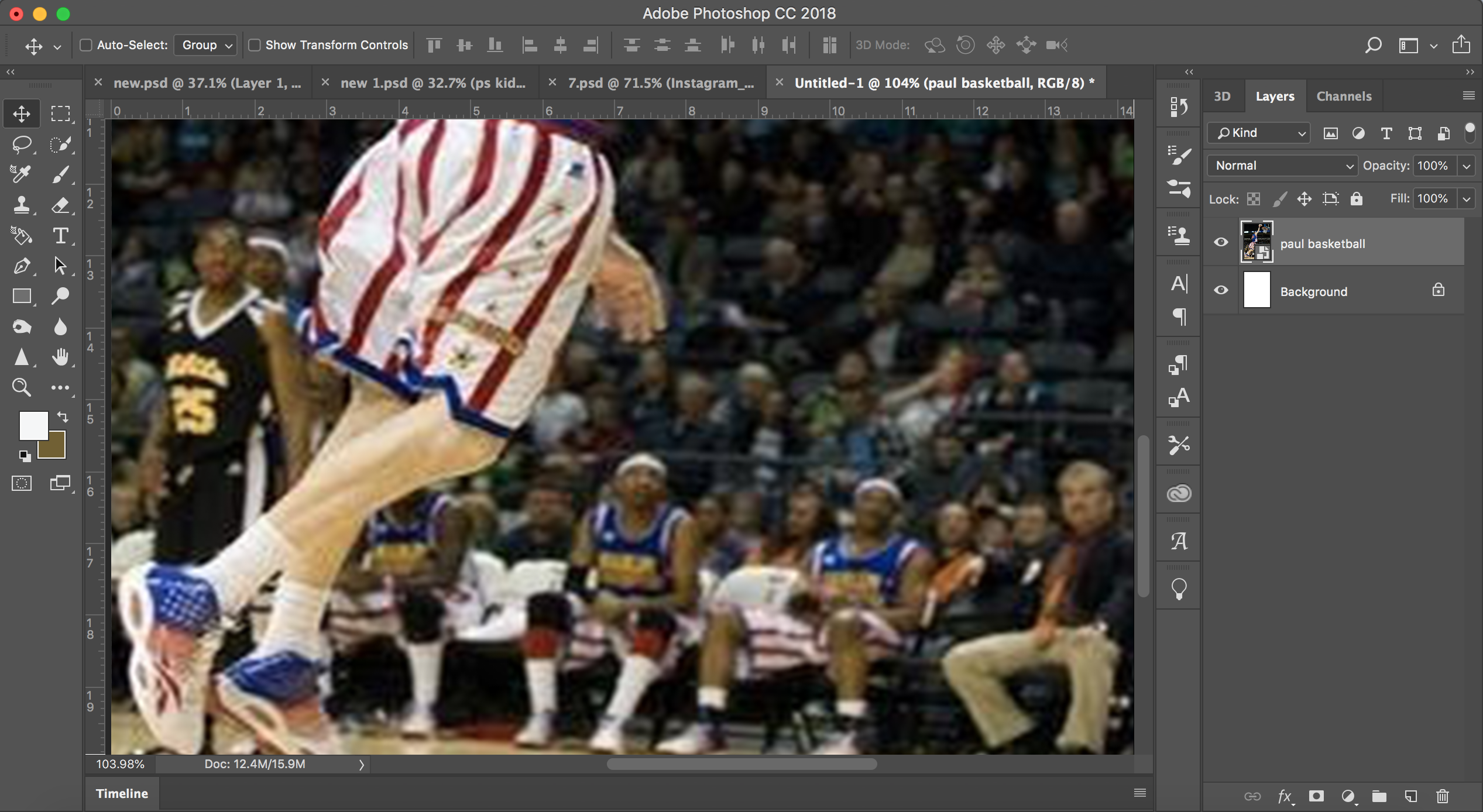
Copy link to clipboard
Copied
it doesnt look too blurred from this picture but it is quite obvious - especially as its the centre piece of my poster and needs to be sharp!


