Inspiring
January 18, 2022
해결됨
Batch clipping between two folders, one with mask, one with photos
- January 18, 2022
- 2 답변들
- 1800 조회
Hello: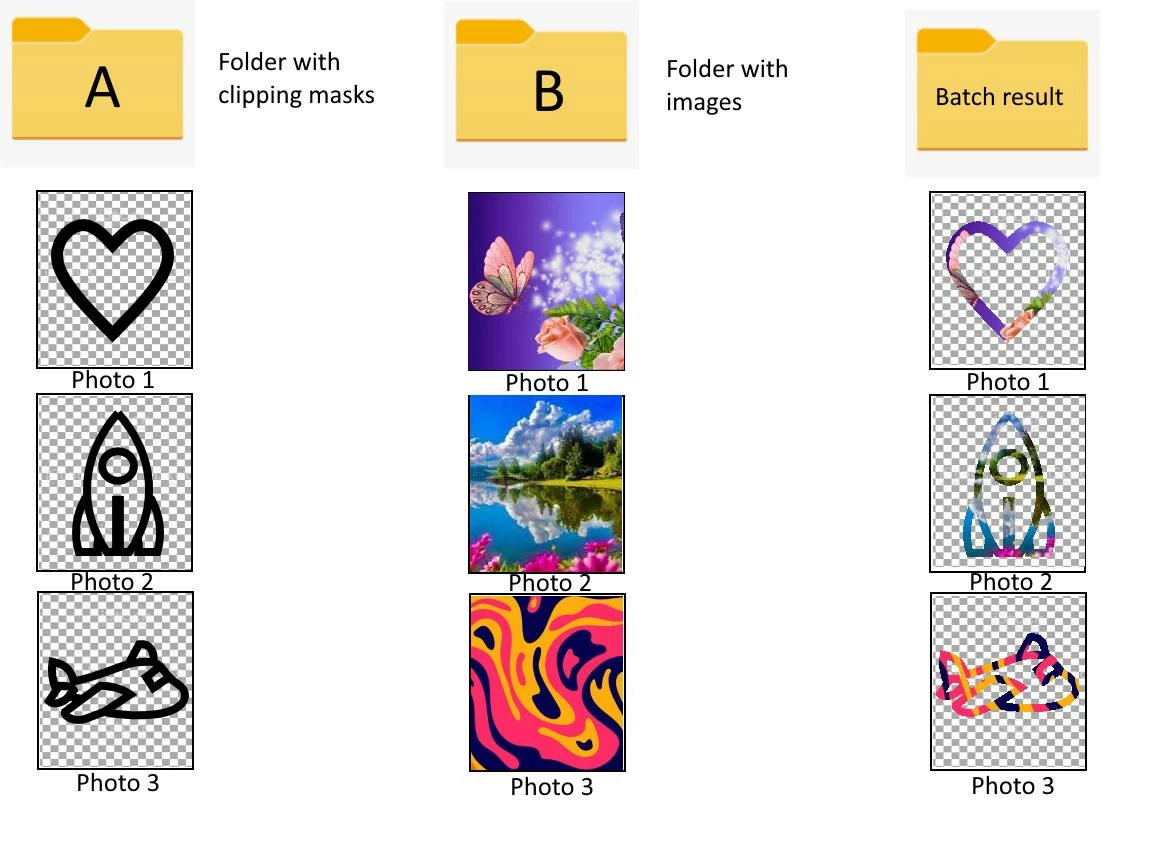 I have folder "A" full of PNG images (200) that are actually clipping masks and folder "B" is a set of photos (200). Both sets are in identical dimensions US letter 8.5 × 11".
I have folder "A" full of PNG images (200) that are actually clipping masks and folder "B" is a set of photos (200). Both sets are in identical dimensions US letter 8.5 × 11".
Is it possible to make action/script for batch processing that will take photo #1 from folder "A" and photo #1 from folder B"" and clip it, photo #2 from folder "A" and photo #2 from folder "B" and clip it, and so on?
I will always have new set of clipping masks and new set of photos that need to be clipped in specific way.
Is there any way to automate this work?
Thanks in advance.


