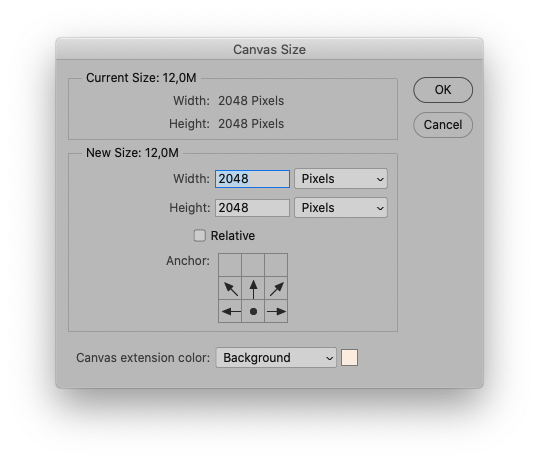- Home
- Photoshop ecosystem
- Discussions
- Batch crop sides and top while leaving bottom inta...
- Batch crop sides and top while leaving bottom inta...
Copy link to clipboard
Copied
Hi everyone!
I have hundreds of pictures that need to be cropped with the same number of pixels on the sides and the top. I created an action, but the problem is that Photoshop crops the bottom part too, even if I did not specify this in my action.
My pictures have the same width but has varying LENGTH that's my problem. What I would like to do is to have Photoshop crop a set number of pixels from the top, sides (and bottom if possible) regardless of how wide/tall an image is, is this possible?
Thanks!
 1 Correct answer
1 Correct answer
Have you tried Canvas Size and setting the reference there?
Explore related tutorials & articles
Copy link to clipboard
Copied
Have you tried Canvas Size and setting the reference there?
Copy link to clipboard
Copied
That is SO smart! Thank you very much, it worked out exactly as I wanted it to!
Find more inspiration, events, and resources on the new Adobe Community
Explore Now