batch process rgb to cmyk
Copy link to clipboard
Copied
I've created an action to convert rgb photos to cmyk -- but when I run the action the photos aren't converted. Does anyone have any idea what I may be doing wrong? The script: open image, change color mode from rgb to cmyk, save and close.
Explore related tutorials & articles
Copy link to clipboard
Copied
Action or Script?
Mind posting a screenshot (if an Action) or the code (is a Script)?
Copy link to clipboard
Copied
screenshot below

Copy link to clipboard
Copied
But what is written under »Convert Mode«? Could you click that open?
Copy link to clipboard
Copied
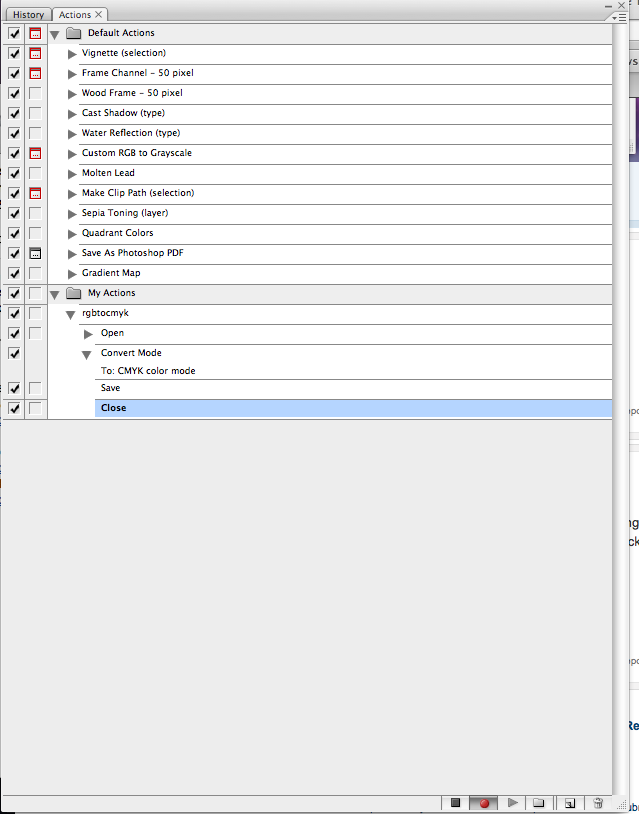
Copy link to clipboard
Copied
You may also want to try swapping out your colour mode change… from using the image/mode/menu item… to file/automate and use the 'conditional mode change' this can sometimes make actions a little more reliable… Haven't used it in a long time but did when I used actions… It's still in there…
Copy link to clipboard
Copied
Also, it might be a good idea to post a screenshot of the settings you are using in the batch dialog. Some of those can override the 'save' step. Make sure you're not checking the original files if you're saving the batched files to a different location.
Copy link to clipboard
Copied
For batch conversions I really like Dr Brown's Image Processor Pro via Bridge. You can resize, convert color mode, convert file type, run actions, copyright, choose destinaton folders, etc.
http://russellbrown.com/scripts.html
The fourth one down on the page.
Find more inspiration, events, and resources on the new Adobe Community
Explore Now