- Home
- Photoshop ecosystem
- Discussions
- Re: Batch process to Export layers to file (PSD) w...
- Re: Batch process to Export layers to file (PSD) w...
Batch process to Export layers to file (PSD) with trim option...no possible anymore!?
Copy link to clipboard
Copied
I've update to Cloud and now I cannot do this simple task like I used to with my older photoshop.
Does anyone know a script that can be that ?
If not does anyone know somebody who can do that script from scratch ?
Thank for your support
Anne
Explore related tutorials & articles
Copy link to clipboard
Copied
redgreenblue1024 wrote
I've update to Cloud and now I cannot do this simple task like I used to with my older photoshop.
Does anyone know a script that can be that ?
If not does anyone know somebody who can do that script from scratch ?
Thank for your support
Anne
Anne it would be helpful if you would state what you can not do that you use to be able to do. Adobe did make changes added stuff, removed stuff, fix bugs and added new bugs. You do not export to PSD files and tim. Trim is only an available option for I believe some file types line png.
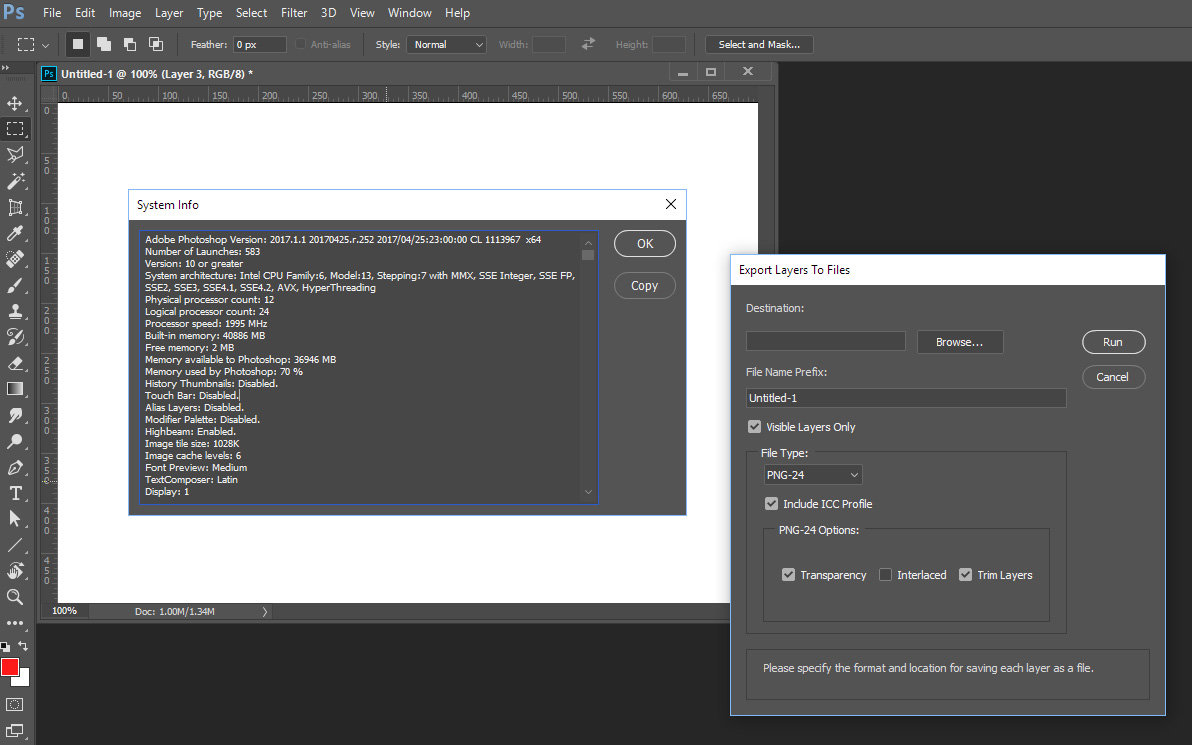
Old version of Photoshop like CS2 did not have a trim] or PNG option.
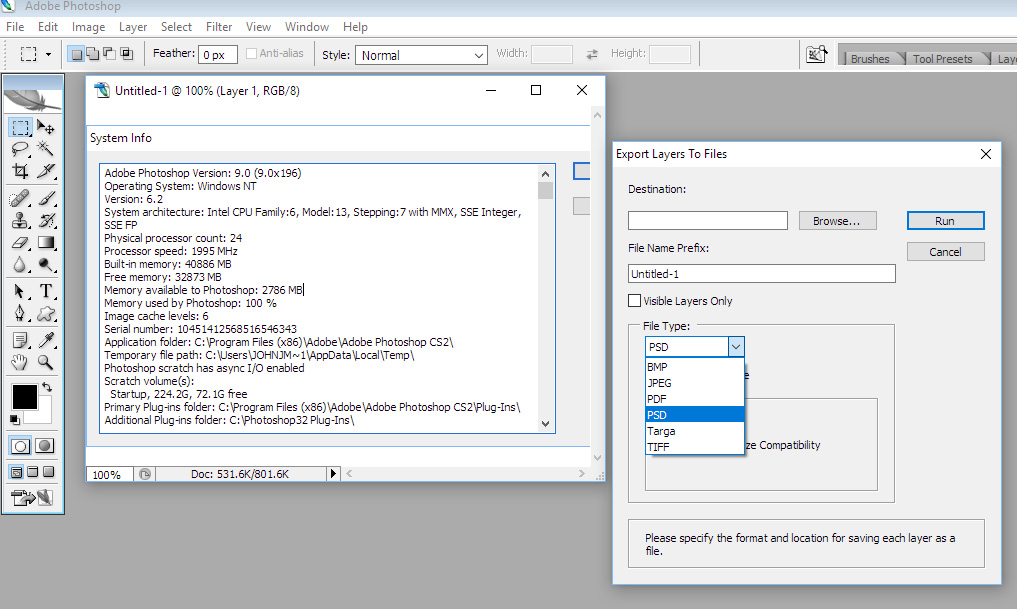
Please read thes guideline;
Supply pertinent information for quicker answers
- The more information you supply about your situation, the better equipped other community members will be to answer. Consider including the following in your question:
- Adobe product and version number
- Operating system and version number
- The full text of any error message(s)
- What you were doing when the problem occurred
- Screenshots of the problem
- Computer hardware, such as CPU; GPU; amount of RAM; etc.
Copy link to clipboard
Copied
Hi Mack,
to be more precise, here what I got:
MacOsSierra
CreativeCloud with latest update (2017.1.1)
What I need to do is :
Choose a folder which contain over 200 PSD files.
A batch would open each of them and save all the layers to singles files, PSD would be great since they have transparency.
PROBLEMS I GOT
1-batch Cannot work on multiple files, only work for a file that is already open.
2-Have to export all to PNG-24 then batch process for convert files to PSD
You're right the older export didn't got trim option but it has PSD option.
Copy link to clipboard
Copied
Batch support multiple files. Your problme is not with Batch it is with export layers to files that is not a batch processor. That script is also not a Plug-in Script so you can not record it in an action to process the open document a canned way. It will always open its Dialog. So Export layers to files can not be batch it is an interactive script with a dialog that can not be bypassed.
Export layer to files was never a Batch processor.
If you want to batch export layers to PNG you would need to look at at Adobe script Exoirt Layer to files and Programs a modified version the has no dialog one that always save always a png files into to a new folder in the sours files folder the new folder name would have the source PSD filename + _png as the folder name. You could record that sctipt in an action and batch that action.
Copy link to clipboard
Copied
Thank Mack for the quick reply.
I'm not quite sure to understand fully what you're saying...
I go the Export Layer to Files.jsx in my script folder.
// Copyright 2007. Adobe Systems, Incorporated. All rights reserved.
// Written by Naoki Hada
Where do I need to add the dialog you're talking about ?
Copy link to clipboard
Copied
RedGreenBlue1024 wrote
Thank Mack for the quick reply.
I'm not quite sure to understand fully what you're saying...
I go the Export Layer to Files.jsx in my script folder.
// Copyright 2007. Adobe Systems, Incorporated. All rights reserved.
// Written by Naoki Hada
Where do I need to add the dialog you're talking about ?
Why are you going to your script folder you get to export layers to files from menu File>Export.Layers to Files. When you do it will open it dialog. It is not a Batch Processor and is not an Photoshop Plug-in it will always open its dialog. It is and interactive script with a dialog that must be used. Because it is interactive it can not be batched for your interaction is required for each document being processed. If you record using it in an action and batch that action. Every time Batch open a File to be processed the script will open its dialog.
I am wrong it is an Adobe Photoshop Photoshop Plug-in Script so you can record it in an action and bypass its dialog when the action is played. So you can Batch export Layers to file. Note: When you record the action the output folder use in the Dialog is recorded into the Action. All your PNG files will be saver in that folder. Also the prefix is recorded as well this may be a problem.
The prefix being recorded in the Action Plug-in step seems to be a problem duplicate layer name overwrite out putted files. You could most likely write a script the would retrieve the current document name and then use the export Layer to files script passing it settings like the Action managers does. I know that Adobe Image processor uses Adobe's Photoshop Fit Image plug-in that way.
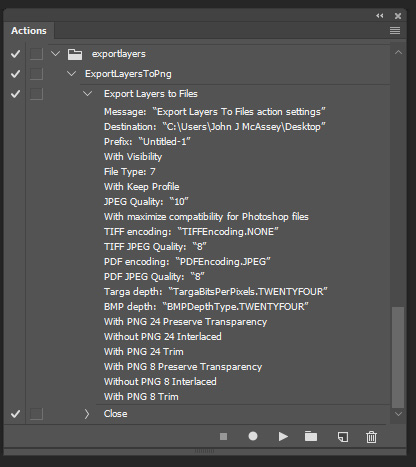
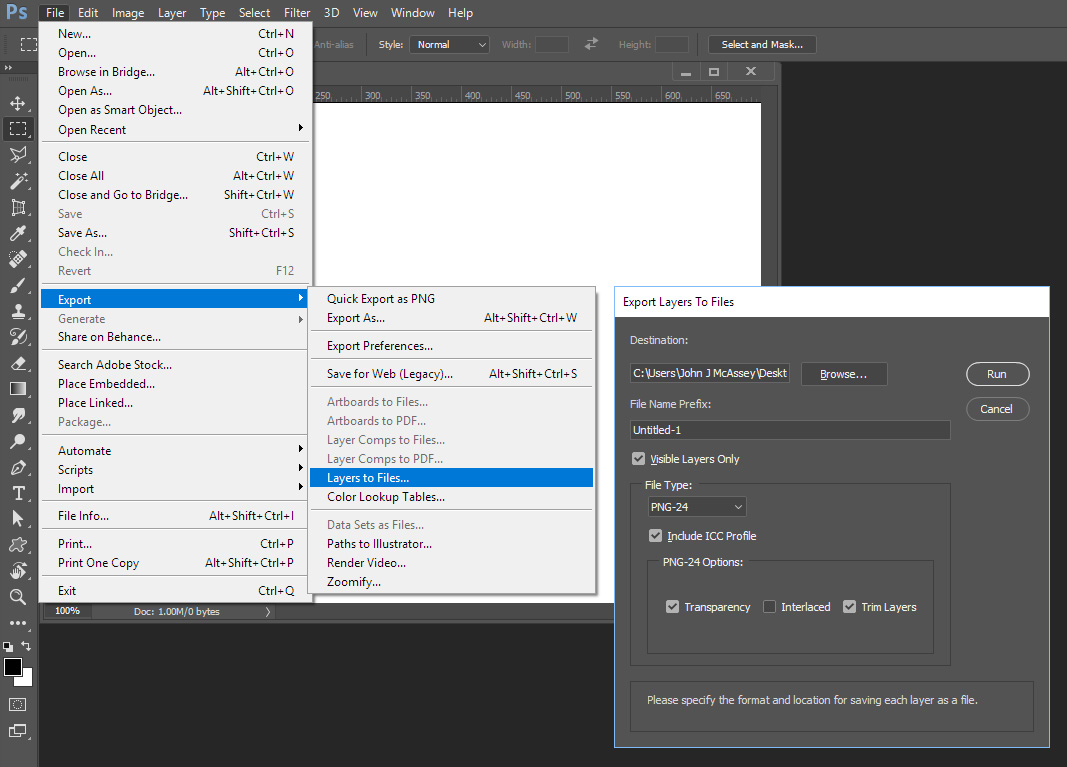
Find more inspiration, events, and resources on the new Adobe Community
Explore Now