- Home
- Photoshop ecosystem
- Discussions
- Batch processing glitch - after updating to the la...
- Batch processing glitch - after updating to the la...
Copy link to clipboard
Copied
An action for resizing images and setting the resolution to 72 doesn't work anymore for batches. If I close all images and try to do a batch process, it will tell me that
The command “Image Size” is not currently available.
And whatever other commands I've used aren't available.
If I have an image open while using Automate > Batch, it will only process that one image.
So either way I can't batch process anymore. Help please!
 1 Correct answer
1 Correct answer
I've figured this out! Because it's batches I'm trying to process, I needed to include 'open' as the first item in the action. So basically I start with nothing selected or open, click record, go to > open and select any image and go from there. Seems so logical now, but when using an action on individual images that's not necessary, that's why I didn't include it in the action. Life can go on, hurray!! ![]()
Explore related tutorials & articles
Copy link to clipboard
Copied
Message "command [whatever] is not currently available" is displayed when the action attempts to execute a command that is "greyed out" at the moment.
I think that there is no file open on which to apply this command: tha batch command settings and action commands are wrong or in wrong order. Please check the settings and the sequence of commands of the batch and of the action.
Copy link to clipboard
Copied
I didn't know the sequence was important; I will check on this thanks.
Copy link to clipboard
Copied
Hello, could you post a screenshot with the action panel (not in button mode) showing the action set and the action?
Copy link to clipboard
Copied
Here it is, thanks for taking a look. I've tried with and without the save at the end
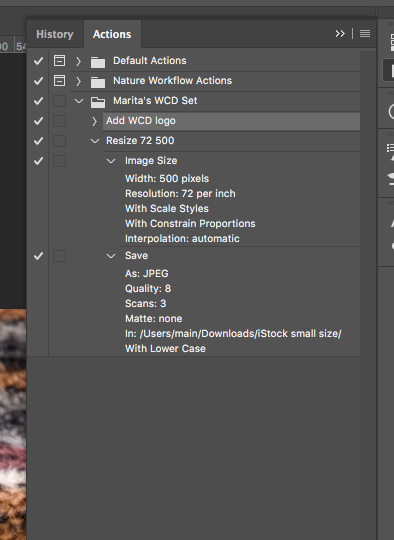
Copy link to clipboard
Copied
I've figured this out! Because it's batches I'm trying to process, I needed to include 'open' as the first item in the action. So basically I start with nothing selected or open, click record, go to > open and select any image and go from there. Seems so logical now, but when using an action on individual images that's not necessary, that's why I didn't include it in the action. Life can go on, hurray!! ![]()
Copy link to clipboard
Copied
marmelmar - your solution saved the day for me! Thanks 🙂
Copy link to clipboard
Copied
The solution from meedles fixed this issue for me as well. Needed to record the 'open' commend in the automation script for the batch process to run. I was getting the same "Image Size" command not availble error code. Now automation script for 'Open > 300dpi > Image Size > CMYK > Save JPG' is running smoothly. Saving me days of work. Thanks!
Find more inspiration, events, and resources on the new Adobe Community
Explore Now
