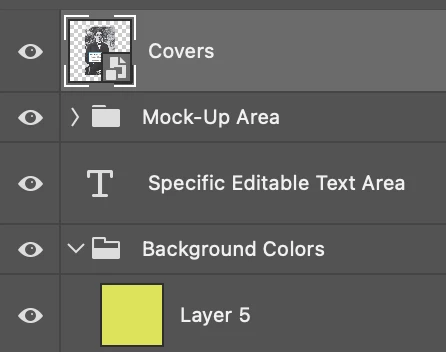Batch replace text and image on mockup
Hello everyone,
i have a file which contains a book cover image and behind this image related text. Those image and text has to be changed. (Actually there are 5 different colour for background but it is not super neccesary to change them on first step) I have no idea about scripts so that I don't know if it is easy or not, but maybe i can find or edit any script which can help me to do that?
Thanks in advance for your helps.